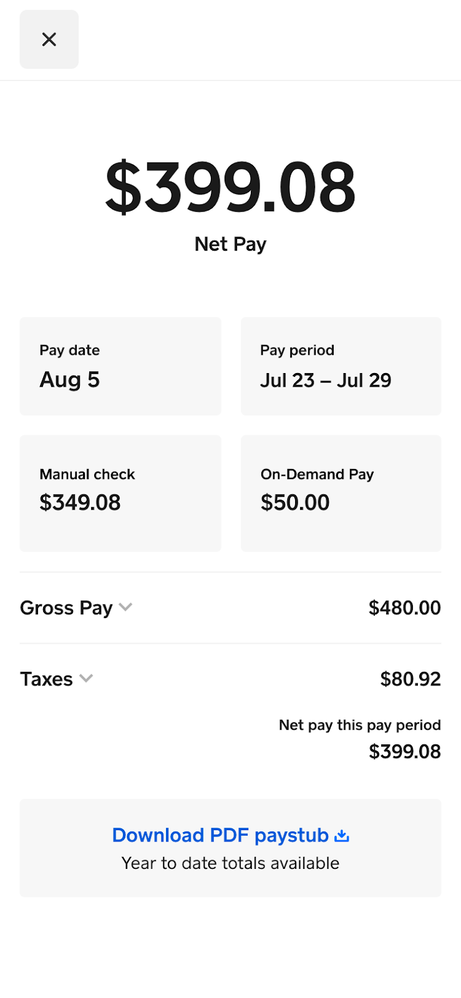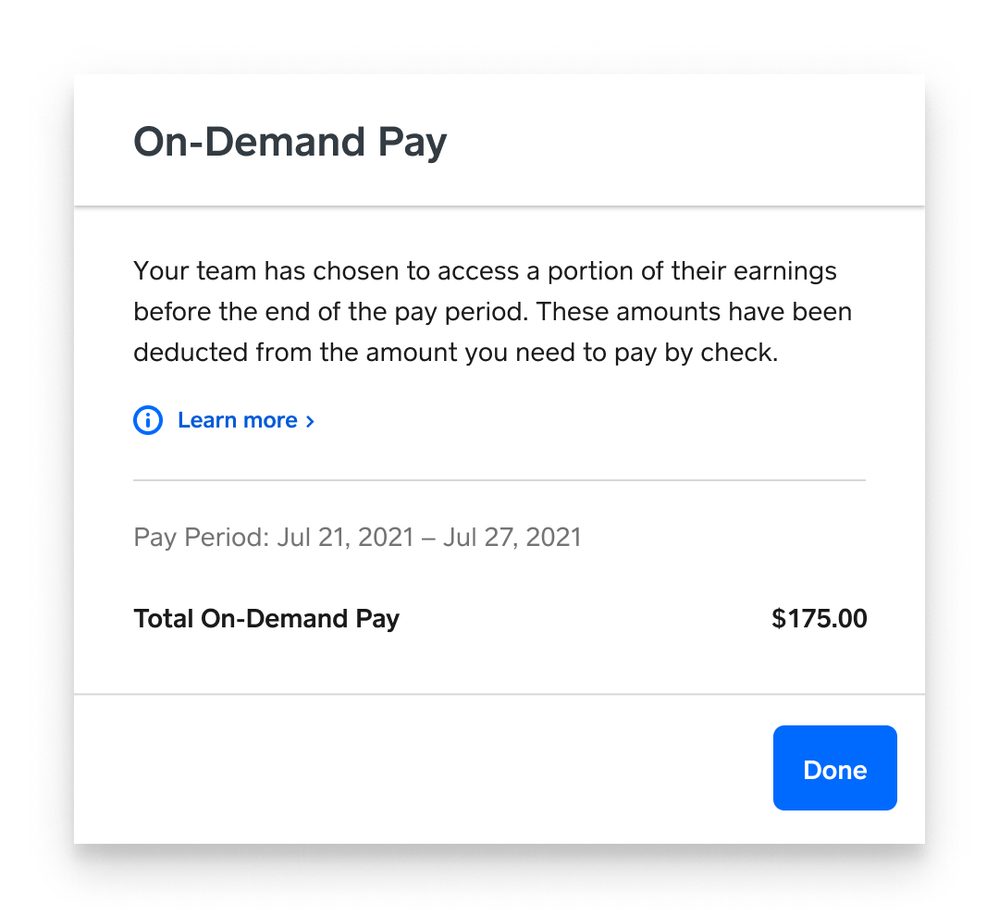- Subscribe to RSS Feed
- Mark as New
- Mark as Read
- Bookmark
- Subscribe
- Printer Friendly Page
- Report
Hi Sellers! 👋
On-Demand Pay (ODP) is the feature that offers Payroll employees access to a portion of their wages before their employer runs payroll.
In the past when an employee takes ODP and then gets paid by manual check, the amount they were advanced via ODP was not subtracted from their manual check. This results in them functionally getting double-paid the ODP amount, once by Square Payroll and then again by their employers.
This launch will implement separate debits to ensure that the employee is paid the correct amount and the seller is debited the correct amount as well.
How does this impact my payroll?
On-Demand Pay is automatically deducted from the team member's paycheck without the need to edit your pay cadence or change the way you process payroll. Once the team member transfers their earned wages during the pay period, the remainder of their wages (minus the transfer fee) will be calculated automatically when you run payroll.
For team members who access part of their wages through On-Demand Pay but receive their pay via a manual check, the wages they accessed through On-Demand Pay will be deducted from the amount you should issue for their check. Taxes for On-Demand Pay funds will also be calculated and deducted from the check amount.
You can view a breakdown of the wages your team accessed through On-Demand Pay in the Withdrawal Summary of your payroll run.
On-Demand Pay is free for employers and comes at no additional cost to your Payroll subscription. You can disable your team's access to On-Demand Pay at any time on the Payroll Settings tab. Learn more in our Support Center and let us know how to improve our support content by writing a reply to this post.
Square Payroll: Getting Started with On-Demand Pay
Square Payroll: On-Demand Pay FAQ
You must be a registered user to add a comment. If you've already registered, sign in. Otherwise, you can register with your Square Login.