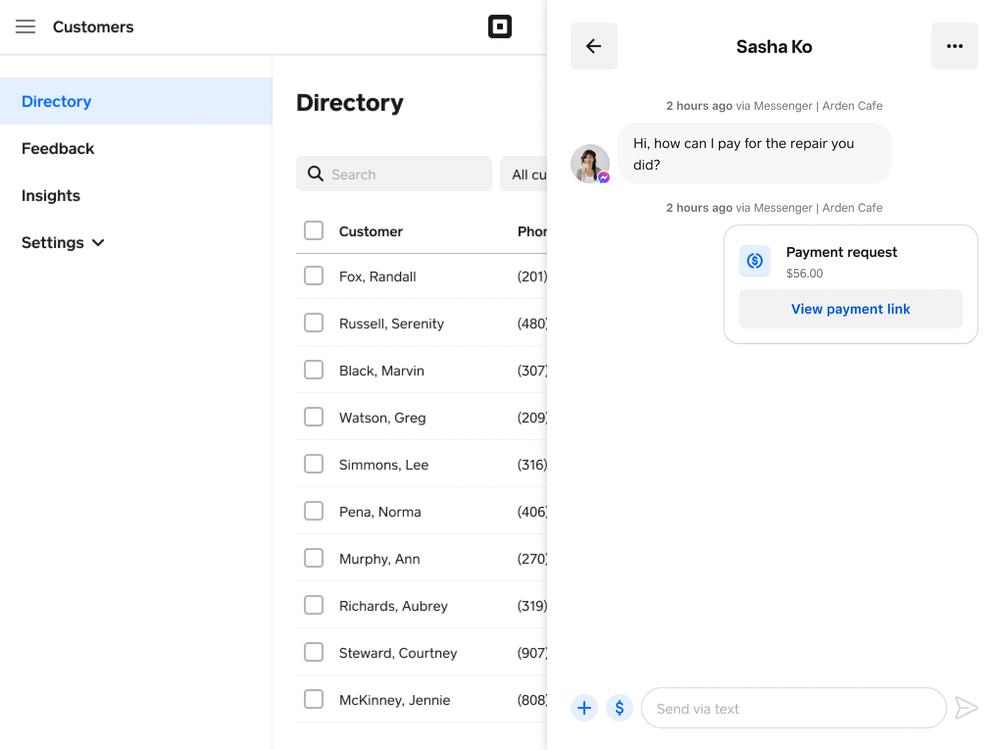- Subscribe to RSS Feed
- Mark as New
- Mark as Read
- Bookmark
- Subscribe
- Printer Friendly Page
- Report
Hey, Seller Community! We’re excited to announce that you can now connect Facebook Messenger with Square Messages!
With the new Facebook Messenger integration, communicating with your customers is easier than ever. Exchange messages, photos, and payment links via Facebook Messenger directly from your Square account with a few simple steps.
Before you can use Facebook Messenger with Square Messages, you’ll need to enable Square Messages. You’ll also need a Facebook Business account with a “Message Us” button.
To get started:
- From your Square Dashboard, head to Account & Settings and select Online Sales Channels.
- Click the Get Started button for Facebook Messenger and log into your Facebook account.
Follow the prompts to complete the setup and save.
Once you’ve connected to Facebook, you can start receiving and replying to Facebook messages from your customers.
For more details, check out these Support Center articles:
You must be a registered user to add a reply. If you've already registered, sign in. Otherwise, you can register with your Square Login.