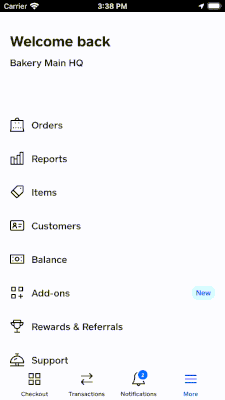- Subscribe to RSS Feed
- Mark Thread as New
- Mark Thread as Read
- Float this Thread for Current User
- Bookmark
- Subscribe
- Printer Friendly Page
Hi Seller Community! 🙌
We know that sellers with multiple merchants or multi-location merchants have a hard time switching between their various properties on both web and mobile. To help make things easier, we’ve launched mobile location switching!
To switch between locations from the Square Point of Sale app:
- From the navigation bar at the bottom of your screen, tap More.
- Select Switch location.
- Choose the location you would like to view.
Read more about how to Manage Multiple Locations with Square on our Support Center.
- Labels:
-
Management and Operations
SO GOOD!!
I recently just added a location and didn't care for the logging in/out to switch between them. I was also helping another community member with the same problem and now I can go back and tell him this has been implemented. Amazing!
Owner/Operator
https://www.whiskyrun.com/
Co-Founder
https://www.lakeeffect.ca/
Okay. Hi.
I don't know if y'all have bugged my shop and are just hearing all the things I'm complaining about out loud, but I LOVE this. I could cry I love this so much.
I COULD CRY.
Okay. Well. Thank you.
Glad to hear you'll be able to put this new feature to good use! 🙌
@Ryan_M I have another team member (a Co-Owner) who I would like to have access to this feature on their POS app. How can I enable this?
Owner/Operator
https://www.whiskyrun.com/
Co-Founder
https://www.lakeeffect.ca/
- Mark as New
- Bookmark
- Subscribe
- Subscribe to RSS Feed
- Permalink
- Report
Hi there @LukeNieuw,
We appreciate your patience with this answer. First, we recommend that you are using the latest version of the app to view these settings. In order to use location switching, you must give the employee access to more than one location under Team Members and ensure they have the "Account & Settings: Allow signing out" team permission. That team member must also be logged in with an email and password, not a device code. If you have any additional questions, please let us know!
Community Moderator, Square
Sign in and click Mark as Best Answer if my reply answers your question.