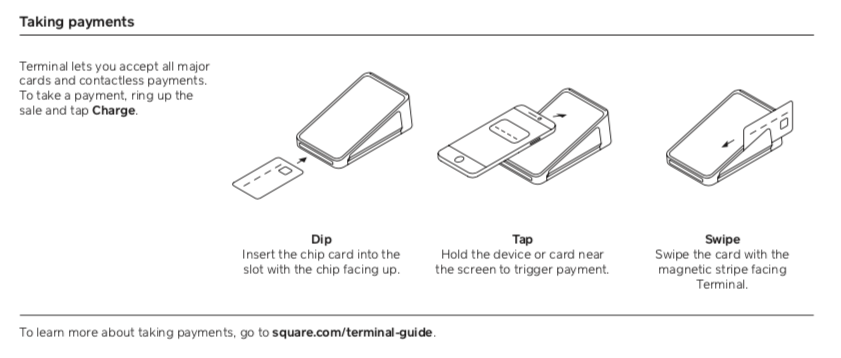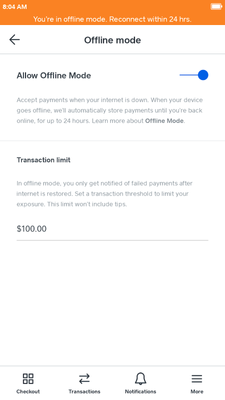- Subscribe to RSS Feed
- Mark as New
- Mark as Read
- Bookmark
- Subscribe
- Printer Friendly Page
- Report
Hi Sellers! 👋
We never want you to miss a sale, even if your internet connection is unavailable. In the past you could only accept swiped transactions in Offline Mode, but now you can accept dip and tap payments while offline as well!
In Offline Mode, Square Terminal captures card information while connectivity is interrupted, and approves payments without any verification. Once connectivity is restored, the transaction is sent to the issuer for an online authorization.
If you have already opted-in to Offline Mode, you can start taking offline dip and tap payments now. If not, enable Offline Mode by following these steps:
- From the navigation bar at the bottom of your screen, tap More.
- Tap Settings > Checkout > Offline Mode.
- Toggle Allow Offline Mode to on.
- Review the information and then tap Allow Offline Mode.
- To set a limit for card transactions taken offline, enter an amount next to Per Transaction Limit. This limit automatically defaults to $100 when Offline Mode is enabled and the maximum per transaction limit is $50,000.
Please Note!
- By enabling Offline Mode, you (the seller) are responsible for any expired, declined, or disputed payments accepted while offline. Square is unable to provide customer contact information for payments declined while offline.
- You must reconnect to the internet within 24 hours after taking an offline payment to upload any offline transactions. Offline payments are processed automatically when your device regains connectivity, and will expire if not processed within 24 hours.
- Processing tap and dip payments offline is currently available with Square Terminal only.
Let us know how this feature will benefit you in the comments! Do you ever operate remotely or anywhere WiFi connectivity is poor? We want to hear from you!
Square Beta would like to thank our testers for helping us to get this project started. To test new and upcoming features, payment methods and editions, please join our Beta Community where you’ll have early access to features that are meaningful to your business.
Get started today sellercommunity.com/beta
You must be a registered user to add a reply. If you've already registered, sign in. Otherwise, you can register with your Square Login.