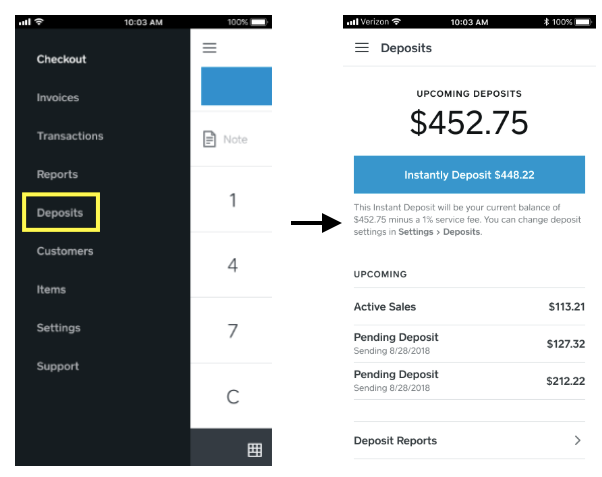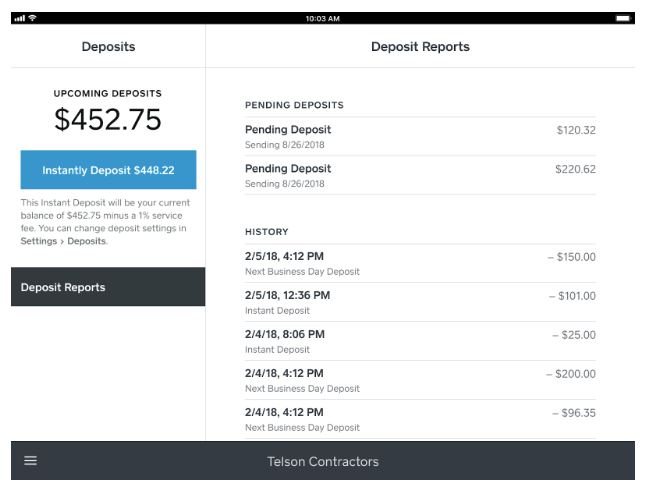12-12-2018
01:00 PM
Hi Seller Community,
We are excited to announce the new Deposits section in Square Point of Sale and Dashboard! Now you can view all your deposit activity at a glance, from one centralized place.
In the new Deposits section, you can easily:
- Check your upcoming deposit amounts.
- See a detailed view of your deposit history, including which sales transactions were included in which deposit.
- Take an Instant Deposit to get access to your funds instantly.
Learn more about Square’s deposit options
Getting started on mobile:
Make sure to download the latest version of the Square Point of Sale app (5.00 or later). From your app, simply tap Deposits to access all your Deposits information in one place.
Here’s what it looks like:
iPhone:
iPad:
Dashboard:
Feel free to post any questions or feedback below!
Labels: