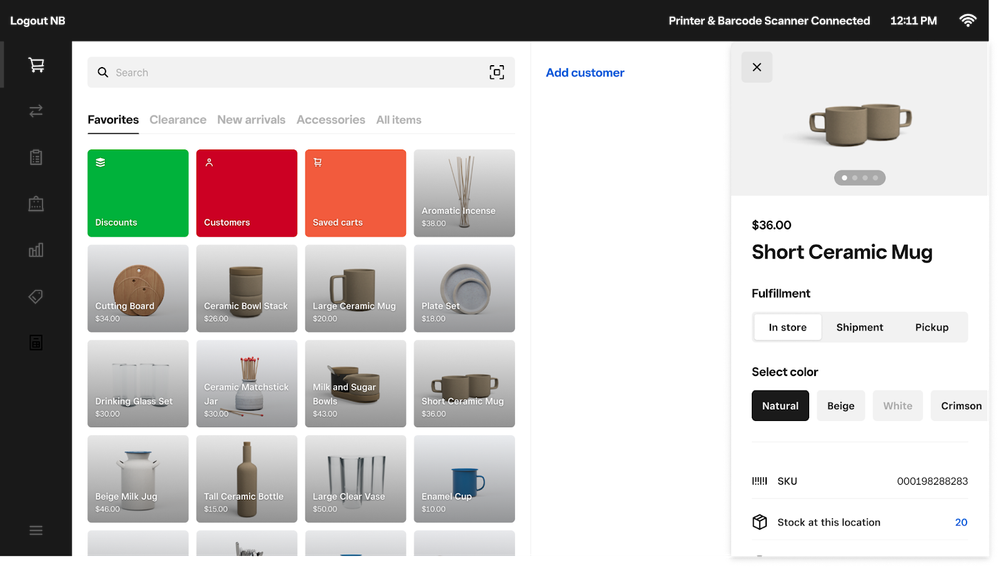- Subscribe to RSS Feed
- Mark as New
- Mark as Read
- Bookmark
- Subscribe
- Printer Friendly Page
- Report
* Calling US Beta Testers *
This is a beta feature for select sellers only.
A simpler way to create orders and add fulfillment
We are beta testing a refreshed checkout experience on your Square for Retail POS apps that makes it easier to create orders and choose fulfillment methods.
What’s changing?
- You will see an option to select between In-store, Shipping and Pickup fulfillment methods when adding items to your customer’s cart. You no longer need to select Create Order to do so.
- Your cart will default to In-store but you can simply toggle to Shipping or Pickup anytime before checking out. Note, your cart can only have one fulfillment method at this time.
- If choosing Shipping or Pickup, you no longer need to attach a customer to the cart to complete the order. Pro tip, this makes creating gift orders easier!
If you’re interested in testing the new feature, let us know by replying to this post! Don’t worry, nothing will change immediately, we’ll send a follow up email letting you know when to update your app to see the new checkout experience. You can always opt-out and revert back to the old version by emailing our team.
Taking advantage of this feature will help us identify your business needs and allow our team to gather feedback to improve our products. Learn more about this feature in our Support Article.
Thank you,
Square for Retail
retailorders-beta@squareup.com
You must be a registered user to add a reply. If you've already registered, sign in. Otherwise, you can register with your Square Login.
- « Previous
-
- 1
- 2
- Next »