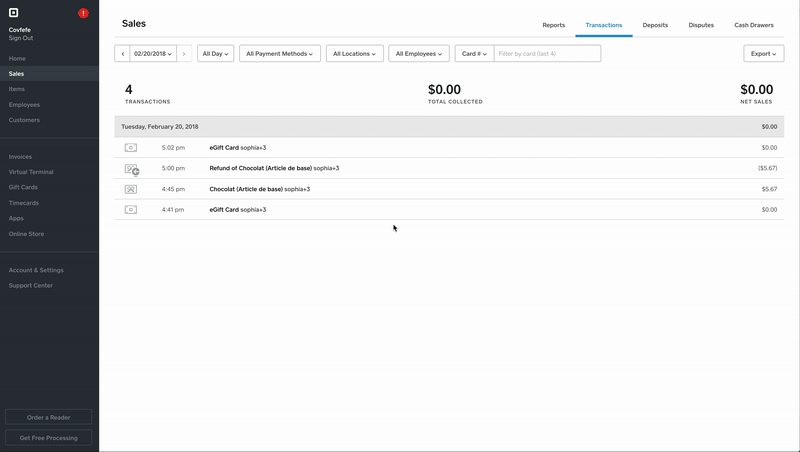02-21-2018
10:42 AM
So, how does it work?
- Sign in to the Sales section of your online Square Dashboard > Transactions.
- Search for the eGift Card sale by:
- Filtering the transaction search by item > enter eGift Card.
- Searching the receipt number from the eGift Card’s purchase.
- Searching using the last 4 digits of the eGift Card or payment card.
- Once you’ve located the transaction, select it and click the blue eGift Card number in the transaction details.
- Click Resend.
See how it works below:
Visit our Support Center for step-by-step instructions on all eGift Card features.
As always, thanks for reading this update and for being part of the Seller Community. These new features are the direct result of the feedback you give us every day. Please keep it coming and let me know if you have any questions about these new features by replying to this post.
Labels: