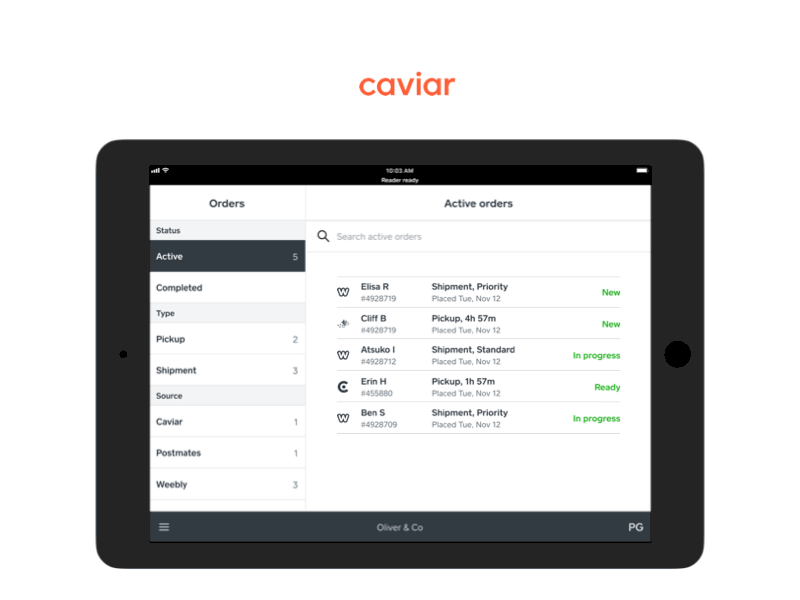Hi Seller Community,
For sellers who had or currently have an old Square Online Store, we are upgrading your order management experience with the new Order Manager page. This feature has been available to new sellers, and we’re happy to announce we are able to extend this product to our legacy Online Store sellers.
To manage your orders, go to your Square Point of Sale app, tap the menu button at the top of the screen (☰) and then tap Orders.
What has changed?
Things are a bit easier to find and filter. We updated the design so that you’ll be able to filter on state, order source, and fulfillment type. View your Postmates, Caviar, or other order partners straight from your SPOS.
What’s the same?
You’ll still see all your order info in order manager. You’ll get a notification of new orders (as long as your notifications are turned on). You’ll see pickup orders and progress them to completion using the order manager.
When will the change occur?
November 18, 2019
For more info check out this Support Center article: Orders Applet vs. the New Order Manager
Thanks for reading and we look forward to hearing your feedback.