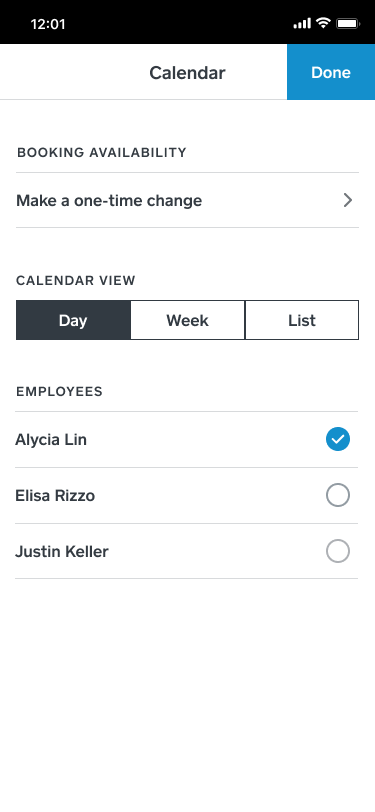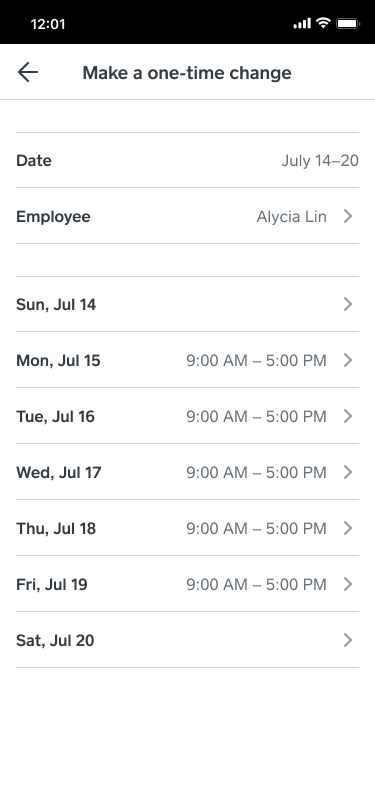11-08-2019
03:26 PM
Square Appointments now lets you set your schedule, or make a one-time change on mobile or desktop — you choose.
You can now make a one-off change to your regular schedule using your mobile device. Pick a specific date—perhaps a holiday—or select a specific employee to easily update your team’s availability.
To make a one-time change on your mobile device, follow the below instructions:
- Open your Square Appointments app and click on the clipboard in the top right of the main calendar view
- Select the employee (if your business has more than one) and your desired calendar view
- Under the Booking Availability section, choose the Make a one-time change option
- Choose the day for which you want to make a one-time schedule change by adding additional hours or limiting your availability for that day.