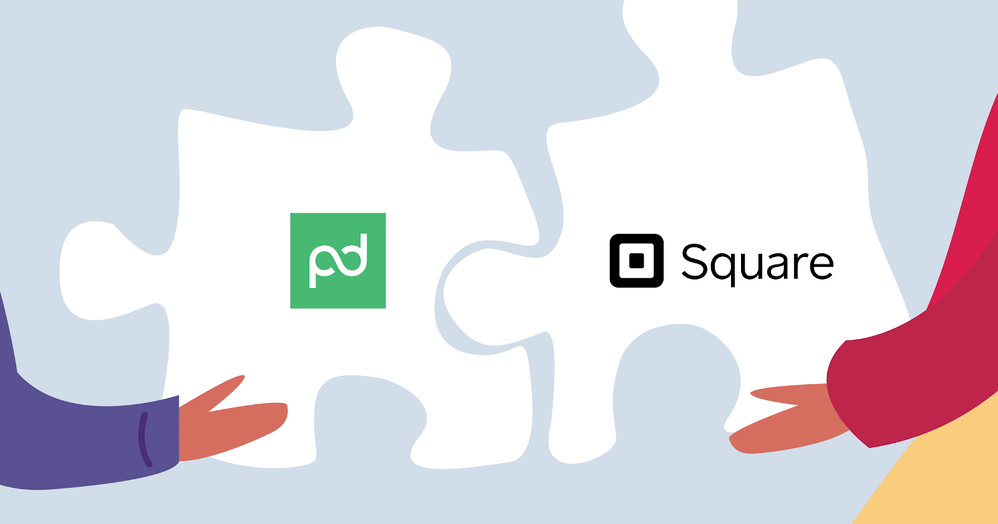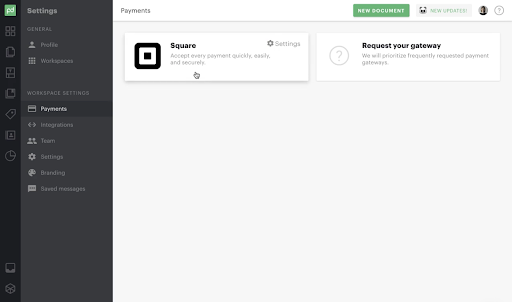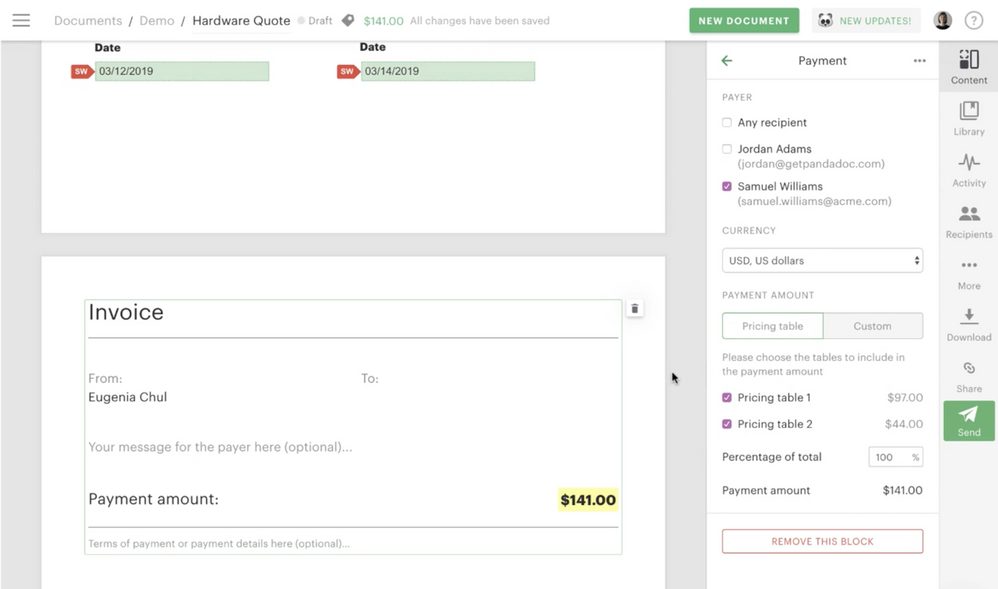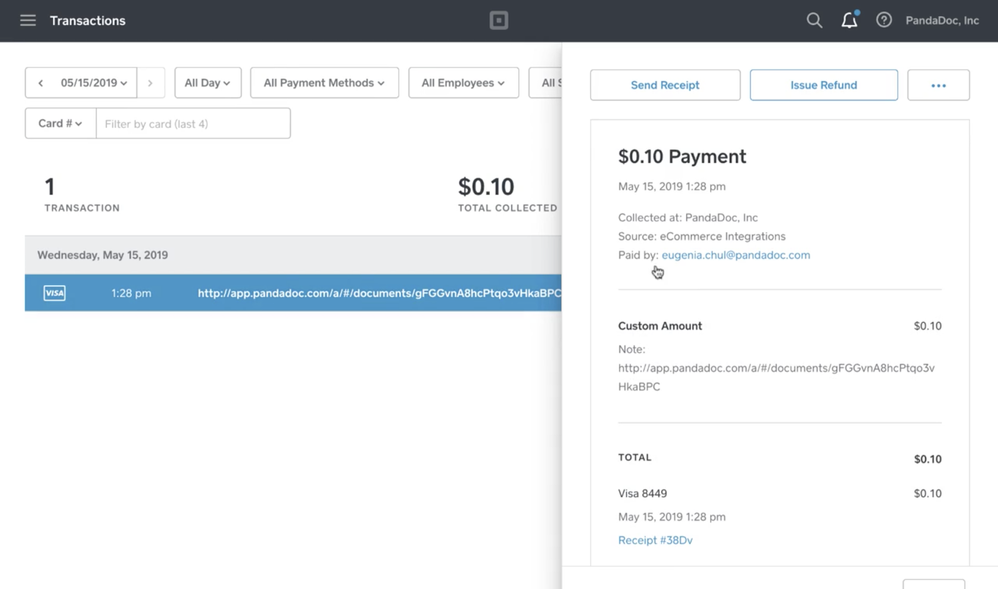10-21-2019
01:42 PM
Accept payments with Square from your PandaDoc documents.
Whenever a recipient reviews a proposal, quote, invoice, etc., they’ll have the option to complete a payment without leaving the document.
PandaDoc is a comprehensive solution for creating, managing, tracking, and signing documents. This nifty integration allows you to create and manage documents and accept payments from one platform.
Here’s how to get set up: Square payments in PandaDoc
- Log into your PandaDoc account and open the settings menu by clicking on the wheel icon in the bottom left corner of the screen. Select the Payments tab from the Workspace Settings menu.
- Click on the Square button on the dashboard. Hit Connect and log in to your Square account to enable the integration.
- When creating new documents, drag-and-drop the Payment block from the Blocks menu on the right of the screen.
- Select payees from the options box on the right of the screen.
That’s it! When the document is ready, just hit send. Recipients will have the option to complete the payment via Square right from your document.
Learn more about the Square + PandaDoc integration.