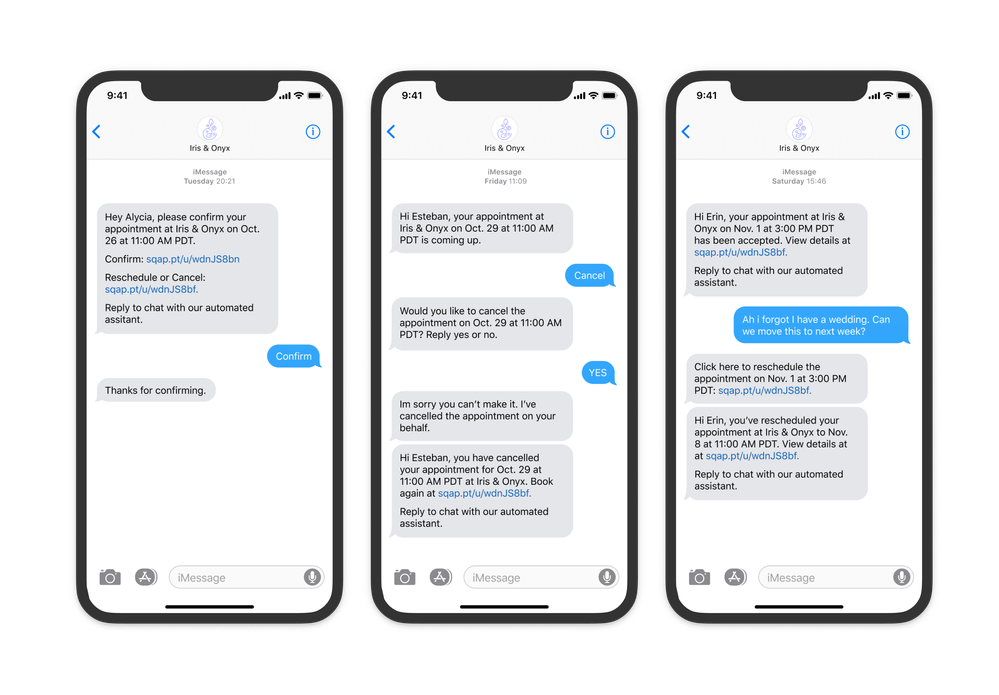10-15-2019
03:30 PM
Square Assistant is an automated messaging tool that responds to customers looking to confirm, reschedule, or cancel upcoming appointments for you. It updates directly to your calendar so your schedule is always up to date.
- Get time back: Spend more time building your business and we’ll handle scheduling conversations.
- Reduce no-shows: Customers are now able to respond to SMS appointment reminders and Square Assistant will handle rebookings for you.
Square Assistant is turned on by default. To turn it off at any time, please follow the steps below:
From the Square Appointments Dashboard
- Navigate to the Settings tab of your Appointments Dashboard.
- Select Communications to turn this feature off.
From the Square Appointments App
Open you Square Appointments app on your mobile device, and navigate to Settings > Customer Notifications to turn this feature off.
You can ready more about Square Assistant on our Support Center.
Labels: