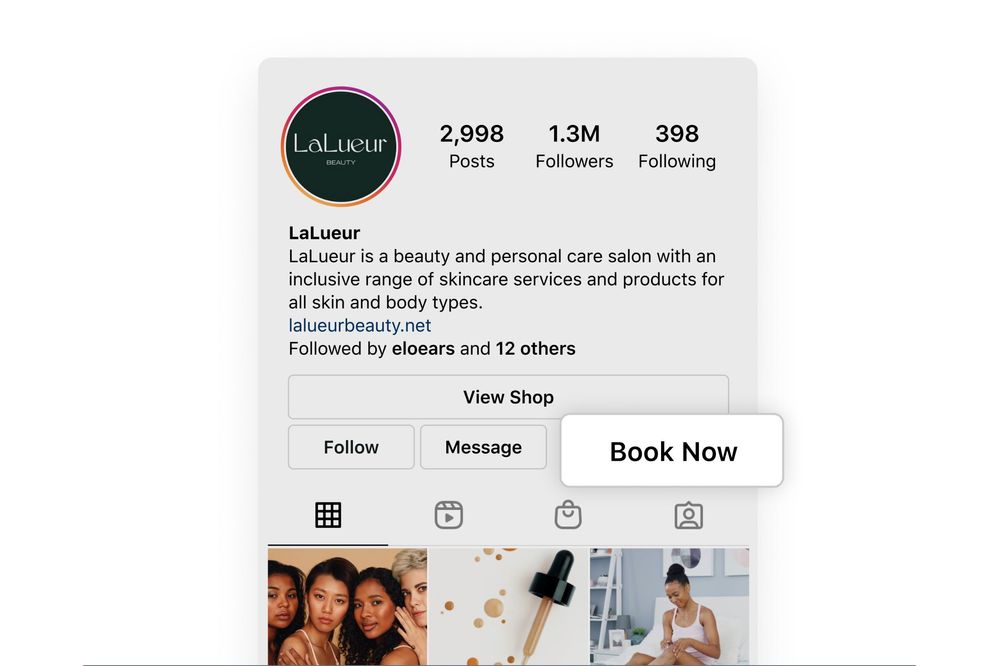Hello Seller Community — I have an exciting update to share from our Appointments team!
Square Appointments now supports appointment booking directly through Facebook and Instagram to make it easier for customers to discover and book with you. After following the steps below, a Book Now button will appear on your profile or page, allowing customers to instantly book while they browse without leaving the app. The integration is included with your Square Appointments account and setup is easy. All you need is an Instagram business profile or a Facebook business page and your Square Appointments online booking site turned on.
How to Activate Booking through Instagram
To add a Book Now button to your Instagram business profile:
- Go to your business profile on Instagram and tap Edit Profile.
- Under Public Business Information, tap Contact Options.
- Tap Add an Action Button.
- Select Appointments for Square from the list of button options.
- Sign in using your Square login details to authenticate your account.
- Select your preferred business account to associate with your bookings.
- Review your button settings and tap Continue.
- Refresh your profile page to see your new Book Now button.
Note: Only one action button can be displayed on your profile at a time.
How to Activate Booking through Facebook
To add a Book Now button to your Facebook business page:
- Go to your Business Page and click Add a Button.
- Select Book Now from the list of button options.
- Tap Connect Another Tool.
- Select Appointments for Square.
- Review the permissions and select Continue.
- Sign in using your Square login details to authenticate your account.
- Select your preferred business account to associate with your bookings.
- Review your button settings and tap Continue.
Once the button has been created, you can test your button:
- Click your button.
- Select Test Button.
More details on how to set up appointment booking on Instagram or Facebook can be found in our Support Center: Receive Appointment Bookings Through Instagram & Facebook. Please share any feedback or questions you may have in the comments section below!
New to Square Appointments? Learn more about the all-in-one scheduling, payment and business management solution from Square. Get started for free.