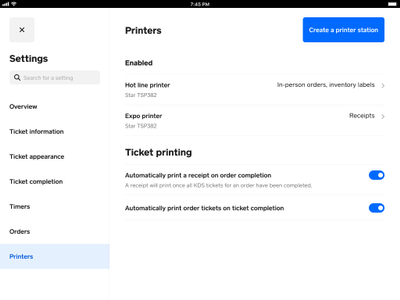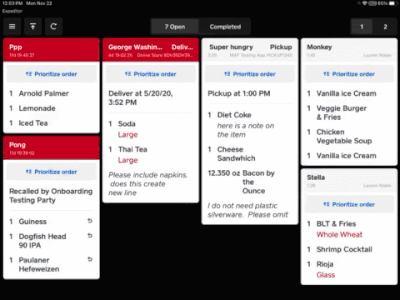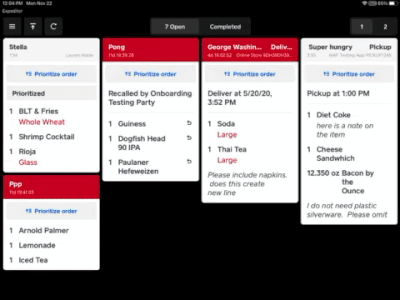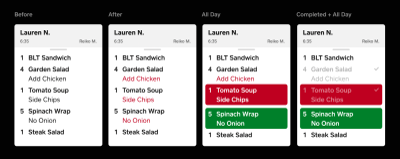Hello Seller Community!
We’re excited to announce brand new features to Square KDS!
- Printing: You can now print Order tickets from KDS
- Prioritizing: You can prioritize any KDS ticket to the front of your queue
- Item Recall: In addition to the ability to recall entire tickets, you can now also recall specific items within tickets
- Highlighted Modifiers: Modifiers and variations are now highlighted in red so they won’t be easily missed
These new features will help you manage and fulfill orders more efficiently and accurately. Read on to learn how to get started:
What is Square KDS?
Square KDS is a kitchen display system that connects with Square for Restaurants, Square Point of Sale, Square Online, and online ordering and delivery platforms. It is available as a single subscription paid per device, or you can get unlimited devices as part of the Square for Restaurants Plus plan.
Printing from Square KDS
In order to start printing order tickets from SquareKDS, you’ll have to set up and connect a compatible printer in Settings. Once your printer is connected, you’ll be able to print any ticket as an Order ticket. In addition to Order ticket printing, receipt printing will be coming soon and will begin rolling out over the coming weeks!
Note: We do not yet support automatic printing for Order tickets, so you’ll need to manually select the tickets you do want to print.
Learn how to Print from Square KDS in the Square Support Centre.
Prioritizing Tickets
On Expo stations, you can now bump any ticket to the front of the queue on the KDS screen. You can choose to prioritize the ticket for your specific station, or for all stations. If the ticket is also prioritized at other stations, there will be a ‘Make Now’ header on the ticket, so your other stations will know that the ticket has moved up in the queue. You can also hide the Prioritize button on tickets by tapping the arrow icon on the top right.
Learn more about Bumping Up a Ticket in Priority in the Square Support Centre.
Item Recall
Earlier this year we introduced the ability to recall tickets. In order to give you more flexibility, you can now also recall individual items by tapping on the item, both in the Open and Completed views.
Highlighted Modifiers
Many of you have mentioned how modifiers and variations can be easily missed on the KDS, since the text looks the same as items on the tickets. Square KDS now highlights modifiers and variations in red, so they won’t be easily missed.
To get started using these features, make sure you’re running the latest version of the app. We hope you enjoy these updates, and we’re excited to bring you more in the coming months!
Note:
- The Square KDS app is only available on iPad devices using iOS 13+.
- Square KDS requires an internet connection to receive tickets.
New to the Seller Community? Learn how to join and connect with Square sellers.