Hi Community,
We’re writing today to let you know about some changes to the integration between Square and popular accounting platform Xero.
In September 2021, Xero launched a new and enhanced version of the integration, made by our development partners at Amaka. You can read a little more about the features on offer here - it’s a big step up from the previous version!
If you’ve not already upgraded to the new version, follow the steps below to ensure your data continues to flow into Xero uninterrupted. Please note that the previous version of the integration will be discontinued as of November 30th, 2021.
If you’re reading this a little later and missed the cutoff date, fear not! You’ll still be able to resync your Square account to the new version of the integration to keep your historical data intact without missing a beat.
Disconnect from the old integration
As part of the migration, you’ll need to disconnect the old integration prior to migrating to Amaka’s integration, to avoid duplicate data flowing into their Xero accounts. Square sellers have two options to disconnect the old integration as follows:
- Automatic Disconnect: As part of Amaka’s set-up wizard, an automatic check will run to understand whether the old integration is active. If active, a toggle box will appear, allowing the user to disconnect as part of the activation process.
- Manual Disconnect: Users can manually disconnect the old integration directly from the ‘Apps’ dashboard within your Square account. Go to Apps --> My Apps --> Find your connected Xero account → Revoke Square Account Access.
Connect the new integration
- Disconnect your existing Square integration (per the above steps)
- Check out the Amaka setup guide to reconnect your Square and Xero account and get access to the new features, or go to https://square.amaka.io/ to get started.
- If you require additional support, you’re able to schedule a session with one of Amaka's Customer Support reps or attend a live webinar session.
November 30th has passed and my data has stopped flowing into Xero, what do I do?
Set up the new integration as per the setup guide. Rest assured, you can back sync historical data with the new integration, meaning any data that didn’t sync from the 30th of November will be captured when you connect to the new integration. Simply select the date that you wish the data to be synced from through the integration scheduler in Xero.
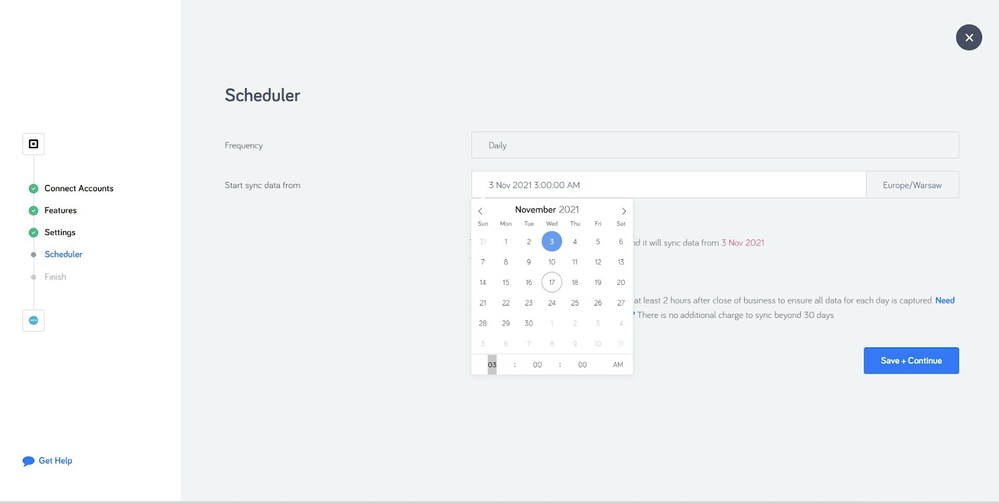
Got any comments or questions? Feel free to leave them below 🙂
