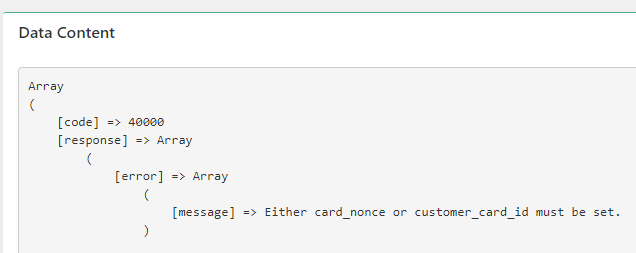- Subscribe to RSS Feed
- Mark Thread as New
- Mark Thread as Read
- Float this Thread for Current User
- Bookmark
- Subscribe
- Printer Friendly Page
Novice and need to find my Application ID, Location ID & Personal Access Token. Where can I find this?
- Mark as New
- Bookmark
- Subscribe
- Subscribe to RSS Feed
- Permalink
- Report
- Subscribe to RSS Feed
- Mark Thread as New
- Mark Thread as Read
- Float this Thread for Current User
- Bookmark
- Subscribe
- Printer Friendly Page
Hi @ARJR71,
I reached out to our API team and they sent the following instructions:
- Go to https://developer.squareup.com.
- Click Developer Dashboard.Click on + New Application.
- Name the application and click on Create Application > we'll auto-generate the information needed for integration.
- The Location ID(s) for your Square account can be found in the Locations tab of your Developer Dashboard.
- Before copying the application ID, access token, and location ID, check that in the lower left corner of the page says “Production Settings”. If it says “Sandbox Settings”, click those words and it will switch to production. Production credentials are needed for live sales.
Community Moderator, Square
Sign in and click Mark as Best Answer if my reply answers your question.
- Subscribe to RSS Feed
- Mark Thread as New
- Mark Thread as Read
- Float this Thread for Current User
- Bookmark
- Subscribe
- Printer Friendly Page
Hi @ARJR71,
I reached out to our API team and they sent the following instructions:
- Go to https://developer.squareup.com.
- Click Developer Dashboard.Click on + New Application.
- Name the application and click on Create Application > we'll auto-generate the information needed for integration.
- The Location ID(s) for your Square account can be found in the Locations tab of your Developer Dashboard.
- Before copying the application ID, access token, and location ID, check that in the lower left corner of the page says “Production Settings”. If it says “Sandbox Settings”, click those words and it will switch to production. Production credentials are needed for live sales.
Community Moderator, Square
Sign in and click Mark as Best Answer if my reply answers your question.
- Subscribe to RSS Feed
- Mark Thread as New
- Mark Thread as Read
- Float this Thread for Current User
- Bookmark
- Subscribe
- Printer Friendly Page
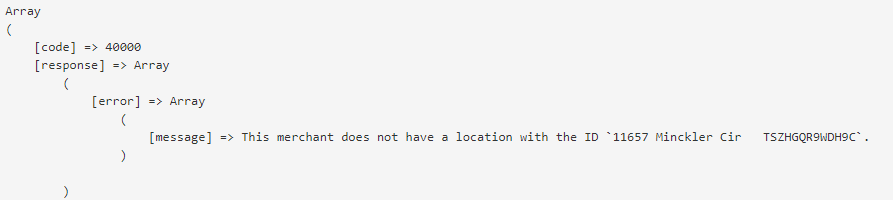
Thankls
- Mark as New
- Bookmark
- Subscribe
- Subscribe to RSS Feed
- Permalink
- Report
- Subscribe to RSS Feed
- Mark Thread as New
- Mark Thread as Read
- Float this Thread for Current User
- Bookmark
- Subscribe
- Printer Friendly Page
Hi there, @ARJR71! Thanks for your reply.
Our reached out to our API team to get some more clarity here. It looks like the Location ID that you need to provide is just TSZHGQR9WDH9C . They need to remove the 11657 Minckler Cir.
Please let me know if that resolves the issue for you! I will keep an eye out for your reply.
Community Moderator, Square
Sign in and click Mark as Best Answer if my reply answers your question.
- Mark as New
- Bookmark
- Subscribe
- Subscribe to RSS Feed
- Permalink
- Report
- Subscribe to RSS Feed
- Mark Thread as New
- Mark Thread as Read
- Float this Thread for Current User
- Bookmark
- Subscribe
- Printer Friendly Page
Hi Joe,
Thank you for the help, it is truly appreciated.
Let me preface by stating I know absolutely nothing about these things and I'm using Alidropship who helped with my website and plugin. They helped with wordpress and are now trying to help me have the ability to take credit card payments through my website with the help of squareup of course. Apparently they tried what you suggested however to no avail. They showed me a screenshot of exactly the information they input but nothing. I made sure that the settings are NOT in sandbox and still can't figure out why there's an issue so any help to this truly novice person is greatly appreciated.
- Mark as New
- Bookmark
- Subscribe
- Subscribe to RSS Feed
- Permalink
- Report
- Subscribe to RSS Feed
- Mark Thread as New
- Mark Thread as Read
- Float this Thread for Current User
- Bookmark
- Subscribe
- Printer Friendly Page
FYI, this is the error code they get after inputting all information:
- Mark as New
- Bookmark
- Subscribe
- Subscribe to RSS Feed
- Permalink
- Report
- Subscribe to RSS Feed
- Mark Thread as New
- Mark Thread as Read
- Float this Thread for Current User
- Bookmark
- Subscribe
- Printer Friendly Page
Hello again @ARJR71!
We followed up with our API team and they said it sounds like your team doing this is making progress.
They said: It looks like they didn't pass one of the required token/id's. I would imagine the integration that they are using allows the customer to enter their credit card information on the site. This means that they have to use the SqPaymentForm . This form will allow the customer to enter their credit card information and when it's submitted to Square we return a token called a nonce . This nonce is then what is passed in with the payment request. They need to ensure that they are generating a nonce and passing it in with the payment request.
Community Moderator, Square
Sign in and click Mark as Best Answer if my reply answers your question.
- Mark as New
- Bookmark
- Subscribe
- Subscribe to RSS Feed
- Permalink
- Report
- Subscribe to RSS Feed
- Mark Thread as New
- Mark Thread as Read
- Float this Thread for Current User
- Bookmark
- Subscribe
- Printer Friendly Page
Hi AshC,
Where does one acquire a square payment form?
Thanks
- Mark as New
- Bookmark
- Subscribe
- Subscribe to RSS Feed
- Permalink
- Report
- Subscribe to RSS Feed
- Mark Thread as New
- Mark Thread as Read
- Float this Thread for Current User
- Bookmark
- Subscribe
- Printer Friendly Page
Good question @ARJR71 haha I'll have to ask the API team again.
I have to reach out to them with all these questions since we don't have the API knowledge on our side.
Hang tight and I'll ask!
Community Moderator, Square
Sign in and click Mark as Best Answer if my reply answers your question.
- Mark as New
- Bookmark
- Subscribe
- Subscribe to RSS Feed
- Permalink
- Report
- Subscribe to RSS Feed
- Mark Thread as New
- Mark Thread as Read
- Float this Thread for Current User
- Bookmark
- Subscribe
- Printer Friendly Page
I was able to find a walkthrough for the payment form here.
Your developers can also use this developer website for reference!
Community Moderator, Square
Sign in and click Mark as Best Answer if my reply answers your question.
- Mark as New
- Bookmark
- Subscribe
- Subscribe to RSS Feed
- Permalink
- Report
- Subscribe to RSS Feed
- Mark Thread as New
- Mark Thread as Read
- Float this Thread for Current User
- Bookmark
- Subscribe
- Printer Friendly Page
I CAN'T FIND MY LOCATION ID. IS THIS FOR EVERYONE?
THANK YOU
- Mark as New
- Bookmark
- Subscribe
- Subscribe to RSS Feed
- Permalink
- Report
- Subscribe to RSS Feed
- Mark Thread as New
- Mark Thread as Read
- Float this Thread for Current User
- Bookmark
- Subscribe
- Printer Friendly Page
Integrating my photo booth website with Booth book. What / Where is the location ID
- Mark as New
- Bookmark
- Subscribe
- Subscribe to RSS Feed
- Permalink
- Report
- Subscribe to RSS Feed
- Mark Thread as New
- Mark Thread as Read
- Float this Thread for Current User
- Bookmark
- Subscribe
- Printer Friendly Page
Hey @AJR!
I moved your post to an existing post in the Community with the same question.
I've got the answer detailed above with step by step instructions.
Community Moderator, Square
Sign in and click Mark as Best Answer if my reply answers your question.
- Mark as New
- Bookmark
- Subscribe
- Subscribe to RSS Feed
- Permalink
- Report