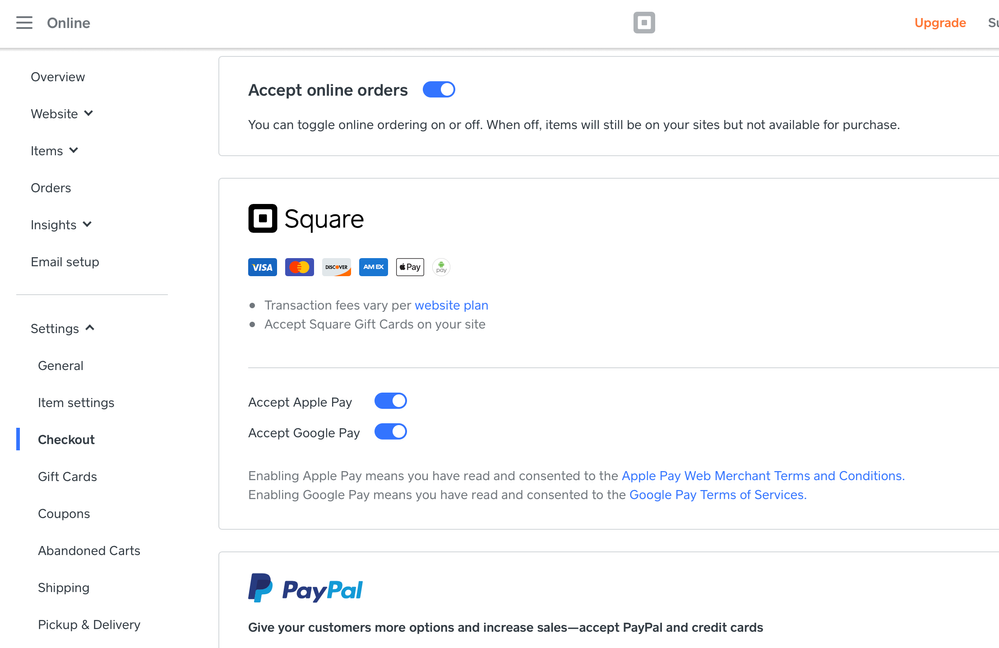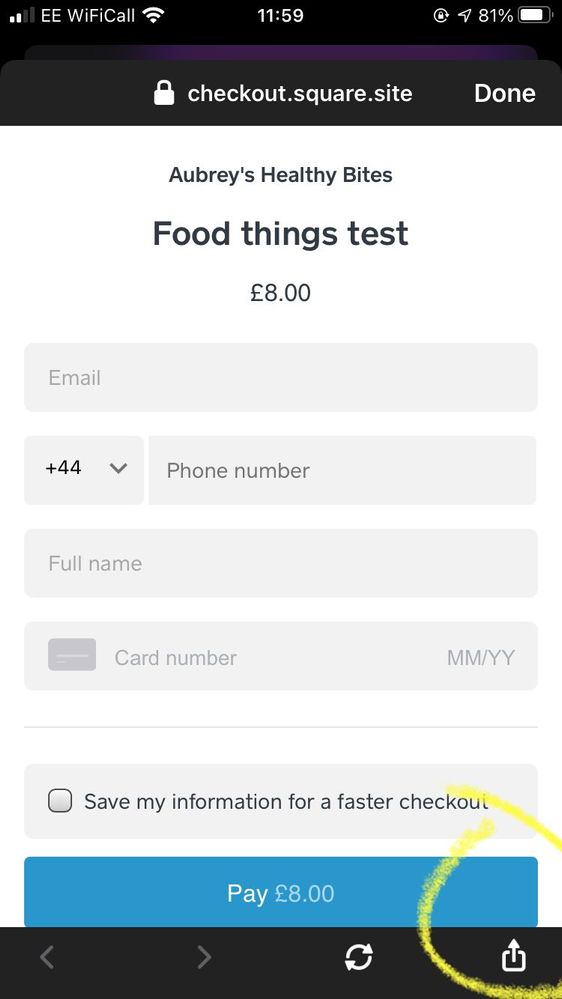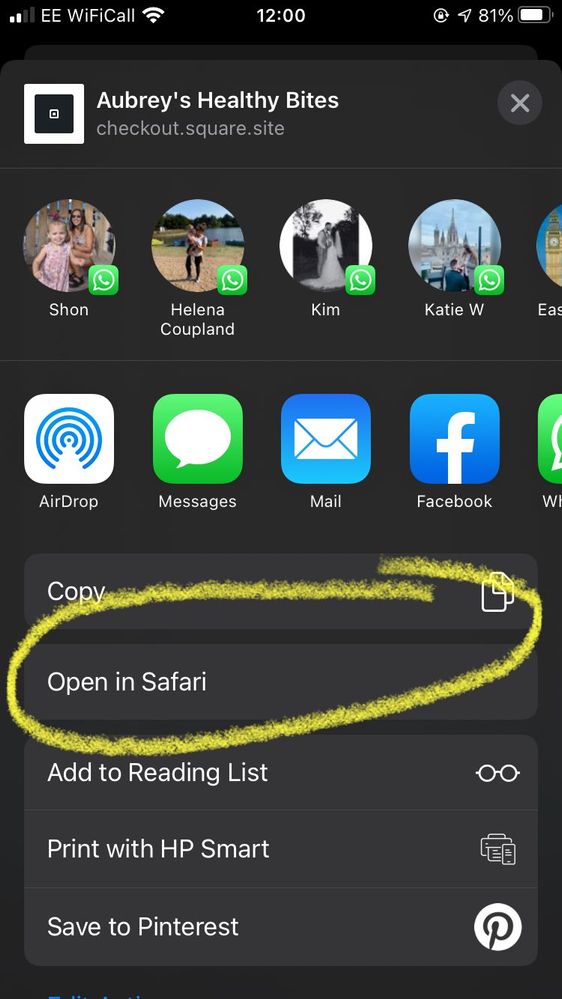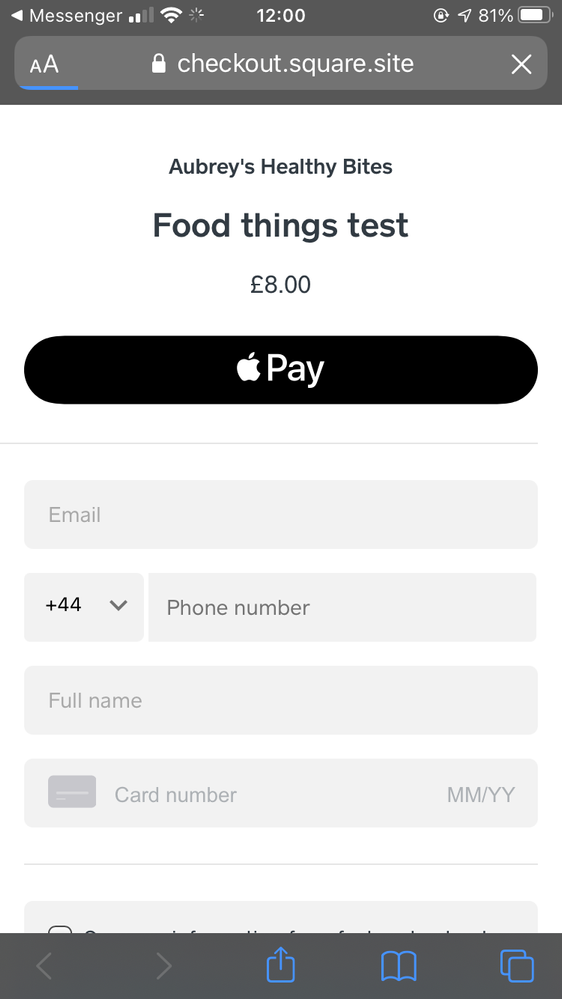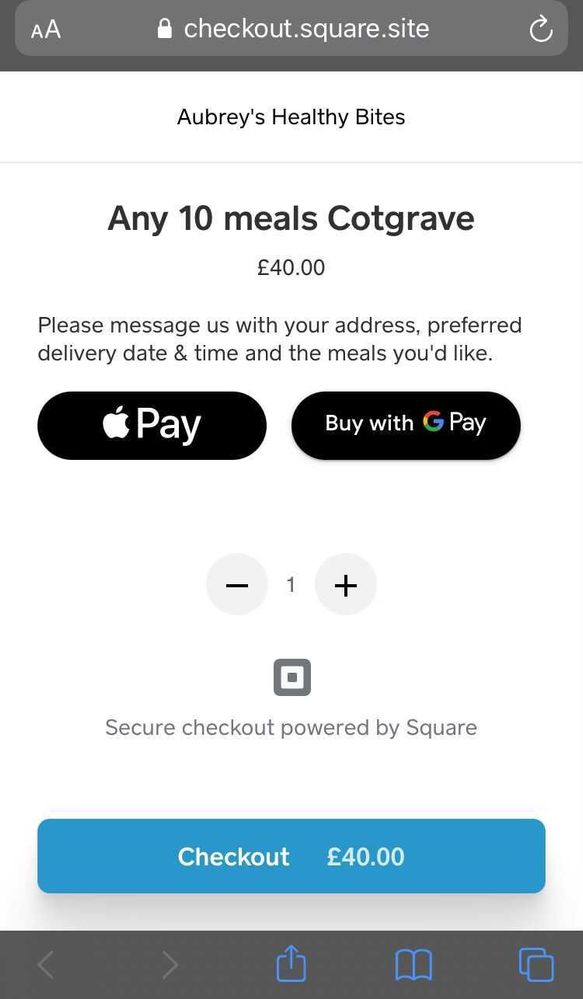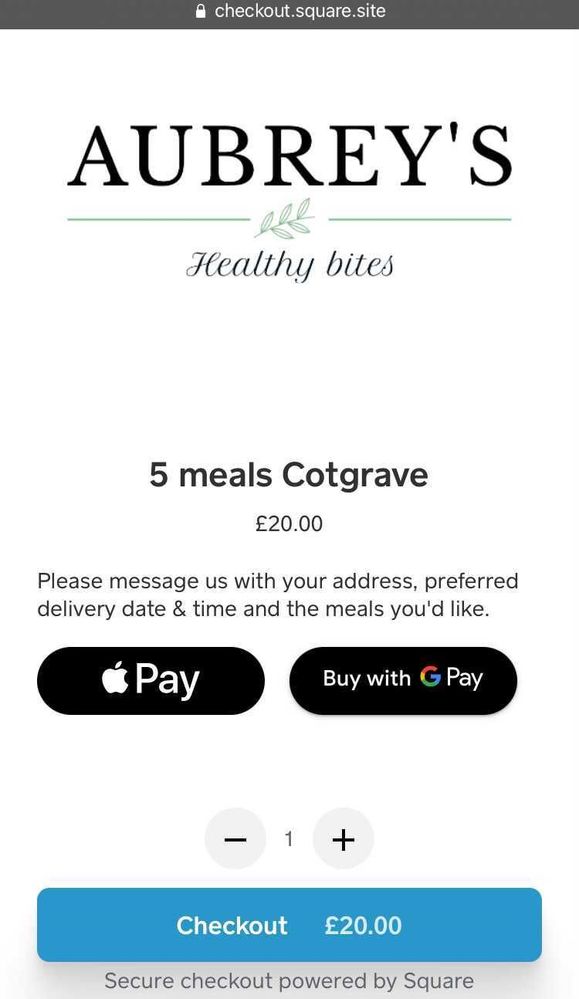- Subscribe to RSS Feed
- Mark Topic as New
- Mark Topic as Read
- Float this Topic for Current User
- Bookmark
- Subscribe
- Printer Friendly Page
I just signed up to square after seeing the checkout links allowing customers to pay by Apple Pay. I was planning to only use this as a payment method to suit my business.
I tested the the checkout link yesterday and there is no Apple Pay when you click and open the checkout links, 4 friends didn’t get it either so no auto populate either. Support said customers have to open the links in safari which isn’t obvious how to do pls tell me this is frustrating for others and is there another way?
- Mark as New
- Bookmark
- Subscribe
- Subscribe to RSS Feed
- Highlight
- Report Inappropriate Content
Posted 10-24-2020
@Danielleaubrey it seems that facebooks browser doesn’t follow the protocol for ApplePay.
This unfortunately isn’t something Square can do anything about as it’s the way FB handles the webpage.
- Subscribe to RSS Feed
- Mark Topic as New
- Mark Topic as Read
- Float this Topic for Current User
- Bookmark
- Subscribe
- Printer Friendly Page
@Danielleaubrey - if you go to your online dash & double check that you've got the option selected under checkout.
- Mark as New
- Bookmark
- Subscribe
- Subscribe to RSS Feed
- Highlight
- Report Inappropriate Content
- Subscribe to RSS Feed
- Mark Topic as New
- Mark Topic as Read
- Float this Topic for Current User
- Bookmark
- Subscribe
- Printer Friendly Page
@Danielleaubrey - if you go to your online dash & double check that you've got the option selected under checkout.
- Mark as New
- Bookmark
- Subscribe
- Subscribe to RSS Feed
- Highlight
- Report Inappropriate Content
- Subscribe to RSS Feed
- Mark Topic as New
- Mark Topic as Read
- Float this Topic for Current User
- Bookmark
- Subscribe
- Printer Friendly Page
Yeah I have got it but square support said when someone opens your checkout link on an iPhone they won’t get the Apple option unless they click ‘open with’ and then click ‘safari’ which isn’t obvious to do see screenshots surely I’m not the only one saying this isn’t right? I’ve added screenshots
- Mark as New
- Bookmark
- Subscribe
- Subscribe to RSS Feed
- Highlight
- Report Inappropriate Content
- Subscribe to RSS Feed
- Mark Topic as New
- Mark Topic as Read
- Float this Topic for Current User
- Bookmark
- Subscribe
- Printer Friendly Page
@Danielleaubrey how are you sharing the links?
- Mark as New
- Bookmark
- Subscribe
- Subscribe to RSS Feed
- Highlight
- Report Inappropriate Content
- Subscribe to RSS Feed
- Mark Topic as New
- Mark Topic as Read
- Float this Topic for Current User
- Bookmark
- Subscribe
- Printer Friendly Page
I’ve copied the link and pasted it into Facebook messenger chats
- Mark as New
- Bookmark
- Subscribe
- Subscribe to RSS Feed
- Highlight
- Report Inappropriate Content
- Subscribe to RSS Feed
- Mark Topic as New
- Mark Topic as Read
- Float this Topic for Current User
- Bookmark
- Subscribe
- Printer Friendly Page
@Danielleaubrey it seems that facebooks browser doesn’t follow the protocol for ApplePay.
This unfortunately isn’t something Square can do anything about as it’s the way FB handles the webpage.
- Mark as New
- Bookmark
- Subscribe
- Subscribe to RSS Feed
- Highlight
- Report Inappropriate Content
- Subscribe to RSS Feed
- Mark Topic as New
- Mark Topic as Read
- Float this Topic for Current User
- Bookmark
- Subscribe
- Printer Friendly Page
Oh right ok I don’t know why square support didn’t tell me this. I just tried using Wats app and Apple Pay showed up. I don’t want to use Wats app or text as it gives customers my mobile number. If Facebook doesn’t work then what are the other ways to send a checkout link that will show Apple Pay? Is it on the roadmap to fix the Facebook issue? Thanks
- Mark as New
- Bookmark
- Subscribe
- Subscribe to RSS Feed
- Highlight
- Report Inappropriate Content
- Subscribe to RSS Feed
- Mark Topic as New
- Mark Topic as Read
- Float this Topic for Current User
- Bookmark
- Subscribe
- Printer Friendly Page
@Danielleaubrey this is about the way the messenger app interacts with an iPhone - nothing to do with Square & nothing that they can change, so no road map for it to be on.
When there is a checkout page with Apple Pay enabled it 'asks' the phone/device if Apple Pay is an option. It does this via the browser it's show in, & it looks like FB use their own browser within the app rather than the Safari engine, blocking this communication. (If you're a cynic you could think this is deliberate as FB also offer their things in messenger, or you could think it's just another way for them to control what you see & how (they were prosecuted recently for injecting ads via their browser into sites that were free of all ads - like injecting ads into the Dutch version of BBC news!))
- Mark as New
- Bookmark
- Subscribe
- Subscribe to RSS Feed
- Highlight
- Report Inappropriate Content
- Subscribe to RSS Feed
- Mark Topic as New
- Mark Topic as Read
- Float this Topic for Current User
- Bookmark
- Subscribe
- Printer Friendly Page
Apple Pay isn’t showing when clicked on google chrome (pasted the link into my website) or when clicked in an Instagram chat
- Mark as New
- Bookmark
- Subscribe
- Subscribe to RSS Feed
- Highlight
- Report Inappropriate Content
- Subscribe to RSS Feed
- Mark Topic as New
- Mark Topic as Read
- Float this Topic for Current User
- Bookmark
- Subscribe
- Printer Friendly Page
@Danielleaubrey unfortunately the situation is just the same as before. This is the way the browser interacts with the Apple Pay system, not how it's implemented at the Square end.
- Mark as New
- Bookmark
- Subscribe
- Subscribe to RSS Feed
- Highlight
- Report Inappropriate Content
- Subscribe to RSS Feed
- Mark Topic as New
- Mark Topic as Read
- Float this Topic for Current User
- Bookmark
- Subscribe
- Printer Friendly Page
Hi thanks for the reply even when clicked from safari?
- Mark as New
- Bookmark
- Subscribe
- Subscribe to RSS Feed
- Highlight
- Report Inappropriate Content
- Subscribe to RSS Feed
- Mark Topic as New
- Mark Topic as Read
- Float this Topic for Current User
- Bookmark
- Subscribe
- Printer Friendly Page
In safari this should always work!
Have you got a screenshot, & does it work on other links with AP? It's tricky as there are 3 different bits involved (while I know the bits that are going on I won't pretend to actually understand any of them!)
- Mark as New
- Bookmark
- Subscribe
- Subscribe to RSS Feed
- Highlight
- Report Inappropriate Content
- Subscribe to RSS Feed
- Mark Topic as New
- Mark Topic as Read
- Float this Topic for Current User
- Bookmark
- Subscribe
- Printer Friendly Page
Hi @Danielleaubrey, thanks for reaching out! @Sam_400º is right - Apple Pay should always appear when you access the website through Safari. If you are not seeing Apple Pay even when using Safari browser, it's potentially an issue with the domain being recognise and our engineering team would need to correct it on our end.
If you can let me know the link for the website, I can pass it over to our team so they can double-check this.
Community Engagement Program Manager, Square
Have a burning question to ask in our Question of the Week? Share it with us!
- Mark as New
- Bookmark
- Subscribe
- Subscribe to RSS Feed
- Highlight
- Report Inappropriate Content
- Subscribe to RSS Feed
- Mark Topic as New
- Mark Topic as Read
- Float this Topic for Current User
- Bookmark
- Subscribe
- Printer Friendly Page
Thanks they’re on the homepage of aubreyshealthybites.com
- Mark as New
- Bookmark
- Subscribe
- Subscribe to RSS Feed
- Highlight
- Report Inappropriate Content
- Subscribe to RSS Feed
- Mark Topic as New
- Mark Topic as Read
- Float this Topic for Current User
- Bookmark
- Subscribe
- Printer Friendly Page
Thanks for sending that on @Danielleaubrey! I was able to see the option for Apple Pay when viewing the checkout link. Was there a different link that you are having trouble with, if so, do let me know and I can have a further look.
Community Engagement Program Manager, Square
Have a burning question to ask in our Question of the Week? Share it with us!
- Mark as New
- Bookmark
- Subscribe
- Subscribe to RSS Feed
- Highlight
- Report Inappropriate Content
- Subscribe to RSS Feed
- Mark Topic as New
- Mark Topic as Read
- Float this Topic for Current User
- Bookmark
- Subscribe
- Printer Friendly Page
[Redacted personal information]
That’s odd when I click them using safari I get the below screen shot when I click using chrome I only get google pay?
- Mark as New
- Bookmark
- Subscribe
- Subscribe to RSS Feed
- Highlight
- Report Inappropriate Content
- Subscribe to RSS Feed
- Mark Topic as New
- Mark Topic as Read
- Float this Topic for Current User
- Bookmark
- Subscribe
- Printer Friendly Page
Would you mind sending the exact link where you are getting this @Danielleaubrey? It's expected the only Google Pay will show up when using Google Chrome. You'd need to use Safari to see the option for Apple Pay.
Community Engagement Program Manager, Square
Have a burning question to ask in our Question of the Week? Share it with us!
- Mark as New
- Bookmark
- Subscribe
- Subscribe to RSS Feed
- Highlight
- Report Inappropriate Content