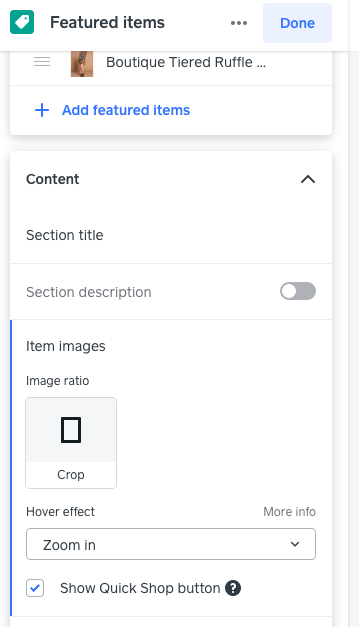- Subscribe to RSS Feed
- Mark Thread as New
- Mark Thread as Read
- Float this Thread for Current User
- Bookmark
- Subscribe
- Printer Friendly Page
Hi - I am having trouble figuring out how to correctly size pictures on Weebly. I am using the free version as I try the service out but have encountered issues right sizing my product images. Can anyone advice what would be the best way to right size an image for Weebly?
- Mark as New
- Bookmark
- Subscribe
- Subscribe to RSS Feed
- Permalink
- Report
HI, the images need to be 1:1 and adjusted image ratio on Home Page, Shop All Page and Item page.
Hope this helps!
Terri
🛍 Shop my store
Resale Collection - http://bit.ly/HangerHues
TERRI
- Mark as New
- Bookmark
- Subscribe
- Subscribe to RSS Feed
- Permalink
- Report
Terri, do you mean to just change the image ratio in item settings to 1:1 or something more specific than that?
- Mark as New
- Bookmark
- Subscribe
- Subscribe to RSS Feed
- Permalink
- Report
HI, the image being 1:1. Also, when uploaded adjust the image ratio within the Editor on Home Page, Shop All Page and Item Page. It gives you a few options to ensure the image displays as you wish.
Terri
🛍 Shop my store
Resale Collection - http://bit.ly/HangerHues
TERRI
- Mark as New
- Bookmark
- Subscribe
- Subscribe to RSS Feed
- Permalink
- Report
Awesome thanks. Will do just that. 🙂
- Mark as New
- Bookmark
- Subscribe
- Subscribe to RSS Feed
- Permalink
- Report
I have tried all of these options, but my photos are still cutoff on the edges.
- Mark as New
- Bookmark
- Subscribe
- Subscribe to RSS Feed
- Permalink
- Report
HI, can you please share a screenshot? or Link?
TERRI
- Mark as New
- Bookmark
- Subscribe
- Subscribe to RSS Feed
- Permalink
- Report
Hi - I think I went through the same issue and figured out a way to fix it but it pretty manual. So this will help if you list a few items a day or so, but if you have hundreds of items to list, this will not work. There is a site called canva, here is the link https://www.canva.com/youtube-channel-art/templates/
this site allows you to make free pictures for YouTube banners which allows you to make any picture smaller by just clicking on the edge of the pic and dragging it to your desired size. I think they let you upload, tweak, and download 4 pictures per month. But you can do more if you subscribe. Anyhow, once you drag your image to your desire size by eye sight, download the image and upload it to weebly and adjust accordingly (crop as necessary). That’s how I fixed this issue. Hope this helps.
- Mark as New
- Bookmark
- Subscribe
- Subscribe to RSS Feed
- Permalink
- Report
Unfortunately I have over 600 items syncing from Square to Weebly.
I wish I knew about the photo issue before I put any time into this.
- Mark as New
- Bookmark
- Subscribe
- Subscribe to RSS Feed
- Permalink
- Report