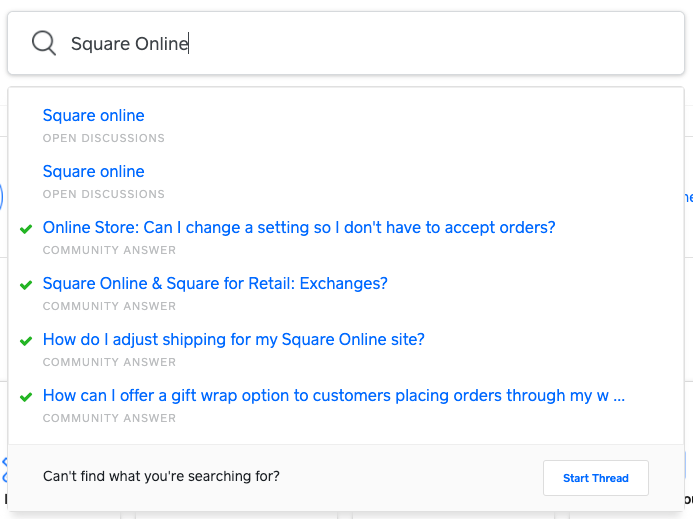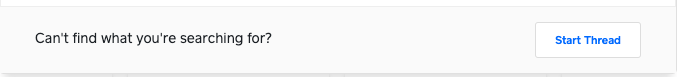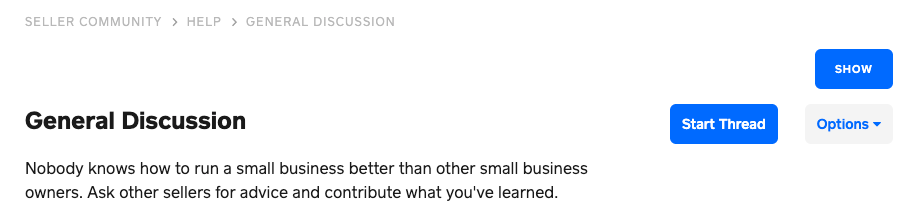- Subscribe to RSS Feed
- Mark Thread as New
- Mark Thread as Read
- Float this Thread for Current User
- Bookmark
- Subscribe
- Printer Friendly Page
How to Start a New Thread in the Seller Community
Hello! Let's take a quick tour of how to start a new thread in the Seller Community.
Search first! 🔍
The first thing to check is whether or not your question has already been answered. You can do this by searching in the search box on the homepage. As you start typing, threads will appear below the text box.
If one of the search results matches your question you can click on the title to open the thread. Otherwise, you can click on the Start Thread button to make a new post.
Start a new thread! ✍️
If you start typing and threads don't pop up for you or the results don't answer your question you can start a new thread! You can do this right from the homepage or from the top of any board.
From the homepage search first and if you can’t find the post click Ask the Community underneath the search box.
From the top of any board, click Start Thread to create a new thread with your question!
✨
If you're new to the Seller Community, welcome! We're delighted to have you! Take a look around and make sure to check out our Community Orientation board too. 😊
Questions? Click reply below to let us know!
Seller Community Manager
- Labels:
-
Seller Community