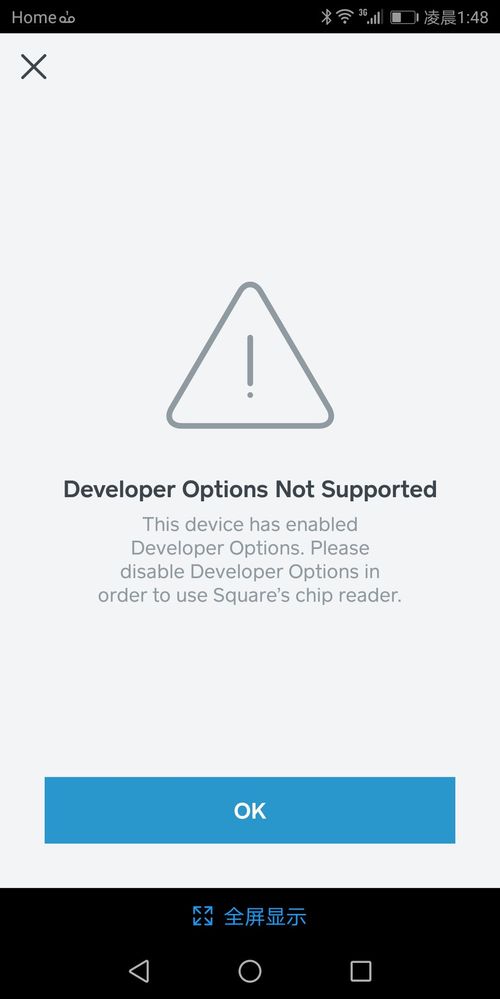- Subscribe to RSS Feed
- Mark Thread as New
- Mark Thread as Read
- Float this Thread for Current User
- Bookmark
- Subscribe
- Printer Friendly Page
i got my new smart phone yesterday. my contactless chip was good on my iphone 6s, when i connected the reader with my new Android phone huawei mate 10 pro, it said developer options not supported. i tried to turn off the developer options off, but it still doesn't work.
- Mark as New
- Bookmark
- Subscribe
- Subscribe to RSS Feed
- Permalink
- Report
Hey @steven3!
My first recommendation would be to make sure that your device is compatible. If your device is not listed there then we are not able to guarantee its compatibility with our products.
Hope that helps clarify things for you!
Seller Community UX Designer
- Mark as New
- Bookmark
- Subscribe
- Subscribe to RSS Feed
- Permalink
- Report
I had a big problem pairing my device (Huawei P20 lite) with my new Square card reader.... Giving the same development option error. Here is what I did to solve it.
If Development options are already off and you still get this error, go to settings security and privacy. Down at the bottom, there is an option to 'Allow Hi Suite to use HDB. Swith this off, and you should be able to pair with your device.
I was looking for the answer here, and figured it out, so I thought I'd post it to help the next person.
Cheers, and I hope this helps someone.
100% this works with Huawei P20 PRO as well. Im assuming it is a Huaweu OS thing that is not allowing them to be paired.
I also have the Huawei P20 but the square attachment doesn't fit. How did you get around that or are you using the Blue Tooth reader?
@Linne2303 Our Contactless and Chip Reader (which connects via Bluetooth) is compatible with most Huawei devices. You can check here for the list of compatible devices.
Is there an adapter available for the Huawei P20 Pro to work with the mag strip reader?
- Mark as New
- Bookmark
- Subscribe
- Subscribe to RSS Feed
- Permalink
- Report
Unfortunately not @carpeDMstudios.
But we're always working to make more devices compatible.
Community Moderator, Square
Sign in and click Mark as Best Answer if my reply answers your question.
- Mark as New
- Bookmark
- Subscribe
- Subscribe to RSS Feed
- Permalink
- Report