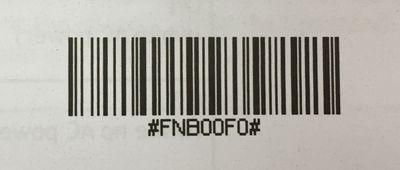- Subscribe to RSS Feed
- Mark Thread as New
- Mark Thread as Read
- Float this Thread for Current User
- Bookmark
- Subscribe
- Printer Friendly Page
I am using a Socket 7Ci, iPad with Square stand.
When I scan a barcode the transaction is not entered on the ipad.
I can input SKUs using the scanner in Item Edit mode.
If the screen is asleep and I scan a barcode, the screen wakes up but still nothing is entered.
Please help.
- Mark as New
- Bookmark
- Subscribe
- Subscribe to RSS Feed
- Permalink
- Report
- Subscribe to RSS Feed
- Mark Thread as New
- Mark Thread as Read
- Float this Thread for Current User
- Bookmark
- Subscribe
- Printer Friendly Page
Okay, I missed a step.
Disconnect scanner from iPad. "Forget this device"
Scan the factory default barcode. (Below)
Turn scanner back on.
In the Square POS app go to menu/settings/barcode scanners, click connect a Bluetooth scanner. Scan the barcode. Same as the one below.
Pair the scanner to iPad.
Launch Square POS and you should see the Scanner connected icon appear and it should scan items.
- Subscribe to RSS Feed
- Mark Thread as New
- Mark Thread as Read
- Float this Thread for Current User
- Bookmark
- Subscribe
- Printer Friendly Page
Your Scanner is not set up correctly.
unpair it from the iPad. Settings/Bluetooth/ Find device click on the i and select forget device.
Scan the code in this help article.
Repair your Scanner and it should work.
- Mark as New
- Bookmark
- Subscribe
- Subscribe to RSS Feed
- Permalink
- Report
- Subscribe to RSS Feed
- Mark Thread as New
- Mark Thread as Read
- Float this Thread for Current User
- Bookmark
- Subscribe
- Printer Friendly Page
I reset scanner to Factory settings;
Forgot device;
on the ipad I turned Bluetooth Off and then back on;
Paired scanner;
Scanned code;
Same issue. Will input a SKU in edit mode but will not scan it into transaction.
Other suggestions??
-Lynne
- Mark as New
- Bookmark
- Subscribe
- Subscribe to RSS Feed
- Permalink
- Report
- Subscribe to RSS Feed
- Mark Thread as New
- Mark Thread as Read
- Float this Thread for Current User
- Bookmark
- Subscribe
- Printer Friendly Page
Okay, I missed a step.
Disconnect scanner from iPad. "Forget this device"
Scan the factory default barcode. (Below)
Turn scanner back on.
In the Square POS app go to menu/settings/barcode scanners, click connect a Bluetooth scanner. Scan the barcode. Same as the one below.
Pair the scanner to iPad.
Launch Square POS and you should see the Scanner connected icon appear and it should scan items.
- Subscribe to RSS Feed
- Mark Thread as New
- Mark Thread as Read
- Float this Thread for Current User
- Bookmark
- Subscribe
- Printer Friendly Page
That did it!!
Thank you.
- Mark as New
- Bookmark
- Subscribe
- Subscribe to RSS Feed
- Permalink
- Report