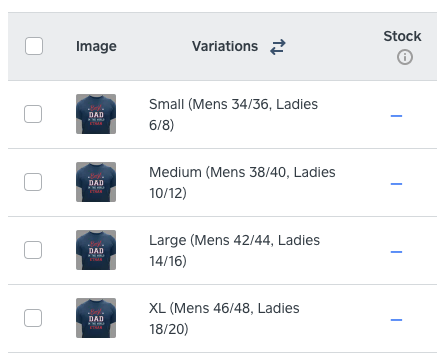- Subscribe to RSS Feed
- Mark Thread as New
- Mark Thread as Read
- Float this Thread for Current User
- Bookmark
- Subscribe
- Printer Friendly Page
Understanding modifiers and options
I don't get it. I watched the how to videos and I still didn't get it. I can expect to watch them over and over again until I do understand. But if anyone if you can give me a bite of a tip to gear me in the right direction. I sure would appreciate it.
- Mark as New
- Bookmark
- Subscribe
- Subscribe to RSS Feed
- Permalink
- Report
- Subscribe to RSS Feed
- Mark Thread as New
- Mark Thread as Read
- Float this Thread for Current User
- Bookmark
- Subscribe
- Printer Friendly Page
HI, it can be confusing. Variations, Modifiers and Option Sets.
Variation. Sizes, Colors, Designs anything that is fee based. Meaning this is what the customer selects that the system charges for. Screenshot below, Sizes, bigger size, higher price.
Modifiers. Any additional information you may need for this item. In screenshot above, I need to capture the Title (Dad, Pops, Grandpa etc) and Name (Bill, Mark, John etc) so would need to add 2 Text Boxes with character limit.
Option Set. When I added the Size Variation, it created an Option Set. So now for future T-Shirt listings all I need to do is select the Option Set T-Shirt Sizes.
Square Support Pages
https://squareup.com/help/us/en/article/5115-create-and-manage-items-online
https://squareup.com/help/us/en/article/6689-item-options
You can share a screenshot or link to your store and I can assist with your exact item listing to get you started.
TERRI