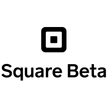- Subscribe to RSS Feed
- Mark Thread as New
- Mark Thread as Read
- Float this Thread for Current User
- Bookmark
- Subscribe
- Printer Friendly Page
Recruiting Testers: Option Editing In Square Point of Sale
As more and more shoppers remain home due to local limitations, they turn to online shopping. We want to highlight how Option Editing in Square Point of Sale can benefit you and your customers. We would appreciate your feedback on Square’s latest Beta - Letting you easily create variations on Items on both Square Point of Sale and Square Online Store.
With this feature, you can edit your Options directly on your Point of Sale app instead of logging into the Square Dashboard. This saves time when making minor changes to your Item Options.
**AVAILABLE TO TEST NOW ON ANDROID AND IOS**
Due to Square’s response to the ongoing crisis, we have enabled this feature for some sellers - you may see some updated functionality, and if so awesome! Join our Beta Community to share your feedback. If you do not see this updated feature and would like to be included in this test, please comment on the thread below and we’ll enroll your account.
Join our Beta Community to share your feedback/report bugs. This will be our main form of communication for this test and look forward to engaging with you on the forums..
More Specifics:
Please ensure that you are running the most recent version of the Square Point of Sale app.
Creating and Editing Options on Square Point of Sale
To create your first set of Options in Square Point of Sale:
- Open Square Point of Sale
- Tap the three lines on the left
- Tap Items.
- Select an item
- Tap Add options.
- Enter an Option set name and Display name
- Enter option values and tap Create
- Tap Next and confirm that each variation
- Tap Create and Tap Save
For more details and information on how to use this new feature, please visit out Options Support Center article
Additionally, we wanted to highlight that Square Online Store has released an option for curbside pickup, and local delivery, so that you can quickly adapt to this changing environment. We are also waiving curbside pickup and delivery fees for the next three months so you can start curbside pickup and delivery as soon as this week. Square Online Store already offers online orders for in-store pickup with no monthly fee.
When you preview these new updates and provide feedback, you can directly influence and improve the product. Now more than ever we’re working to give you solutions that work for your business. Your feedback is so important to us and we thank you in advance, and hope that you, your employees, and family are staying safe.
Technical Program Manager: AI
Square Inc
- Labels:
-
Android
-
Point of Sale
Posted 03-27-2020
As more and more shoppers remain home due to local limitations, they turn to online shopping. We want to highlight how Option Editing in Square Point of Sale can benefit you and your customers. We would appreciate your feedback on Square’s latest Beta - Letting you easily create variations on Items on both Square Point of Sale and Square Online Store.
With this feature, you can edit your Options directly on your Point of Sale app instead of logging into the Square Dashboard. This saves time when making minor changes to your Item Options.
**AVAILABLE TO TEST NOW ON ANDROID AND IOS**
Due to Square’s response to the ongoing crisis, we have enabled this feature for some sellers - you may see some updated functionality, and if so awesome! Join our Beta Community to share your feedback. If you do not see this updated feature and would like to be included in this test, please comment on the thread below and we’ll enroll your account.
Join our Beta Community to share your feedback/report bugs. This will be our main form of communication for this test and look forward to engaging with you on the forums..
More Specifics:
Please ensure that you are running the most recent version of the Square Point of Sale app.
Creating and Editing Options on Square Point of Sale
To create your first set of Options in Square Point of Sale:
- Open Square Point of Sale
- Tap the three lines on the left
- Tap Items.
- Select an item
- Tap Add options.
- Enter an Option set name and Display name
- Enter option values and tap Create
- Tap Next and confirm that each variation
- Tap Create and Tap Save
For more details and information on how to use this new feature, please visit out Options Support Center article
Additionally, we wanted to highlight that Square Online Store has released an option for curbside pickup, and local delivery, so that you can quickly adapt to this changing environment. We are also waiving curbside pickup and delivery fees for the next three months so you can start curbside pickup and delivery as soon as this week. Square Online Store already offers online orders for in-store pickup with no monthly fee.
When you preview these new updates and provide feedback, you can directly influence and improve the product. Now more than ever we’re working to give you solutions that work for your business. Your feedback is so important to us and we thank you in advance, and hope that you, your employees, and family are staying safe.
- Subscribe to RSS Feed
- Mark Thread as New
- Mark Thread as Read
- Float this Thread for Current User
- Bookmark
- Subscribe
- Printer Friendly Page
Very cool! Can't wait to see how this works!
- Subscribe to RSS Feed
- Mark Thread as New
- Mark Thread as Read
- Float this Thread for Current User
- Bookmark
- Subscribe
- Printer Friendly Page
This is DEFINITELY a welcome add-on that I'm very willing to try out.
Next up on my request list: the ability to disable modifiers on the fly without having to delete them, especially for the Online Store environment. Being able to do this means that I can remove temporarily sold out items quickly.
Golden Pine Coffee Roasters
Colorado Springs, CO, USA
Square Champion: I know stuff.
Beta Tester: I break stuff.
he/him/hey you/coffee guy/whatever.
Happy Selling!
- Subscribe to RSS Feed
- Mark Thread as New
- Mark Thread as Read
- Float this Thread for Current User
- Bookmark
- Subscribe
- Printer Friendly Page
@pessosices Information passed over!
This should act as a way to do just that. As soon as it's active on your account, lets dig into what is working for you in this. I know you've been requesting the modifier option for a while- and this should update your options (which are also modifiers).
Any changes made to your Options on POS, will reflect on your online store as long as your are actively syncing with Square Online Store.
Technical Program Manager: AI
Square Inc
- Subscribe to RSS Feed
- Mark Thread as New
- Mark Thread as Read
- Float this Thread for Current User
- Bookmark
- Subscribe
- Printer Friendly Page
If you are tagged in this post, this feature has been enabled on your account. Please read the above, and let us know if you have questions.
Technical Program Manager: AI
Square Inc
- Subscribe to RSS Feed
- Mark Thread as New
- Mark Thread as Read
- Float this Thread for Current User
- Bookmark
- Subscribe
- Printer Friendly Page
would like to explore this option for the store i am working on -thanks
- Subscribe to RSS Feed
- Mark Thread as New
- Mark Thread as Read
- Float this Thread for Current User
- Bookmark
- Subscribe
- Printer Friendly Page
I would like to be a part of the beta team and sell items online 🙂
- Subscribe to RSS Feed
- Mark Thread as New
- Mark Thread as Read
- Float this Thread for Current User
- Bookmark
- Subscribe
- Printer Friendly Page
We'd be happy to get you enrolled for this beta.
Technical Program Manager: AI
Square Inc
- Subscribe to RSS Feed
- Mark Thread as New
- Mark Thread as Read
- Float this Thread for Current User
- Bookmark
- Subscribe
- Printer Friendly Page
This would my life so much easier. Please tell it works with Square for Restaurants, and then sign me up!
Thanks!
- Mark as New
- Bookmark
- Subscribe
- Subscribe to RSS Feed
- Permalink
- Report
- Subscribe to RSS Feed
- Mark Thread as New
- Mark Thread as Read
- Float this Thread for Current User
- Bookmark
- Subscribe
- Printer Friendly Page
This is not currently ready to beta in Square for Restaurants, but I'll be sure to notify you when it is.
Technical Program Manager: AI
Square Inc
- Mark as New
- Bookmark
- Subscribe
- Subscribe to RSS Feed
- Permalink
- Report
- Subscribe to RSS Feed
- Mark Thread as New
- Mark Thread as Read
- Float this Thread for Current User
- Bookmark
- Subscribe
- Printer Friendly Page
I would also like to test when it becomes available in Square for Restaurants. I started with Square so I still have that account. Since we are not selling food currently, can I use my old (yet still active) Square account to sell beer online?
- Mark as New
- Bookmark
- Subscribe
- Subscribe to RSS Feed
- Permalink
- Report
- Subscribe to RSS Feed
- Mark Thread as New
- Mark Thread as Read
- Float this Thread for Current User
- Bookmark
- Subscribe
- Printer Friendly Page
If you are legally selling beer/liquor according to your state guidelines, you can offer this on your online store through the Square POS, same with food options.
If you do set it up sell online, I'd be happy to get you set up on this beta to try before it launches to the rest of the products.
Technical Program Manager: AI
Square Inc
- Mark as New
- Bookmark
- Subscribe
- Subscribe to RSS Feed
- Permalink
- Report
- Subscribe to RSS Feed
- Mark Thread as New
- Mark Thread as Read
- Float this Thread for Current User
- Bookmark
- Subscribe
- Printer Friendly Page
Is this set up for Square Restaurants yet?
- Mark as New
- Bookmark
- Subscribe
- Subscribe to RSS Feed
- Permalink
- Report
- Subscribe to RSS Feed
- Mark Thread as New
- Mark Thread as Read
- Float this Thread for Current User
- Bookmark
- Subscribe
- Printer Friendly Page
This is not yet available for Square for Restaurants, but I will note your interest and circle back when it launches for Restaurants.
Technical Program Manager: AI
Square Inc
- Subscribe to RSS Feed
- Mark Thread as New
- Mark Thread as Read
- Float this Thread for Current User
- Bookmark
- Subscribe
- Printer Friendly Page
Would be interesting in seeing how Options may change how we have our items setup for our cafe. If it will help streamline ordering for our baristas or for online that would be great. Unfortunately, until we are able to better manager modifiers on the Online side we have not been able to make the move to online.
- Mark as New
- Bookmark
- Subscribe
- Subscribe to RSS Feed
- Permalink
- Report
- Subscribe to RSS Feed
- Mark Thread as New
- Mark Thread as Read
- Float this Thread for Current User
- Bookmark
- Subscribe
- Printer Friendly Page
If you're interested in this beta, we can get it set up for you, and what is keeping you from being able to use the online store at this time?
We can definitely get some help to get you transitioned to the online store. Are you still accepting business right now?
Feel free to join us in the Beta Community - just click Join the Community and it will allow you to pick which OS you are using. We'd love to help you make this transition over, and get you enrolled in this beta to hopefully streamline the ordering processing.
Technical Program Manager: AI
Square Inc
- Mark as New
- Bookmark
- Subscribe
- Subscribe to RSS Feed
- Permalink
- Report
- Subscribe to RSS Feed
- Mark Thread as New
- Mark Thread as Read
- Float this Thread for Current User
- Bookmark
- Subscribe
- Printer Friendly Page
Thanks @kellyj, we use the Square Register at our cafe. No, we closed operation on 3/22 per an Executive Order from our governor for only "Business Essential" businesses to remain open. Prior to that I had tried setting up our Online Store. First we had a set of ~26 items that would not sync. Support was finally able to get them to sync but I have no idea why they hadn't sync'd. I had put in a request for some help getting our site up but it wasn't responded to and after we closed I didn't pursue it. I can only imagine how busy everyone is and understand our priority was lower. Like other posts in the Community, we have many Modifies that are really only meant for our staff to use in preparing the drinks. These Mods don't make sense to make available to the customer to see online. The only option that I was provided in response to a post I made was to duplicate ALL of our items so there is a version for in-house through the Register and one set that we could use Online.
This is going to become more needed as we look at being able to reopen sometime after the end of the month if the EO gets lifted. I'm sure we are going to be in curb-side or take-out mode for some time to come.
BTW, the link above has and extra "e" in it so it doesn't work 😉
Regards,
vhovar
- Mark as New
- Bookmark
- Subscribe
- Subscribe to RSS Feed
- Permalink
- Report
- Subscribe to RSS Feed
- Mark Thread as New
- Mark Thread as Read
- Float this Thread for Current User
- Bookmark
- Subscribe
- Printer Friendly Page
I just read about this and I have to tell you I really love this feature as it makes our life much easier. @kellyj
- Mark as New
- Bookmark
- Subscribe
- Subscribe to RSS Feed
- Permalink
- Report
- Subscribe to RSS Feed
- Mark Thread as New
- Mark Thread as Read
- Float this Thread for Current User
- Bookmark
- Subscribe
- Printer Friendly Page
Interested in this @kellyj. Thanks!
- Mark as New
- Bookmark
- Subscribe
- Subscribe to RSS Feed
- Permalink
- Report
- Subscribe to RSS Feed
- Mark Thread as New
- Mark Thread as Read
- Float this Thread for Current User
- Bookmark
- Subscribe
- Printer Friendly Page
We're about to roll this out to General audience, so if you weren't in this before you will be shortly when this rolls out to everyone.
We're expecting live within the week. Let me know if you have questions.
Technical Program Manager: AI
Square Inc