- Subscribe to RSS Feed
- Mark Thread as New
- Mark Thread as Read
- Float this Thread for Current User
- Bookmark
- Subscribe
- Printer Friendly Page
I just started using Square at my other location and the Low Stock Alert email is going to the same email for both location, but there is no tag or info on which location is each email. How do I add or give each alert which location it is?
Also, I get email alert for each transaction (sale), how do I label which store it's coming from?
- Subscribe to RSS Feed
- Mark Thread as New
- Mark Thread as Read
- Float this Thread for Current User
- Bookmark
- Subscribe
- Printer Friendly Page
Hey @margopenelope, thanks for checking in. Tom stepping in for EJ today. 👋🏻
That is still the case for the notification email itself. For now, the best way to determine which location needs to be restocked is to access your online Square Dashboard by clicking the Manage Inventory button within the email.
Once you've selected Manage Inventory, you'll be redirected to your Item Library. From there, you can filter by "Low Stock Alert" and refer to the Locations column for more specifics.
Note: You might need to click on the plus sign to the right of the menu bar and check off "Locations" if you're not seeing the column initially.
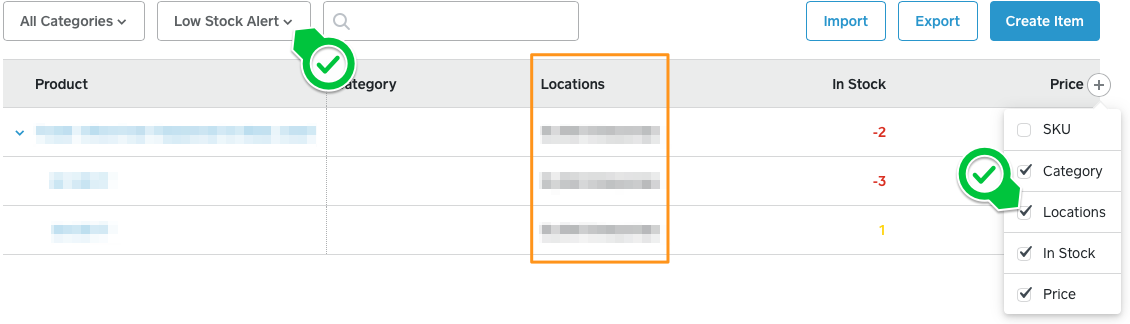
Hope this helps for now. Rest assured that I'll be sharing your post with our Inventory team and point out how showing the location directly in the email would be helpful for your business. Please let me know if you have any further questions!
- Subscribe to RSS Feed
- Mark Thread as New
- Mark Thread as Read
- Float this Thread for Current User
- Bookmark
- Subscribe
- Printer Friendly Page
Anyone from Square???
- Mark as New
- Bookmark
- Subscribe
- Subscribe to RSS Feed
- Permalink
- Report
- Subscribe to RSS Feed
- Mark Thread as New
- Mark Thread as Read
- Float this Thread for Current User
- Bookmark
- Subscribe
- Printer Friendly Page
Anyone???
- Mark as New
- Bookmark
- Subscribe
- Subscribe to RSS Feed
- Permalink
- Report
- Subscribe to RSS Feed
- Mark Thread as New
- Mark Thread as Read
- Float this Thread for Current User
- Bookmark
- Subscribe
- Printer Friendly Page
Hi there.
Unfortunately there isn't a way to separate these emails or send them to two different email addresses at this time.
This is definitely a great request and I agree it would be very useful for multiple location businesses. I'll send your feedback over to our Product Team.
- Subscribe to RSS Feed
- Mark Thread as New
- Mark Thread as Read
- Float this Thread for Current User
- Bookmark
- Subscribe
- Printer Friendly Page
Wait - @EJ_, just to confirm, you're saying there is no way to get the email to tell us which location is low in stock?
When I get an email listing that says I'm low on Pinch Me Therapy Dough, there's no way for me to know if it's my store in Massachusetts or my store in Florida if both carry the same product?
- Subscribe to RSS Feed
- Mark Thread as New
- Mark Thread as Read
- Float this Thread for Current User
- Bookmark
- Subscribe
- Printer Friendly Page
Hey @margopenelope, thanks for checking in. Tom stepping in for EJ today. 👋🏻
That is still the case for the notification email itself. For now, the best way to determine which location needs to be restocked is to access your online Square Dashboard by clicking the Manage Inventory button within the email.
Once you've selected Manage Inventory, you'll be redirected to your Item Library. From there, you can filter by "Low Stock Alert" and refer to the Locations column for more specifics.
Note: You might need to click on the plus sign to the right of the menu bar and check off "Locations" if you're not seeing the column initially.
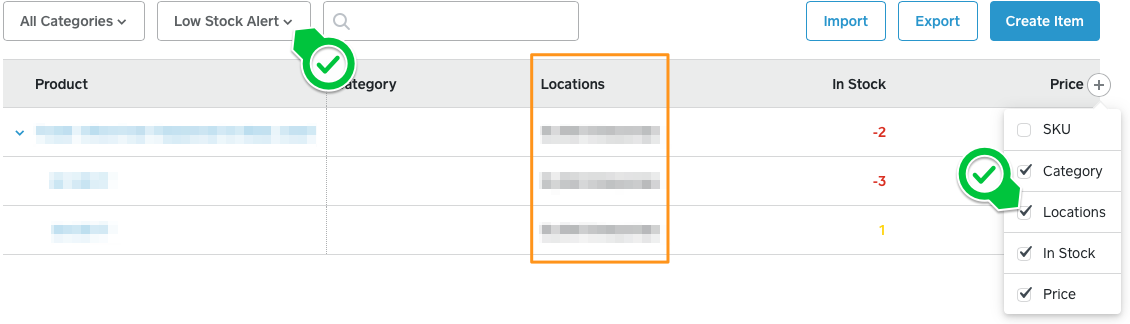
Hope this helps for now. Rest assured that I'll be sharing your post with our Inventory team and point out how showing the location directly in the email would be helpful for your business. Please let me know if you have any further questions!
- Subscribe to RSS Feed
- Mark Thread as New
- Mark Thread as Read
- Float this Thread for Current User
- Bookmark
- Subscribe
- Printer Friendly Page
@Tom Hey Tom! Good morning and thank you for that! I hear you. It has the potential to be a great feature for our team.
That work around is how I have to go in and discet it - which I'm doing. Unfortunatly, that doubles my work as it is.
If I share login access to the recipients of the email to do this work, it openes up software access to people that shouldn't have access.
If the email goes to our buying team, they don't have to be a Square user to act on it. The less cooks in my kitchen the less messy it gets 🙂
- Subscribe to RSS Feed
- Mark Thread as New
- Mark Thread as Read
- Float this Thread for Current User
- Bookmark
- Subscribe
- Printer Friendly Page
Copy that. Yes, I can see how it would be important to have the ability to restrict access for this kind of situation. Thank you again for taking the time to illustrate this — I'll surface your last reply as well. We will circle back with any other developments or options as they become available.
- Mark as New
- Bookmark
- Subscribe
- Subscribe to RSS Feed
- Permalink
- Report
- Subscribe to RSS Feed
- Mark Thread as New
- Mark Thread as Read
- Float this Thread for Current User
- Bookmark
- Subscribe
- Printer Friendly Page
Wow--seems like this deficiency shouldn't have gone unresolved for the two years since the first post. Lack of location ID is also the case for drawer report emails. Daily sales reports indicate the location in the subject line. Why not for the other reports?
- Mark as New
- Bookmark
- Subscribe
- Subscribe to RSS Feed
- Permalink
- Report
- Subscribe to RSS Feed
- Mark Thread as New
- Mark Thread as Read
- Float this Thread for Current User
- Bookmark
- Subscribe
- Printer Friendly Page
Hi @IRKPA, thanks for checking in here. I apologize for the frustration—I went to look for an update to this request and there isn't anything that I can access and share out at this time. That being said, I'll surface your insight with our Point of Sale team. For now, hopefully viewing these details in the online Square Dashboard helps reveal the information you need. Please let us know if anything else comes up.
- Subscribe to RSS Feed
- Mark Thread as New
- Mark Thread as Read
- Float this Thread for Current User
- Bookmark
- Subscribe
- Printer Friendly Page
Is there any way to get a low stock alert on my iphone if I'm not at my POS or on my computer (Square Dashboard)?
- Mark as New
- Bookmark
- Subscribe
- Subscribe to RSS Feed
- Permalink
- Report
- Subscribe to RSS Feed
- Mark Thread as New
- Mark Thread as Read
- Float this Thread for Current User
- Bookmark
- Subscribe
- Printer Friendly Page
Hi @figtreenbpt! While there is no way for us to send a pop-up notification to your phone for a low stock alert, you can have your phone alert you for incoming emails, which will allow you to be notified in the moment when an item hits that threshold.
Stock alert notification emails are sent to the email address associated with your Square account daily if any item with alerts enabled falls below the alert threshold. The email will list any items that fell below the alert threshold today, as well as any other items that fell below the alert threshold on previous days.
Let me know if you have any other questions. 🙂
Community Moderator, Square
Sign in and click Mark as Best Answer if my reply answers your question.
- Mark as New
- Bookmark
- Subscribe
- Subscribe to RSS Feed
- Permalink
- Report
- Subscribe to RSS Feed
- Mark Thread as New
- Mark Thread as Read
- Float this Thread for Current User
- Bookmark
- Subscribe
- Printer Friendly Page
Is there anyway to get a seperate low stock notification for each location? Or is there a way to specify a different emails for low stock vs daily square reports.
- Mark as New
- Bookmark
- Subscribe
- Subscribe to RSS Feed
- Permalink
- Report
