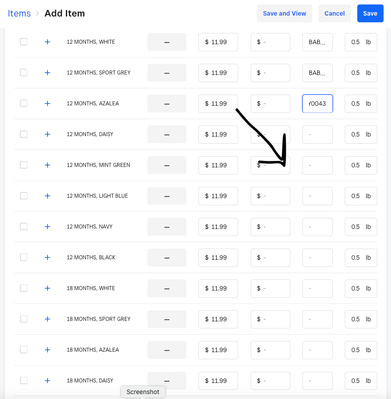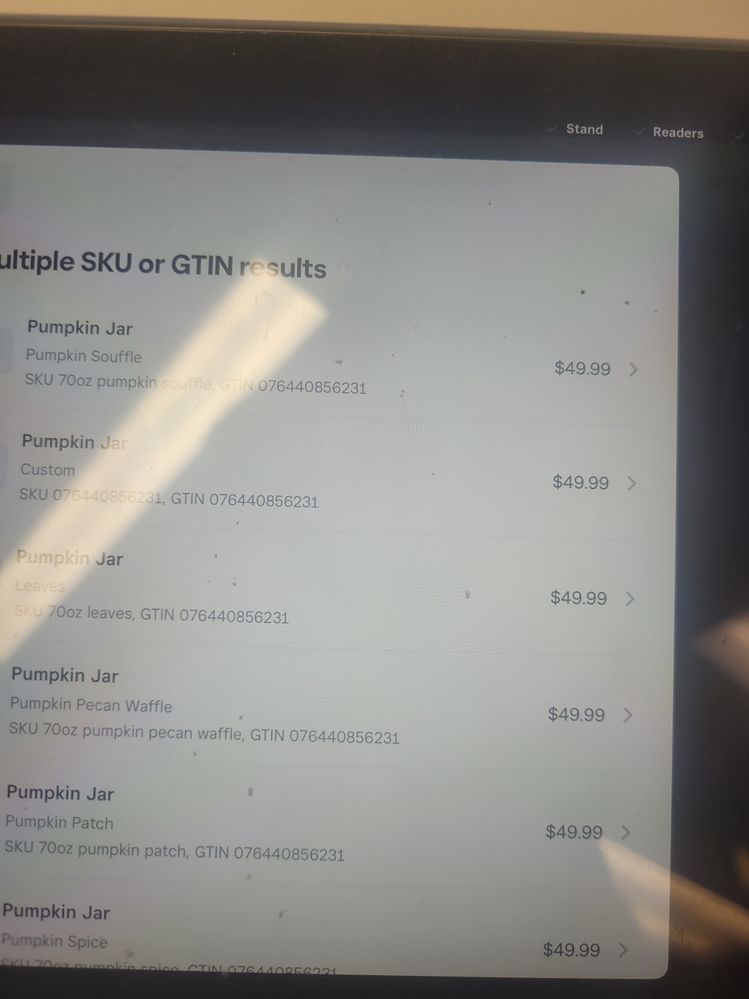- Subscribe to RSS Feed
- Mark Thread as New
- Mark Thread as Read
- Float this Thread for Current User
- Bookmark
- Subscribe
- Printer Friendly Page
Is there any way to assign the same SKU number to multiple options of an item?
I have been listing several shirts of the same style but with different images on the front of them. (i.e. infant body suits with vinyl sayings on them). It asks for a different SKU number for each item. I would like to assign the same SKU number to all the options for that item.
Currently I am duplicating the item and adding different pictures and title to the listing. It keeps all of the information from the previous listing except for the SKU number. I would like to be able to add all fields in that column at the same time. As it stands now, I am copying and pasting the SKU number a total of 40 times per item. Just gets annoying. Is there a better way?
Thank you in advance for your help!
- Labels:
-
Guides & Tutorials
- Mark as New
- Bookmark
- Subscribe
- Subscribe to RSS Feed
- Permalink
- Report
- Subscribe to RSS Feed
- Mark Thread as New
- Mark Thread as Read
- Float this Thread for Current User
- Bookmark
- Subscribe
- Printer Friendly Page
I have included a photo to show what I mean
- Mark as New
- Bookmark
- Subscribe
- Subscribe to RSS Feed
- Permalink
- Report
- Subscribe to RSS Feed
- Mark Thread as New
- Mark Thread as Read
- Float this Thread for Current User
- Bookmark
- Subscribe
- Printer Friendly Page
Are you asking for Online or for in Person sales?
I do not have an online store with Square to test the Online version which is why I am asking.
In person I have 150 different scents in my candles, around Halloween we fill a 70oz Pumpkin Jar with Fall scents and stock them in the Fall scents. Now since we can fill the jar with any of our 150 scents, I have a SKU for each 70oz jar by scent but also have the GTIN number in Square for each of the 150 scents. This way I can scan the 70oz empty jar to get a drop down of the 150 scents to choose from and add it to the cart for checkout and tracking. Now I use Square for Retail for in store purchases and do not know if that would work for you. You could also use the same SKU # for different items and then at the register it will ask you for which Item in a drop down. I will see anout a picture latter but I have customers now. 🙂
Owner
Pocono Candle
Mark as Best Answer if this Helped you solve an issue or give it a thumbs up if you like the answer.
Square Support Number 855-700-6000.
Make Sure App and OS is up to date on your Device.
- Mark as New
- Bookmark
- Subscribe
- Subscribe to RSS Feed
- Permalink
- Report
- Subscribe to RSS Feed
- Mark Thread as New
- Mark Thread as Read
- Float this Thread for Current User
- Bookmark
- Subscribe
- Printer Friendly Page
You may get a warning stating that the SKU was used or is used, but the App will ask you to choose the one that you want at the checkout. The screen below is from me scanning the GTIN number 076440856231 which as you can see in the picture is in 5 items in the Picture and 1 has it as the SKU also. So this screen popped up when I scanned the GTIN number on the Barcode of the jar, for me to choose the Scent. I also make my own Barcode SKU that is the scent of the jar for that item, ie '70oz Leaves' is my barcode for the Leaves scented Pumpkin Jar. So if I scan the 70oz Leaves barcode there is no extra step of selecting the scent like when I scan the GTIN number of 076440856231.
Owner
Pocono Candle
Mark as Best Answer if this Helped you solve an issue or give it a thumbs up if you like the answer.
Square Support Number 855-700-6000.
Make Sure App and OS is up to date on your Device.
- Mark as New
- Bookmark
- Subscribe
- Subscribe to RSS Feed
- Permalink
- Report
- Subscribe to RSS Feed
- Mark Thread as New
- Mark Thread as Read
- Float this Thread for Current User
- Bookmark
- Subscribe
- Printer Friendly Page
I have an online shop. I do not have a brick and mortar store. So I am wanting to use the same SKU number for all sizes and colors of one design. It is the design I need to keep track of not the size and color. Therefore I have to manually enter the SKU number in all boxes. I want to know if there is a way to bulk enter it. I know I can upload a .xls file with the info... which is what square support told me to do.... but it is more time consuming to enter all of the info into a separate .xls file than to just enter it on the website. I already keep track of my designs in excel, so to transfer to an new excel sheet seems redundant.
Thanks
Jeannie
- Mark as New
- Bookmark
- Subscribe
- Subscribe to RSS Feed
- Permalink
- Report
- Subscribe to RSS Feed
- Mark Thread as New
- Mark Thread as Read
- Float this Thread for Current User
- Bookmark
- Subscribe
- Printer Friendly Page
Since no one else has come up with a solution, I was thinking why this would not work for online with the same sku and have come up with this for it to work for you and then explained below my idea why the same SKU will not work for an online store.
We sell Sweatshirts of different designs and size too. Each design and size has their own unique barcode so that on an order we can see which Design and Which size Sweatshirt was ordered. Can you download your Online catalog into an Excel file and then just copy down the same SKU instead of typing it in each field online, and then add the size and color to the end of the sku. Meaning have sku 156324566rdsm for red small ; 156324566gnlg for green large etc. This would give you different SKU's and be easy to remember. SKU's can be up to 30 characters or more I believe and can be both numbers and letters.
The main issue you are running into is having multiple Items with the same SKU for an online store. When someone orders Online, how does the computer (your online store) know which specific item (design and Size) to charge the customer for. As I showed in my example when I use the same SKU, the computer gets confused as to which one I am placing in the cart. Now when a Design is put into the cart a Pop Up would appear asking for the Modifier of Size.... " Please Choose a Size" but that modifier usually has a unique sku. On my site I have a page for when people want to order by scent, all candles for the 28oz candle are the same price in that group. So the person chooses 28oz candle then has to choose the scent of the candle which does not affect the price. So say they choose a 28oz Lilac candle, my lilac scent is listed and the Skew for Lilac from the drop down is 28oz Lilac. Then I know it is a 28oz Lilac candle. This way when I get the order I know the Size and scent to fill the order correctly. Otherwise I would have an order for a 28oz candle and have no idea what scent if every scent had the same sku. So my question is if you had say Wolf design shirt and all your sizes had the same SKU, how would you read an order form stating Wolf Shirt SKU 156324566 for example..... and all sizes had the same SKU how would you know which shirt to ship and have the correct size? Just something for you to think about or to test when trying this.
Here is more about Modifiers :5119-create-and-manage-item-modifiers
Here was another discussion on this topic. Trying-to-add-t-shirts-to-online-store/td-p/242972
Owner
Pocono Candle
Mark as Best Answer if this Helped you solve an issue or give it a thumbs up if you like the answer.
Square Support Number 855-700-6000.
Make Sure App and OS is up to date on your Device.
- Mark as New
- Bookmark
- Subscribe
- Subscribe to RSS Feed
- Permalink
- Report
- Subscribe to RSS Feed
- Mark Thread as New
- Mark Thread as Read
- Float this Thread for Current User
- Bookmark
- Subscribe
- Printer Friendly Page
I think the difference is that ALL of my items are made to order. I make them myself after order has been placed. So because of that I order the size and color that the client wants and then produce the product on site. This is why the sku is not important to me about the size and color. It is only important as to the design I have to look for the file and press on the shirt.
I don't keep any inventory on site. I make everything to order. So I only need to know which design to make. The order tells me what color and size they want. It doesn't matter if it is tied to a SKU number or not. I just need to know the design number.
Does that clarify it?
Thanks
Jeannie
- Mark as New
- Bookmark
- Subscribe
- Subscribe to RSS Feed
- Permalink
- Report
- Subscribe to RSS Feed
- Mark Thread as New
- Mark Thread as Read
- Float this Thread for Current User
- Bookmark
- Subscribe
- Printer Friendly Page
Did you get a solution to this? I made handmade items; many are one of a kind or custom ordered.
- Mark as New
- Bookmark
- Subscribe
- Subscribe to RSS Feed
- Permalink
- Report
- Subscribe to RSS Feed
- Mark Thread as New
- Mark Thread as Read
- Float this Thread for Current User
- Bookmark
- Subscribe
- Printer Friendly Page
unfortunately no. I am just having to manually copy and paste the SKU number into each item within the option. VERY time consuming.
- Mark as New
- Bookmark
- Subscribe
- Subscribe to RSS Feed
- Permalink
- Report
- Subscribe to RSS Feed
- Mark Thread as New
- Mark Thread as Read
- Float this Thread for Current User
- Bookmark
- Subscribe
- Printer Friendly Page
Hey @Mrsmacdood you cannot add SKUs to options so are referring to variations? If so, no you cannot, each SKU does have to be unique.
You can certainly submit a feature request on our Ideate Board for our team to look into implementing. Please keep in mind a submission to ideate does not guarantee the feature will be implemented.
I am so sorry about the inconvenience, please let me know if you have any other questions.
Square Community Moderator
Sign in and click Mark as Best Answer if my reply answers your question ✨
- Mark as New
- Bookmark
- Subscribe
- Subscribe to RSS Feed
- Permalink
- Report