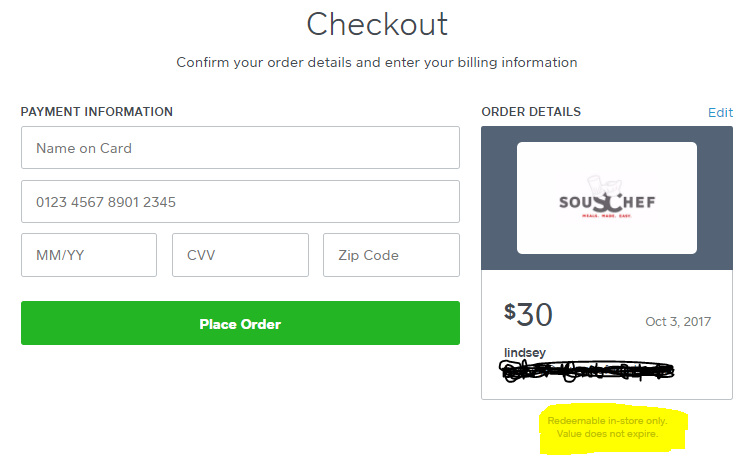- Subscribe to RSS Feed
- Mark Thread as New
- Mark Thread as Read
- Float this Thread for Current User
- Bookmark
- Subscribe
- Printer Friendly Page
Introducing Square eGift Cards
We are excited to announce eGift Cards, a virtual gift card product for sellers looking to start a gift card program for the first time, or to expand their existing one.
Key highlights include:
- You can now sell eGift Cards via a free, custom order site powered by Square.
- Your customers can redeem eGift Cards in-store or on your Square Online Store
- Redemption at the point-of-sale is a breeze. eGift Cards and plastic Gift Cards can link to customer profiles in your Directory, just like with Card on File. Or, you can type in the 16-digit eGift Card code at the point-of-sale.
- eGift Cards are free to sell and redeem. You just pay processing!
Square eGift Cards are a convenient, virtual option for you to boost sales and grow your customer base. They expand the reach of your gift card program by allowing your customers to buy virtual gift cards online that are redeemable in-store or through the Square Online Store.
With eGift cards, your customers can purchase gifts online from a customizable, free order site powered by Square, and email them to friends or family either instantly or scheduled for a later date. Simply embed the eGift card order link on your website or share the link to your customers via email marketing or social media.
These eGift cards can be redeemed in your store by typing the gift card number into the Square Point of Sale app. They can also be used for purchases in your Square Online Store. Now you can run a gifting program with both physical and virtual gift cards under the same roof with unified tracking and reporting.
After setting up your eGift Card order site, be sure to let your customers know:
- Create a button on your site that says “Order Gift Cards”
- Send an email campaign with Square Marketing
- Share on your social media pages
Let’s dive into how it works!
First, head to your Square Dashboard and go to the Gift Cards section.
Select the eGift Card designs you’d like to feature on your order page, and go to the Settings section to set the denominations you’d like to make available. When you're finished, toggle Sell eGift Cards Online on.
Copy your order page URL to share with your customers. Toggle Sell eGift Cards in Store on to sell eGift Cards from your Point of Sale. You can also send a free Square Marketing email announcing eGift Cards to your customers. Just click, “Send Marketing Email.”
When your customers buy eGift Cards for their friends or family, they can select from the amounts you determined, and a fun design.
The recipient will receive an email like the one below.
The recipient can opt to link the eGift Card to their customer profile in your Directory.
When it’s time to redeem the eGift Card, search search the recipient by their phone number to retrieve the Gift Card on File.
Or, you can type the 16-digit code during checkout.
Visit your Dashboard to set up eGift Cards for your business today!
- Labels:
-
Gift Cards
- Subscribe to RSS Feed
- Mark Thread as New
- Mark Thread as Read
- Float this Thread for Current User
- Bookmark
- Subscribe
- Printer Friendly Page
All of the explanatoins say it can be used in our Square online store, however when checking out while purchasing the egift card, it clearly states that it is "Redeemable in store only". Why say that to the customers checking out if it can be used for online purchases?
- Mark as New
- Bookmark
- Subscribe
- Subscribe to RSS Feed
- Permalink
- Report
- Subscribe to RSS Feed
- Mark Thread as New
- Mark Thread as Read
- Float this Thread for Current User
- Bookmark
- Subscribe
- Printer Friendly Page
Hi @jtfair,
Thank you for flagging the issue! We are aware that the messaging is misleading if you have Square's Online Store. We are in the process of fixing the message so that you can edit it if you do have an online store with Square.
Thank you for your patience!
Lily
- Mark as New
- Bookmark
- Subscribe
- Subscribe to RSS Feed
- Permalink
- Report
- Subscribe to RSS Feed
- Mark Thread as New
- Mark Thread as Read
- Float this Thread for Current User
- Bookmark
- Subscribe
- Printer Friendly Page
I need clarity on the cash out or clear balance? Your screen states:
Use clear Balance to set the balance of a refunded gift card to zero.
Use Cash Out to exchange the balance of a gift card for cash.
My question is what option do I use to redeem for a service rendered in amount. I have preset amounts online to pay for egift cards. One client came in with order number, and I'm stuck at screen worried I might hit a wrong option and redeem back on their credit card from original purchase?
What do I use in order to clear amount and show zero balance?
- Mark as New
- Bookmark
- Subscribe
- Subscribe to RSS Feed
- Permalink
- Report
- Subscribe to RSS Feed
- Mark Thread as New
- Mark Thread as Read
- Float this Thread for Current User
- Bookmark
- Subscribe
- Printer Friendly Page
Is the 2.9% PLUS .30 cents PER transaction OR one time fee?
Also, I'd like to hear a response to chrissymassage too. I don't want my employees to cash out or clear the balance. I haven't set mine up yet to see the options she's talking about but it doesn't sound good.
- Subscribe to RSS Feed
- Mark Thread as New
- Mark Thread as Read
- Float this Thread for Current User
- Bookmark
- Subscribe
- Printer Friendly Page
@chrissysmassage, thank you for your question. You should only use Clear Balance if the gift cards are lost or you are cashing out per legal requirements.
If a customer comes in with an eGift Cards, you should use the gift card through the standard payment flow. Instead of picking Cash or Credit Cards as the tender option, you should pick Gift Cards. Either key in, swipe, or charge via Gift Card on File.
- Subscribe to RSS Feed
- Mark Thread as New
- Mark Thread as Read
- Float this Thread for Current User
- Bookmark
- Subscribe
- Printer Friendly Page
@brian_maskey The fee is a one time fee when they purchase the e-gift card!
- Subscribe to RSS Feed
- Mark Thread as New
- Mark Thread as Read
- Float this Thread for Current User
- Bookmark
- Subscribe
- Printer Friendly Page
Thank you.
As for using credit on egift cards I was able to process at checkout, select gift card process credit amount.
- Subscribe to RSS Feed
- Mark Thread as New
- Mark Thread as Read
- Float this Thread for Current User
- Bookmark
- Subscribe
- Printer Friendly Page
We were thinking about using Gift Cards for customers that want to pre-pay for recurring events with us...but am I understanding the fee at time of sale is 2.9% plus .30 cents, and then when the same person redeems for events, we'll have the Card on File fee of 3.5% +$0.15 for each transaction as well?
- Mark as New
- Bookmark
- Subscribe
- Subscribe to RSS Feed
- Permalink
- Report
- Subscribe to RSS Feed
- Mark Thread as New
- Mark Thread as Read
- Float this Thread for Current User
- Bookmark
- Subscribe
- Printer Friendly Page
Hi @EWH3MM, you will not be charged for using gift cards for redemption. The 3.5% + $0.15 for card on file is only for credit cards.
- Subscribe to RSS Feed
- Mark Thread as New
- Mark Thread as Read
- Float this Thread for Current User
- Bookmark
- Subscribe
- Printer Friendly Page
What does the sender get when they've purchased an E Gift Card? Do they see the E card and get a receipt?
- Mark as New
- Bookmark
- Subscribe
- Subscribe to RSS Feed
- Permalink
- Report
- Subscribe to RSS Feed
- Mark Thread as New
- Mark Thread as Read
- Float this Thread for Current User
- Bookmark
- Subscribe
- Printer Friendly Page
@MakSalonSpa The sender recieves an Order Comfirmation / Receipt. The sender will not see the eGift Card itself.
- Subscribe to RSS Feed
- Mark Thread as New
- Mark Thread as Read
- Float this Thread for Current User
- Bookmark
- Subscribe
- Printer Friendly Page
When will selling e-gift cards be an option from the square register? Currently they can only be sold online or through iOS but not in person at a square register. Also, when they are purchased using a credit card, are we charged a processing fee for the credit card as well as the one time processing fee for the e-gift card?
- Subscribe to RSS Feed
- Mark Thread as New
- Mark Thread as Read
- Float this Thread for Current User
- Bookmark
- Subscribe
- Printer Friendly Page
@LostInTime - great questions!
Since Square Register is newer and Android-based, it takes a little bit longer for new features to come to the Register than they do on iOS - but hopefully selling eGift Cards on the Register will come soon!
As for fees, with Square there are not any extra fees for the Gift Cards (except for purchasing the Plastic Cards), just the Credit Card fees if paid for by Credit Card - the fee structure does change a little whether they're purchased online or in-store, whether the card is manually entered or swiped/dipped/tapped.
You can see more details of the fee structure in the comments on this post: https://www.sellercommunity.com/t5/Product-Updates/You-can-now-sell-eGift-Cards-from-your-Square-Poi...
- Subscribe to RSS Feed
- Mark Thread as New
- Mark Thread as Read
- Float this Thread for Current User
- Bookmark
- Subscribe
- Printer Friendly Page
Customer is saying they never rec’d email, how do I trace the sale? It was a donated charity card, so sale was 0.00.
- Mark as New
- Bookmark
- Subscribe
- Subscribe to RSS Feed
- Permalink
- Report
- Subscribe to RSS Feed
- Mark Thread as New
- Mark Thread as Read
- Float this Thread for Current User
- Bookmark
- Subscribe
- Printer Friendly Page
hi @Joule !
Here is how you can resend an egift card:
- Sign in to the Sales section of your online Square Dashboard > Transactions.
- Search for the eGift Card sale by:
- Filtering the transaction search by item > enter eGift Card.
- Searching the receipt number from the eGift Card’s purchase.
- Searching using the last 4 digits of the eGift Card or payment card.
- Once you’ve located the transaction, select it and click the blue eGift Card number in the transaction details.
Let me know if that works, or feel free to use the support center as your resource as well!
- Mark as New
- Bookmark
- Subscribe
- Subscribe to RSS Feed
- Permalink
- Report
- Subscribe to RSS Feed
- Mark Thread as New
- Mark Thread as Read
- Float this Thread for Current User
- Bookmark
- Subscribe
- Printer Friendly Page
If a customer selects "Send On A Future Date" what time of day will it send?
- Mark as New
- Bookmark
- Subscribe
- Subscribe to RSS Feed
- Permalink
- Report
- Subscribe to RSS Feed
- Mark Thread as New
- Mark Thread as Read
- Float this Thread for Current User
- Bookmark
- Subscribe
- Printer Friendly Page
Hi @treywoods! Welcome to the Seller Community 👋
If a customer chooses to send an eGift Card on a "future date", the card should be emailed at around 5:00 PM Pacific Time on the chosen date.
Community Moderator, Square
Sign in and click Mark as Best Answer if my reply answers your question.
- Subscribe to RSS Feed
- Mark Thread as New
- Mark Thread as Read
- Float this Thread for Current User
- Bookmark
- Subscribe
- Printer Friendly Page
Thanks for your insight @Valentina, I appreciate it.
- Mark as New
- Bookmark
- Subscribe
- Subscribe to RSS Feed
- Permalink
- Report
- Subscribe to RSS Feed
- Mark Thread as New
- Mark Thread as Read
- Float this Thread for Current User
- Bookmark
- Subscribe
- Printer Friendly Page
Nice to see you again @knockoutspgh! A popular feature we haven't developed yet, but we'll keep you updated here on the Community with any changes around egift cards!
Community Moderator, Square
Sign in and click Mark as Best Answer if my reply answers your question.
- Mark as New
- Bookmark
- Subscribe
- Subscribe to RSS Feed
- Permalink
- Report
- Subscribe to RSS Feed
- Mark Thread as New
- Mark Thread as Read
- Float this Thread for Current User
- Bookmark
- Subscribe
- Printer Friendly Page
How do I tell if any egift cards have been purchased online using the online egift card store link? Will it show up on transaction history on my phone app?
Thank you!
- Mark as New
- Bookmark
- Subscribe
- Subscribe to RSS Feed
- Permalink
- Report