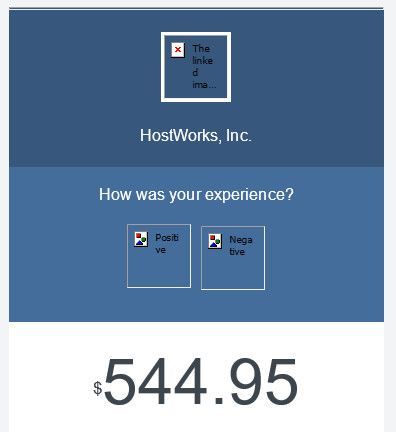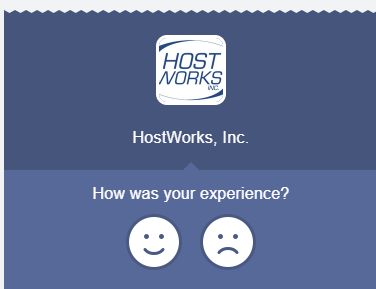- Subscribe to RSS Feed
- Mark Thread as New
- Mark Thread as Read
- Float this Thread for Current User
- Bookmark
- Subscribe
- Printer Friendly Page
Images on receipt don't display in MS Outlook
(I'm just getting started with Square)
I notice that the images on my receipts display nicely in a browser, or if I look at the receipt email thru my online Yahoo mail account or in Yahoo on my iPad. But the images do not display on my desktop in Microsoft Outlook. Usually in Outlook there's an option to "download pictures"... but the only option in Outlook for the Square receipt is "display in browser".
I have no idea whether any of my customers use Outlook, but if they do --- is there any way to get the images to be included in the electronic receipt message?
- Mark as New
- Bookmark
- Subscribe
- Subscribe to RSS Feed
- Permalink
- Report
- Subscribe to RSS Feed
- Mark Thread as New
- Mark Thread as Read
- Float this Thread for Current User
- Bookmark
- Subscribe
- Printer Friendly Page
Hi @ernietamminga, thanks for bringing this up. We are aware of some display issues related to Outlook. Another seller brought this up in this thread: E-mail campaigns broken in Outlook 2016. I went to check for any updates, but there isn't a timeline that we can share out. I apologize for any frustration—please keep in touch for updates.
- Mark as New
- Bookmark
- Subscribe
- Subscribe to RSS Feed
- Permalink
- Report
- Subscribe to RSS Feed
- Mark Thread as New
- Mark Thread as Read
- Float this Thread for Current User
- Bookmark
- Subscribe
- Printer Friendly Page
I am having the same problem of Square graphics being broken when viewed in Outlook (Office 365 on Windows). Upon investigation, it appears that Outlook is altering the image SRC URL.
Specifically, the correct image SRC URL is of the format https://images-production-f.squarecdn.com/.../https://... where the 2nd https:// begins the URL to the raw image file. Square's image processor (https://images-production-f.squarecdn.com/) applies transformations such as resizing and cropping to the raw image whose URL is embedded within the image SRC URL.
The problem appears to be Outlook transforming the correct image SRC URL to https://images-production-f.squarecdn.com/.../https:/... --- note that the second "https://" has been transformed to "https:/" with only one slash. Square's image processor chokes on that "https:/".
One solution is for Square to make its image processor flexible and accept both "https://" and "https:/" as the start of the raw image URL. And possibly don't include "https://" in the image SRC URL and make the image processor assume "https://" when there is no protocol. Thus make the image processor accept a raw image URL that starts with "https://" or "https:/" or no protocol.
- Mark as New
- Bookmark
- Subscribe
- Subscribe to RSS Feed
- Permalink
- Report
- Subscribe to RSS Feed
- Mark Thread as New
- Mark Thread as Read
- Float this Thread for Current User
- Bookmark
- Subscribe
- Printer Friendly Page
This reply created from merging an existing thread: "Images on receipt don't display in MS Outlook" The author has been notified via email.
The images such as my logo and the emojis for How was your experiance don't display on local Outlook software.
It works fine everywhere else such as if I login to the server to display or via my phone. It is just when viewing through Outlook on my desktop. Usually in Outlook there's an option to "download pictures"...
In reviewing the community, it doesn't appear that I'm the only one with this problem.
- Mark as New
- Bookmark
- Subscribe
- Subscribe to RSS Feed
- Permalink
- Report
- Subscribe to RSS Feed
- Mark Thread as New
- Mark Thread as Read
- Float this Thread for Current User
- Bookmark
- Subscribe
- Printer Friendly Page
It's been a year since the original post and still no progress. We have experienced this problem for several years that we have been purchasing marketing email from Square. We don't have the issue with other vendors. In fact, Square is the only vendor out of hundreds we receive each month where the image is blocked by outlook. What do the other mail services do that Square is not doing?
Blocked images is a big deal these days because it means the message is more likely to be deleted without reading when the customer sees the error messages.
- Mark as New
- Bookmark
- Subscribe
- Subscribe to RSS Feed
- Permalink
- Report
- Subscribe to RSS Feed
- Mark Thread as New
- Mark Thread as Read
- Float this Thread for Current User
- Bookmark
- Subscribe
- Printer Friendly Page

- Mark as New
- Bookmark
- Subscribe
- Subscribe to RSS Feed
- Permalink
- Report
- Subscribe to RSS Feed
- Mark Thread as New
- Mark Thread as Read
- Float this Thread for Current User
- Bookmark
- Subscribe
- Printer Friendly Page
Sorry, my text didn't get posted. This is the top of an example digital receipt that I send to a customer. This is from Outlook.
- Mark as New
- Bookmark
- Subscribe
- Subscribe to RSS Feed
- Permalink
- Report
- Subscribe to RSS Feed
- Mark Thread as New
- Mark Thread as Read
- Float this Thread for Current User
- Bookmark
- Subscribe
- Printer Friendly Page
One last update. I sent the same receipt to mt gmail account and it looks fine. So it appears to be related to viewing in Outlook on the desktop.
- Mark as New
- Bookmark
- Subscribe
- Subscribe to RSS Feed
- Permalink
- Report
- Subscribe to RSS Feed
- Mark Thread as New
- Mark Thread as Read
- Float this Thread for Current User
- Bookmark
- Subscribe
- Printer Friendly Page
Have you downloaded images for your logo (the top image in your picture?) To see, click on Account & Setting from your PC Dashboard, then click on Business, then Receipt. Look at the section titled Logotype to see what image(s) are being used for your receipts. If you haven't given Square any images to use, that area will be blank on the receipt.
For the feedback images, do you have feedback activated for your receipts? Go to Customers>>Settings>>Feedback and make sure the toggle for collecting feedback is on and the box for your location is checked.
Aha, yes thanks for the further information. Square doesn't always play nice with browsers besides Chrome or, apparently the Outlook email program.
- Subscribe to RSS Feed
- Mark Thread as New
- Mark Thread as Read
- Float this Thread for Current User
- Bookmark
- Subscribe
- Printer Friendly Page
Hmmm. Now what am I supposed to do? That's kind of lame not supporting a platform that large.
- Mark as New
- Bookmark
- Subscribe
- Subscribe to RSS Feed
- Permalink
- Report
- Subscribe to RSS Feed
- Mark Thread as New
- Mark Thread as Read
- Float this Thread for Current User
- Bookmark
- Subscribe
- Printer Friendly Page
I don't think there's a good option. You could put a custom note at the bottom of the receipt saying something like: For best results, use the Chrome browser and not Outlook email, but that's clumsy and not something I would like to do.
- Mark as New
- Bookmark
- Subscribe
- Subscribe to RSS Feed
- Permalink
- Report
- Subscribe to RSS Feed
- Mark Thread as New
- Mark Thread as Read
- Float this Thread for Current User
- Bookmark
- Subscribe
- Printer Friendly Page
Thanks. I've submitted a support ticket.
- Subscribe to RSS Feed
- Mark Thread as New
- Mark Thread as Read
- Float this Thread for Current User
- Bookmark
- Subscribe
- Printer Friendly Page
This reply was created from merging an existing thread: logo doesn't show on reciepts
I did a couple of test transactions to make sure my readers are working. However, when I rec'd the emails of the transactions, my logo and any other pictures are not showing up. Has the little red x and says image cannot be displayed. Can anyone help me get this working properly? Thanks
- Mark as New
- Bookmark
- Subscribe
- Subscribe to RSS Feed
- Permalink
- Report
- Subscribe to RSS Feed
- Mark Thread as New
- Mark Thread as Read
- Float this Thread for Current User
- Bookmark
- Subscribe
- Printer Friendly Page
Welcome to the Seller Community, @Kick_Stands_Up!
Sorry to hear about the trouble with your receipt logo display. I went to check on this and everything should be working as expected. Out of curiosity, which email service are you set up with?
We are aware of some issues related to Outlook. For more details, check out this thread: Images on receipt don't display in MS Outlook.
We'll post there as soon as any other developments come through. If any questions remain, feel free to reply here or let our Customer Success Team know!
- Mark as New
- Bookmark
- Subscribe
- Subscribe to RSS Feed
- Permalink
- Report
- Subscribe to RSS Feed
- Mark Thread as New
- Mark Thread as Read
- Float this Thread for Current User
- Bookmark
- Subscribe
- Printer Friendly Page
Yes, I am using Outlook. I used my personal Outlook email for the test transactions, however my business email is through Go Daddy.
- Mark as New
- Bookmark
- Subscribe
- Subscribe to RSS Feed
- Permalink
- Report
- Subscribe to RSS Feed
- Mark Thread as New
- Mark Thread as Read
- Float this Thread for Current User
- Bookmark
- Subscribe
- Printer Friendly Page
I am having the same problem of Square graphics being broken when viewed in Outlook (Office 365 on Windows). Upon investigation, it appears that Outlook is altering the image SRC URL.
Specifically, the correct image SRC URL is of the format https://images-production-f.squarecdn.com/.../https://... where the 2nd https:// begins the URL to the raw image file. Square's image processor (https://images-production-f.squarecdn.com/) applies transformations such as resizing and cropping to the raw image whose URL is embedded within the image SRC URL.
The problem appears to be Outlook transforming the correct image SRC URL to https://images-production-f.squarecdn.com/.../https:/... --- note that the second "https://" has been transformed to "https:/" with only one slash. Square's image processor chokes on that "https:/".
One solution is for Square to make its image processor flexible and accept both "https://" and "https:/" as the start of the raw image URL. And possibly don't include "https://" in the image SRC URL and make the image processor assume "https://" when there is no protocol. Thus make the image processor accept a raw image URL that starts with "https://" or "https:/" or no protocol.
- Mark as New
- Bookmark
- Subscribe
- Subscribe to RSS Feed
- Permalink
- Report
- Subscribe to RSS Feed
- Mark Thread as New
- Mark Thread as Read
- Float this Thread for Current User
- Bookmark
- Subscribe
- Printer Friendly Page
@ernietamminga and @petercusimano
Thanks for surfacing this. It's definitely an issue we've been aware with for a bit, and I'm happy to escalate the suggestions up to our Product Team.
Technical Program Manager: AI
Square Inc
- Mark as New
- Bookmark
- Subscribe
- Subscribe to RSS Feed
- Permalink
- Report
- Subscribe to RSS Feed
- Mark Thread as New
- Mark Thread as Read
- Float this Thread for Current User
- Bookmark
- Subscribe
- Printer Friendly Page
New to the service. Is this really still an issue? I'm seeing this issue ongoing for years.... Same problem here.
- Mark as New
- Bookmark
- Subscribe
- Subscribe to RSS Feed
- Permalink
- Report
- Subscribe to RSS Feed
- Mark Thread as New
- Mark Thread as Read
- Float this Thread for Current User
- Bookmark
- Subscribe
- Printer Friendly Page
Hi @seussiii! Microsoft Outlook continues to produce display issues with our digital receipts. If there is a Product Update that resolves this issue, we'll be sure to update the Seller Community on this thread.
- Mark as New
- Bookmark
- Subscribe
- Subscribe to RSS Feed
- Permalink
- Report
- Subscribe to RSS Feed
- Mark Thread as New
- Mark Thread as Read
- Float this Thread for Current User
- Bookmark
- Subscribe
- Printer Friendly Page
Receipts being broken in outlook was brought to your attention nearly 18 months ago and I have seen no movement on this bug.
Is this a bug that is in your pipeline to fix in a short time frame or can we expect another 18 months of no movement on this reported bug?
Having customer interactions look professional should be a priority.
- Mark as New
- Bookmark
- Subscribe
- Subscribe to RSS Feed
- Permalink
- Report
- Subscribe to RSS Feed
- Mark Thread as New
- Mark Thread as Read
- Float this Thread for Current User
- Bookmark
- Subscribe
- Printer Friendly Page
@sliceofbytes Really sorry for the inconvenience this has caused for both you and your customers. I moved your post over to this thread so that if we have any new development, we can notify everyone here.
- Mark as New
- Bookmark
- Subscribe
- Subscribe to RSS Feed
- Permalink
- Report