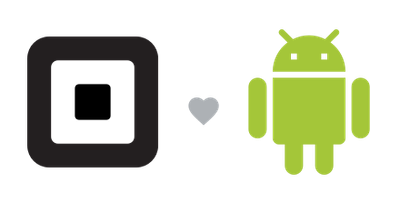- Subscribe to RSS Feed
- Mark Thread as New
- Mark Thread as Read
- Float this Thread for Current User
- Bookmark
- Subscribe
- Printer Friendly Page
Hey folks!
I’m very excited to announce that we are recruiting sellers for an early access program for Square Appointments on Android!
As of right now, the Appointments functionality in the app is very limited. You’ll be able to view a calendar of your appointments and personal events one day at a time, view the details of individual appointments, and check out those appointments directly in the app. Anything you'd typically do in Square Point of Sale-- creating items, managing customers, sending invoices-- you’ll also be able to do from this app.
We’ll be regularly adding more functionality to the app as we move towards launching it to everyone, but I want to make sure you know that this is an early access version-- if it were end-to-end ready with all the features needed for anyone to use it, we’d just skip ahead to launching it to everyone!
Being part of the early access program means you'll be able to provide feedback, and the Appointments product team will listen closely to your input. We may reach out to talk directly about how things are going from time to time. Your thoughts and suggestions will help us shape the path we take from now to launch and beyond!
If you’re interested, please reply to this thread and we’ll reach out via email. We’re keeping our audience limited to start, so we may not be able to invite you to try it out immediately. But we’ll be sure to reach out to everyone and let you know when you should expect an invitation to join.
Thank you all for your help as we continue to work towards launching Appointments on Android. I personally can’t wait to see this thing go out to everyone-- I know there will be at least 12 pages worth of happy sellers when that happens 🙂
Cheers!
Devon M
Product Manager - Square Appointments
- Mark as New
- Bookmark
- Subscribe
- Subscribe to RSS Feed
- Permalink
- Report
- Subscribe to RSS Feed
- Mark Thread as New
- Mark Thread as Read
- Float this Thread for Current User
- Bookmark
- Subscribe
- Printer Friendly Page
Thank you to all who have shown interest in testing the Square Appointments app! Also, thank you to those who have reached out to the beta team to gain access!
I have good news for everyone! The Square Appointments App is now in Open Beta! This means you can download app from the Google Play Store or by selecting this link on your Android device.
You can create, manage and take payments for your appointments directly from the Square Appointments app. You can also view upcoming and past appointments as well as customer information.
We are finalizing things and tuning out a few tweaks, but plan to GA very soon!
Please go ahead and download the app! Feel free to share feedback here or at betafeedback@squareup.com
Thanks,
Howard, Square Beta Team
- Subscribe to RSS Feed
- Mark Thread as New
- Mark Thread as Read
- Float this Thread for Current User
- Bookmark
- Subscribe
- Printer Friendly Page
I am interested.
- Mark as New
- Bookmark
- Subscribe
- Subscribe to RSS Feed
- Permalink
- Report
- Subscribe to RSS Feed
- Mark Thread as New
- Mark Thread as Read
- Float this Thread for Current User
- Bookmark
- Subscribe
- Printer Friendly Page
I have a DOC client that would LOVE this. Dr. Ron Dutro
[Personal Information Redacted]
[Personal Information Redacted] txt b4 call please
Ron
- Mark as New
- Bookmark
- Subscribe
- Subscribe to RSS Feed
- Permalink
- Report
- Subscribe to RSS Feed
- Mark Thread as New
- Mark Thread as Read
- Float this Thread for Current User
- Bookmark
- Subscribe
- Printer Friendly Page
Is the Square Appointments app not available for android users?
- Subscribe to RSS Feed
- Mark Thread as New
- Mark Thread as Read
- Float this Thread for Current User
- Bookmark
- Subscribe
- Printer Friendly Page
Hello @KimKingLMT!
Currently Square Appointments for Androids is still in beta. You can request access by emailing betafeedback@squareup.com.
- Mark as New
- Bookmark
- Subscribe
- Subscribe to RSS Feed
- Permalink
- Report
- Subscribe to RSS Feed
- Mark Thread as New
- Mark Thread as Read
- Float this Thread for Current User
- Bookmark
- Subscribe
- Printer Friendly Page
Its been "in beta" for three years. I'm probably cancelling my Square subscription by February and going to either StyleSeat or Vagaro. I'd advise my fellow Android users to do the same.
- Subscribe to RSS Feed
- Mark Thread as New
- Mark Thread as Read
- Float this Thread for Current User
- Bookmark
- Subscribe
- Printer Friendly Page
@TraunikBarber Thank you showing interest in using the app on your Android device! We actually just started our Beta in 2018 for the app and plan to have it avaiable to everyone very soon! Please let me know if you are interested.
- Mark as New
- Bookmark
- Subscribe
- Subscribe to RSS Feed
- Permalink
- Report
- Subscribe to RSS Feed
- Mark Thread as New
- Mark Thread as Read
- Float this Thread for Current User
- Bookmark
- Subscribe
- Printer Friendly Page
I said I was interested probably a year ago!
- Mark as New
- Bookmark
- Subscribe
- Subscribe to RSS Feed
- Permalink
- Report
- Subscribe to RSS Feed
- Mark Thread as New
- Mark Thread as Read
- Float this Thread for Current User
- Bookmark
- Subscribe
- Printer Friendly Page
I dont even want to work with a company that still has an android beta app in 2019 but a full functioning app for iphone. I am disappointed.
- Subscribe to RSS Feed
- Mark Thread as New
- Mark Thread as Read
- Float this Thread for Current User
- Bookmark
- Subscribe
- Printer Friendly Page
Thank you to all who have shown interest in testing the Square Appointments app! Also, thank you to those who have reached out to the beta team to gain access!
I have good news for everyone! The Square Appointments App is now in Open Beta! This means you can download app from the Google Play Store or by selecting this link on your Android device.
You can create, manage and take payments for your appointments directly from the Square Appointments app. You can also view upcoming and past appointments as well as customer information.
We are finalizing things and tuning out a few tweaks, but plan to GA very soon!
Please go ahead and download the app! Feel free to share feedback here or at betafeedback@squareup.com
Thanks,
Howard, Square Beta Team
- Subscribe to RSS Feed
- Mark Thread as New
- Mark Thread as Read
- Float this Thread for Current User
- Bookmark
- Subscribe
- Printer Friendly Page
I reached out to the betafeedback email. Hope to be included in the Beta
- Mark as New
- Bookmark
- Subscribe
- Subscribe to RSS Feed
- Permalink
- Report
- Subscribe to RSS Feed
- Mark Thread as New
- Mark Thread as Read
- Float this Thread for Current User
- Bookmark
- Subscribe
- Printer Friendly Page
The Square Appointments App is now in Open Beta! This means you can download app from the Google Play Store or by selecting this link on your Android device.
- Subscribe to RSS Feed
- Mark Thread as New
- Mark Thread as Read
- Float this Thread for Current User
- Bookmark
- Subscribe
- Printer Friendly Page
Thanks @Howard! Where should i send my feedback? To the email I mentioned in my previous post or leave it here. I've already noticed that the screen to schedule an appointment has the text and background color set to white.
- Mark as New
- Bookmark
- Subscribe
- Subscribe to RSS Feed
- Permalink
- Report
- Subscribe to RSS Feed
- Mark Thread as New
- Mark Thread as Read
- Float this Thread for Current User
- Bookmark
- Subscribe
- Printer Friendly Page
@splathd Feel free to share a screenshot here and I will file to out team!
- Mark as New
- Bookmark
- Subscribe
- Subscribe to RSS Feed
- Permalink
- Report
- Subscribe to RSS Feed
- Mark Thread as New
- Mark Thread as Read
- Float this Thread for Current User
- Bookmark
- Subscribe
- Printer Friendly Page
@splathd Hey! Thank you for sending the screenshot! It looks like your phone is in dark mode or night mode and is afffecting how the app runs. The good news is that we have a fix in the next release. Please turn off night mode on your phone.
- Mark as New
- Bookmark
- Subscribe
- Subscribe to RSS Feed
- Permalink
- Report
- « Previous
- Next »