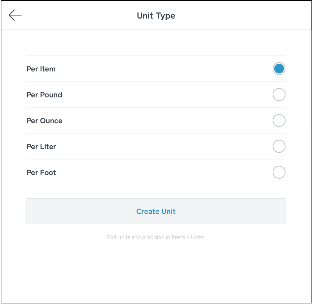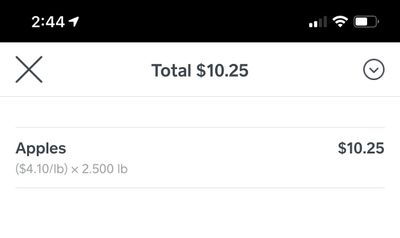- Subscribe to RSS Feed
- Mark Thread as New
- Mark Thread as Read
- Float this Thread for Current User
- Bookmark
- Subscribe
- Printer Friendly Page
We've heard your feedback and we are proud to announce that the beta for decimal quantities is now live for iOS! (Please note that this feature is not yet available on Android or for Invoices)
Decimal quantities enables you to sell exact quantities in the unit(s) of measure you use to conduct your business—ounces, pounds, yards, gallons, etc. By previewing decimal quantities on your Square Point of Sale, you will be able to:
- Create items to sell in decimal quantities
- Check out customers purchasing items in decimal quantities
- View decimal quantity items in your cart summary
- Review sales by item quantities
- Refund items with decimal quantities
- Issue and display digital and printed receipts with decimal quantities
- Review your inventory and transactions with decimal quantities in Dashboard
By participating in this beta and providing us with feedback, you will directly influence and improve this feature. If interested, please comment to this post or reach out to betafeedback@squareup.com. From there, we'll reach out directly with the next steps!
Thanks!
Phil, Square Beta Team
- Mark as New
- Bookmark
- Subscribe
- Subscribe to RSS Feed
- Permalink
- Report
Posted 06-19-2019
Hi all - Our feature to bill by decimal quantities is starting to roll out now. Keep an eye out for the feature being available in your dashboard over the next week or so.
- Subscribe to RSS Feed
- Mark Thread as New
- Mark Thread as Read
- Float this Thread for Current User
- Bookmark
- Subscribe
- Printer Friendly Page
Thank you to everyone for your interest and for your help testing this feature on iOS. We have now launched this feature on iOS for all merchants!
For instructions on how to use this feature on your account, please visit our FAQ page: https://squareup.com/help/us/en/article/6681
We are currently testing this feature for Androids. If you are interested in testing this feature on Android devices, please post here: https://www.sellercommunity.com/t5/General-Discussion/Decimal-Quantities-Beta-is-Live-for-Android-De...
Thanks again!
- Subscribe to RSS Feed
- Mark Thread as New
- Mark Thread as Read
- Float this Thread for Current User
- Bookmark
- Subscribe
- Printer Friendly Page
This update is just in time for my new store, but even though I just downloaded the Beta version I can't find where to set up units. What is the navigation to that section?
- Mark as New
- Bookmark
- Subscribe
- Subscribe to RSS Feed
- Permalink
- Report
- Subscribe to RSS Feed
- Mark Thread as New
- Mark Thread as Read
- Float this Thread for Current User
- Bookmark
- Subscribe
- Printer Friendly Page
In the beta app it’s on the Edit Item page. You have to set it individually for each item on the list
- Subscribe to RSS Feed
- Mark Thread as New
- Mark Thread as Read
- Float this Thread for Current User
- Bookmark
- Subscribe
- Printer Friendly Page
I don't seem to have the option. Here is a screenshot. This is in the Square b5 on my iphone, and it appears the same way on my ipad. Any ideas?
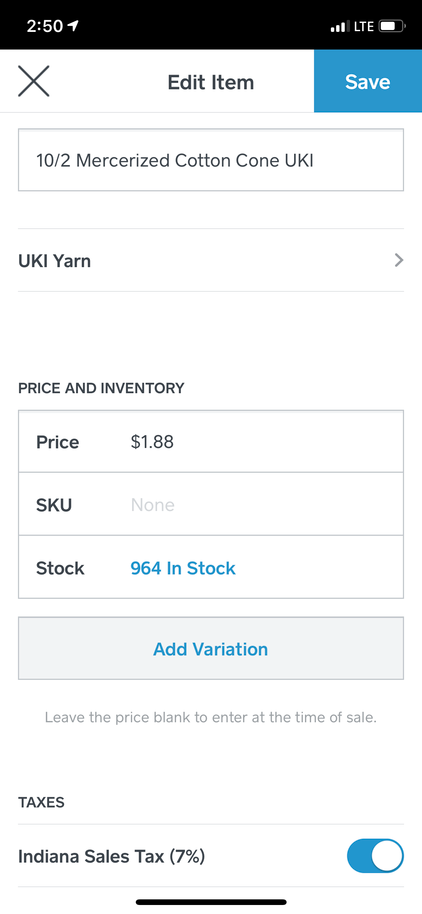
- Mark as New
- Bookmark
- Subscribe
- Subscribe to RSS Feed
- Permalink
- Report
- Subscribe to RSS Feed
- Mark Thread as New
- Mark Thread as Read
- Float this Thread for Current User
- Bookmark
- Subscribe
- Printer Friendly Page
@SQPhil I would like to participate in the beta test! I have iOS. Please let me know what I need to do 🙂
- Mark as New
- Bookmark
- Subscribe
- Subscribe to RSS Feed
- Permalink
- Report
- Subscribe to RSS Feed
- Mark Thread as New
- Mark Thread as Read
- Float this Thread for Current User
- Bookmark
- Subscribe
- Printer Friendly Page
When will this be available on invoices? It seems like such basic functionality I'm confused on why it's not already available. Can you give an update on when we can expect this? Or, how to change quantity to hours instead? For a services based businesses wanting to use square as payment it's very difficult!
- Subscribe to RSS Feed
- Mark Thread as New
- Mark Thread as Read
- Float this Thread for Current User
- Bookmark
- Subscribe
- Printer Friendly Page
Once this feature rolls out to everyonoe, it will be available for use on Invoices! As @katieand mentioned, we are currently rolling this feature out and it should be available to all merchants within a week.
Thanks for inquiring!
- Subscribe to RSS Feed
- Mark Thread as New
- Mark Thread as Read
- Float this Thread for Current User
- Bookmark
- Subscribe
- Printer Friendly Page
When or will we be able to use multiple decimals for the price? Example $0.1598? I really need that!!
- Mark as New
- Bookmark
- Subscribe
- Subscribe to RSS Feed
- Permalink
- Report
- Subscribe to RSS Feed
- Mark Thread as New
- Mark Thread as Read
- Float this Thread for Current User
- Bookmark
- Subscribe
- Printer Friendly Page
Units go to the 5th decimal place in the precision settings for an item units. .12345 as far as I can tell, pricing is locked into standard $0.00 format. I’m sure there’s some creative setup solution to achieve that goal though.
- Subscribe to RSS Feed
- Mark Thread as New
- Mark Thread as Read
- Float this Thread for Current User
- Bookmark
- Subscribe
- Printer Friendly Page
Yeah, i will have to keep playing around with it i guess. I have all prices set for 50g 100g etc but would like to be able to have a by gram option but then the pricing is off
- Mark as New
- Bookmark
- Subscribe
- Subscribe to RSS Feed
- Permalink
- Report
- Subscribe to RSS Feed
- Mark Thread as New
- Mark Thread as Read
- Float this Thread for Current User
- Bookmark
- Subscribe
- Printer Friendly Page
I have the feature on my account but if we turn on decimal on our dashboard the item disappears from our Terminals. When will they be able to use the decimal items?
Thank you!
- Subscribe to RSS Feed
- Mark Thread as New
- Mark Thread as Read
- Float this Thread for Current User
- Bookmark
- Subscribe
- Printer Friendly Page
Hi! Thank you for your interest in testing this for the Square Terminal. I have enabled this feature on your account and you can now test this on your Square Terminal.
Thank you for helping us!
- Mark as New
- Bookmark
- Subscribe
- Subscribe to RSS Feed
- Permalink
- Report
- Subscribe to RSS Feed
- Mark Thread as New
- Mark Thread as Read
- Float this Thread for Current User
- Bookmark
- Subscribe
- Printer Friendly Page
Hello,
Can we have this enabled for our Square Terminal?
Thank you!
- Subscribe to RSS Feed
- Mark Thread as New
- Mark Thread as Read
- Float this Thread for Current User
- Bookmark
- Subscribe
- Printer Friendly Page
Hi!
I have enabled this feature on your account. You can now test this out on Square Terminal!
- Subscribe to RSS Feed
- Mark Thread as New
- Mark Thread as Read
- Float this Thread for Current User
- Bookmark
- Subscribe
- Printer Friendly Page
Hi we would like to know how to install or be signed up for the beta version.
- Mark as New
- Bookmark
- Subscribe
- Subscribe to RSS Feed
- Permalink
- Report
- Subscribe to RSS Feed
- Mark Thread as New
- Mark Thread as Read
- Float this Thread for Current User
- Bookmark
- Subscribe
- Printer Friendly Page
Thank you to everyone for your interest and for your help testing this feature on iOS. We have now launched this feature on iOS for all merchants!
For instructions on how to use this feature on your account, please visit our FAQ page: https://squareup.com/help/us/en/article/6681
We are currently testing this feature for Androids. If you are interested in testing this feature on Android devices, please post here: https://www.sellercommunity.com/t5/General-Discussion/Decimal-Quantities-Beta-is-Live-for-Android-De...
Thanks again!
- « Previous
- Next »