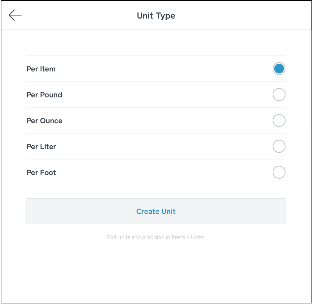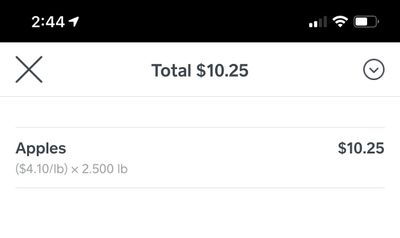- Subscribe to RSS Feed
- Mark Thread as New
- Mark Thread as Read
- Float this Thread for Current User
- Bookmark
- Subscribe
- Printer Friendly Page
We've heard your feedback and we are proud to announce that the beta for decimal quantities is now live for iOS! (Please note that this feature is not yet available on Android or for Invoices)
Decimal quantities enables you to sell exact quantities in the unit(s) of measure you use to conduct your business—ounces, pounds, yards, gallons, etc. By previewing decimal quantities on your Square Point of Sale, you will be able to:
- Create items to sell in decimal quantities
- Check out customers purchasing items in decimal quantities
- View decimal quantity items in your cart summary
- Review sales by item quantities
- Refund items with decimal quantities
- Issue and display digital and printed receipts with decimal quantities
- Review your inventory and transactions with decimal quantities in Dashboard
By participating in this beta and providing us with feedback, you will directly influence and improve this feature. If interested, please comment to this post or reach out to betafeedback@squareup.com. From there, we'll reach out directly with the next steps!
Thanks!
Phil, Square Beta Team
- Mark as New
- Bookmark
- Subscribe
- Subscribe to RSS Feed
- Permalink
- Report
Posted 06-19-2019
Hi all - Our feature to bill by decimal quantities is starting to roll out now. Keep an eye out for the feature being available in your dashboard over the next week or so.
- Subscribe to RSS Feed
- Mark Thread as New
- Mark Thread as Read
- Float this Thread for Current User
- Bookmark
- Subscribe
- Printer Friendly Page
Thank you to everyone for your interest and for your help testing this feature on iOS. We have now launched this feature on iOS for all merchants!
For instructions on how to use this feature on your account, please visit our FAQ page: https://squareup.com/help/us/en/article/6681
We are currently testing this feature for Androids. If you are interested in testing this feature on Android devices, please post here: https://www.sellercommunity.com/t5/General-Discussion/Decimal-Quantities-Beta-is-Live-for-Android-De...
Thanks again!
- Subscribe to RSS Feed
- Mark Thread as New
- Mark Thread as Read
- Float this Thread for Current User
- Bookmark
- Subscribe
- Printer Friendly Page
We would like to try this beta! We sell beef by the pound so this would be extremely helpful for us!
- Subscribe to RSS Feed
- Mark Thread as New
- Mark Thread as Read
- Float this Thread for Current User
- Bookmark
- Subscribe
- Printer Friendly Page
We would like to be added to the Beta test as well. We invoice in quarter increments (every 15 minutes) based on an hourly rate. We would like to do this in the simplest of keystrokes. We're waiting to be part of the test! Thanks.
- Subscribe to RSS Feed
- Mark Thread as New
- Mark Thread as Read
- Float this Thread for Current User
- Bookmark
- Subscribe
- Printer Friendly Page
do you still need testers!! I have a price per pound business! Need this product!
- Subscribe to RSS Feed
- Mark Thread as New
- Mark Thread as Read
- Float this Thread for Current User
- Bookmark
- Subscribe
- Printer Friendly Page
If still possible, I'd like to see what the decimal quantities would do for us in the frozen yogurt business where we sell by ounce and 0.1 ounce!
- Subscribe to RSS Feed
- Mark Thread as New
- Mark Thread as Read
- Float this Thread for Current User
- Bookmark
- Subscribe
- Printer Friendly Page
@Keithz , @PapaBBQ , @nxidis , @grandviewbeef , @payork , @Letsspoonfroyo Thank you all for your interest! I have enabled the feature on your account. Please keep an eye out for an email with set up instructions. In the meantime, here is a link to our support center so you can get a head start! https://squareup.com/help/us/en/article/6639
- Subscribe to RSS Feed
- Mark Thread as New
- Mark Thread as Read
- Float this Thread for Current User
- Bookmark
- Subscribe
- Printer Friendly Page
@SQPhil How do you set your inventory by unit still if your price is by lbs? For example: I have 20 steaks that range in weight per steak. I want to price it by the pound but I want to be able to keep my units by number of steaks so I know how many steaks I have left and I don't have to add up all the individual pounds when I'm doing inventory.
- Subscribe to RSS Feed
- Mark Thread as New
- Mark Thread as Read
- Float this Thread for Current User
- Bookmark
- Subscribe
- Printer Friendly Page
Hi,
Thank you for testing this feature out and for your feedback. We don't currently have a way to have inventory and selling units shown as a differnt unit (# of steaks vs pounds sold). I have forwarded your feedback directly with our product team to review for feature improvements.
Thank you again!
- Mark as New
- Bookmark
- Subscribe
- Subscribe to RSS Feed
- Permalink
- Report
- Subscribe to RSS Feed
- Mark Thread as New
- Mark Thread as Read
- Float this Thread for Current User
- Bookmark
- Subscribe
- Printer Friendly Page
Sounds fantastic, we would love to give it a shot.
- Subscribe to RSS Feed
- Mark Thread as New
- Mark Thread as Read
- Float this Thread for Current User
- Bookmark
- Subscribe
- Printer Friendly Page
Hi!
Thank you for your interset. This beta is currently only availble on iOS devices, not Square Register. However, since you do have iOS products, I went ahead and enabled this feature on your account to test on iOS!
Here is a support article with instructions on how to get started: https://squareup.com/help/us/en/article/6639
- Mark as New
- Bookmark
- Subscribe
- Subscribe to RSS Feed
- Permalink
- Report
- Subscribe to RSS Feed
- Mark Thread as New
- Mark Thread as Read
- Float this Thread for Current User
- Bookmark
- Subscribe
- Printer Friendly Page
Would love to participate in the beta! This would help us a lot!
- Subscribe to RSS Feed
- Mark Thread as New
- Mark Thread as Read
- Float this Thread for Current User
- Bookmark
- Subscribe
- Printer Friendly Page
Sign us up for the decimal system!!! This would greatly simplify our sales!!!
- Subscribe to RSS Feed
- Mark Thread as New
- Mark Thread as Read
- Float this Thread for Current User
- Bookmark
- Subscribe
- Printer Friendly Page
Hello, I am definitely interested and need this. How do I sign up? Thanks
- Subscribe to RSS Feed
- Mark Thread as New
- Mark Thread as Read
- Float this Thread for Current User
- Bookmark
- Subscribe
- Printer Friendly Page
Also emailed but posting here in case this is faster — please add my account to the beta ASAP! Thank you!!!!
- Subscribe to RSS Feed
- Mark Thread as New
- Mark Thread as Read
- Float this Thread for Current User
- Bookmark
- Subscribe
- Printer Friendly Page
@mhecht , @SweetToothOR , @JohnsonFarms , @chris9 , @oyvey , @cleenland Thank you all for your interest! I have enabled the feature on your accounts. Please view this support center article for instructions on how to get started: https://squareup.com/help/us/en/article/6639
- Subscribe to RSS Feed
- Mark Thread as New
- Mark Thread as Read
- Float this Thread for Current User
- Bookmark
- Subscribe
- Printer Friendly Page
@SQPhil We are also in need of access to the beta program for decimal quantities. Let me know if you need anything to get this activated on our account. Thank you very much!
- Subscribe to RSS Feed
- Mark Thread as New
- Mark Thread as Read
- Float this Thread for Current User
- Bookmark
- Subscribe
- Printer Friendly Page
Hi,
Thank you for your interest in this beta! At this time, we are only currently running this beta for iOS and invoices. We are not cuurrently testing for Android. I have added you to the list of merchants to reach out to once we launch this beta for Androids.
I'll be in touch then!
- Mark as New
- Bookmark
- Subscribe
- Subscribe to RSS Feed
- Permalink
- Report
- Subscribe to RSS Feed
- Mark Thread as New
- Mark Thread as Read
- Float this Thread for Current User
- Bookmark
- Subscribe
- Printer Friendly Page
@SQPhil We can easily switch to iOS and desperately need the decimal quantity for our check out process. Could you please activate it on our account and we will transition over to iOS?
- Subscribe to RSS Feed
- Mark Thread as New
- Mark Thread as Read
- Float this Thread for Current User
- Bookmark
- Subscribe
- Printer Friendly Page
sounds good! I went ahead and enabled this feature for your iOS devices. You can find instructions on how to get set up here: https://squareup.com/help/us/en/article/6639
Thanks for participating!
- Mark as New
- Bookmark
- Subscribe
- Subscribe to RSS Feed
- Permalink
- Report
- Subscribe to RSS Feed
- Mark Thread as New
- Mark Thread as Read
- Float this Thread for Current User
- Bookmark
- Subscribe
- Printer Friendly Page
- Subscribe to RSS Feed
- Mark Thread as New
- Mark Thread as Read
- Float this Thread for Current User
- Bookmark
- Subscribe
- Printer Friendly Page
We would love to be included as this sounds great for our fabric shop! Please let us know how.
- Subscribe to RSS Feed
- Mark Thread as New
- Mark Thread as Read
- Float this Thread for Current User
- Bookmark
- Subscribe
- Printer Friendly Page
Would love to be able to sell items by the ounce and pound!