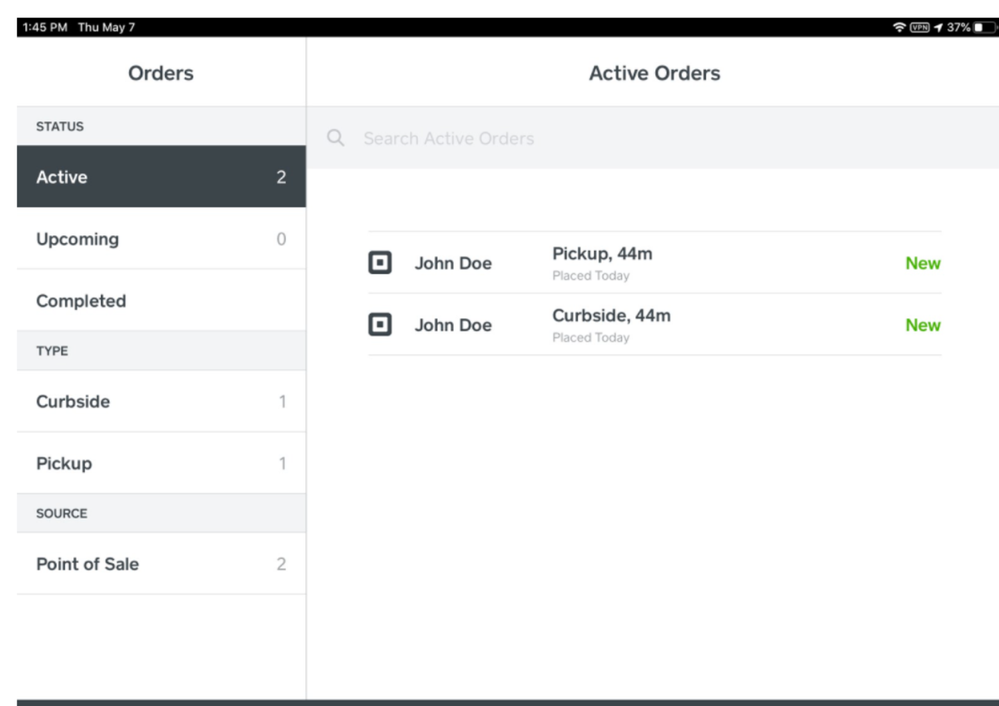- Subscribe to RSS Feed
- Mark Thread as New
- Mark Thread as Read
- Float this Thread for Current User
- Bookmark
- Subscribe
- Printer Friendly Page
Hi there! We need your help!
Beta is currently recruiting for Order Creating in Square Point of Sale. With this feature, you can manually create orders in Square Point of Sale and manage them in your Order Manager, along with incoming orders from Square Online Store and/or your delivery partners.
So the TLDR: This means you can take orders over the phone or in any other way you communicate with your customers, schedule them for later curbside or in-store pickup, and conveniently manage them inside the Orders menu on Square Point of Sale.
Current known issues/limitations: This beta does not currently support using the Dining Options, and they will need to turned off if enrolling in this beta.
Also, please refrain from removing items from the cart after applying a discount. Currently, your order will not process if you delete any item with a discount applied. We are working to resolve this as quickly as possible and please contact us if you experience this issue.
Technical Program Manager: AI
Square Inc
- Mark as New
- Bookmark
- Subscribe
- Subscribe to RSS Feed
- Permalink
- Report
This option has now launched.
Learn more about Order Creation in our Support Center.
Technical Program Manager: AI
Square Inc
- Mark as New
- Bookmark
- Subscribe
- Subscribe to RSS Feed
- Permalink
- Report
I was not part of the beta but just found this feature live on my square register. Hugely helpful, as it could simplify a workflow that we're currently using open tickets and invoices for. Is there any plan to add the option to automatically send a message to the customer when an order is marked as ready for pickup?
- Mark as New
- Bookmark
- Subscribe
- Subscribe to RSS Feed
- Permalink
- Report
@Celsious I'm glad it's been helping your business! I appreciate you letting us know and taking the time to give us feedback.
Sending notifications to your clients regarding order updates is definitely something we've been hearing often when using order creation. Since we understand how useful this feature would be, we're already investigating it.
I went ahead and made sure to tell the team that you mentioned this. If there are any update, we'll make sure to let you know. Please let me know if you have anymore feedback!
- Mark as New
- Bookmark
- Subscribe
- Subscribe to RSS Feed
- Permalink
- Report
Hi @AnthonyD my name is Lis I'm new in Square and a friend of mine was showing me this part of Square of pickup and curbside. He already had it on his app. He try to activate on my app, but its not activate on my account, we didn't even found the option to activate this part. Pease I really like to use this section on my business. Can you help how to activate this part on my account.
Thanks in advance
Lis
**edited by a moderator to remove personal information.
- Mark as New
- Bookmark
- Subscribe
- Subscribe to RSS Feed
- Permalink
- Report
@Lisdalisse Thank you for your interest! I went ahead and sent you a DM with more info. Thanks!
- Mark as New
- Bookmark
- Subscribe
- Subscribe to RSS Feed
- Permalink
- Report
I would love to try out this beta!
- Mark as New
- Bookmark
- Subscribe
- Subscribe to RSS Feed
- Permalink
- Report
Hey @lordofthepies ! Thank you for your interest.
I noticed that you're on the SPOS refresh beta. At the moment, SPOS refresh does not support order creation but will soon. I can enable it on your account but we would have to turn of SPOS refresh on your account.
It's totally up to you. Let me know what you prefer!
- Mark as New
- Bookmark
- Subscribe
- Subscribe to RSS Feed
- Permalink
- Report
Hi @AnthonyD! I'll keep the SPOS refresh. Do you know where I can get the instructions again? The app was removed from my iPhone and I'd like to get it back! Thanks!
- Mark as New
- Bookmark
- Subscribe
- Subscribe to RSS Feed
- Permalink
- Report
Hi Kelly my name is Lisdalisse I'm new in Square and a friend of mine was showing me this part of Square of pickup and curbside. He already had it on his app. He try to activate on my app, but its not activate it, we didn't even found the option to activate this part. PLease I really like to use this section on my business. Can you help how to activate this part on my account.
My email is dulceslis.pr@gmail.com
Thanks in advance
Lis
- Mark as New
- Bookmark
- Subscribe
- Subscribe to RSS Feed
- Permalink
- Report
Hi Kelly my name is Lisdalisse I'm new in Square and a friend of mine was showing me this part of Square of pickup and curbside. He already had it on his app. He try to activate on my app, but its not activate it, we didn't even found the option to activate this part. Please I really like to use this section on my business. Can you help how to activate this part on my account.
Thanks in advance
Lis
**edited by a moderator to remove personal information.
- Mark as New
- Bookmark
- Subscribe
- Subscribe to RSS Feed
- Permalink
- Report
@LLCafe At the moment, dining options are still a limitation. Would you still like to join?
- Mark as New
- Bookmark
- Subscribe
- Subscribe to RSS Feed
- Permalink
- Report
@AnthonyD Does it support open tickets? Most of our pickup orders use open tickets that we enter through the POS
- Mark as New
- Bookmark
- Subscribe
- Subscribe to RSS Feed
- Permalink
- Report
@AnthonyD Do you have any update on if this works with Open Tickets and an ETA on when Dining Options might be supported?
- Mark as New
- Bookmark
- Subscribe
- Subscribe to RSS Feed
- Permalink
- Report
@LLCafe We're undergoing a revamp of order manager and I believe the current roadmap will bring all these products (dining options and open tickets) all together. We're working on a fully integrated experience for your restaurants needs, but it is taking sometime to get these platforms working together in one centralized place. I will definitely let you know when we're ready to test, which hopefully will be sooner rather than later.
Technical Program Manager: AI
Square Inc
- Mark as New
- Bookmark
- Subscribe
- Subscribe to RSS Feed
- Permalink
- Report
Thanks @kellyj,
That's helpful, So for this beta in particular are we able to schedule a pickup or curbside order over the phone where they pay when they arrive?
- Mark as New
- Bookmark
- Subscribe
- Subscribe to RSS Feed
- Permalink
- Report
We have noticed recently a third "source" for orders. When we print the order tickets from the Point of Sale app the order ticket usually indicate the source of the order at the top of the ticket. "Square Online" for orders placed online, and "Point of Sale" for orders created in the POS application. We have started getting a new source on tickets of "Order" for some orders. We just wondered what the difference is. Is there a third way to create orders? Apparently we have discovered one. If this is not the proper place to post this issue please either move our reply or message us with where we should have posted it.
Thanks!
Don & Jen
Treasure Coast Magic
- Mark as New
- Bookmark
- Subscribe
- Subscribe to RSS Feed
- Permalink
- Report
The "Order" heading is usually a simple transaction, not an actual order-ahead "order".
It is unfortunate that the Order creation setting will not create an order-ahead order unless it is paid for. The alternative offer to create a saved ticket or turn it into an invoice isn't very helpful. Neither of those will show up on your order screen.
- Mark as New
- Bookmark
- Subscribe
- Subscribe to RSS Feed
- Permalink
- Report
Agreed! This is a huge limitation, to the point where this feature is unusable for us.
There needs to be a "pay on pick up" option, which I see on most other order ahead web sites and apps.
Steve
- Mark as New
- Bookmark
- Subscribe
- Subscribe to RSS Feed
- Permalink
- Report
This option has now launched.
Learn more about Order Creation in our Support Center.
Technical Program Manager: AI
Square Inc
- Mark as New
- Bookmark
- Subscribe
- Subscribe to RSS Feed
- Permalink
- Report
- « Previous
- Next »