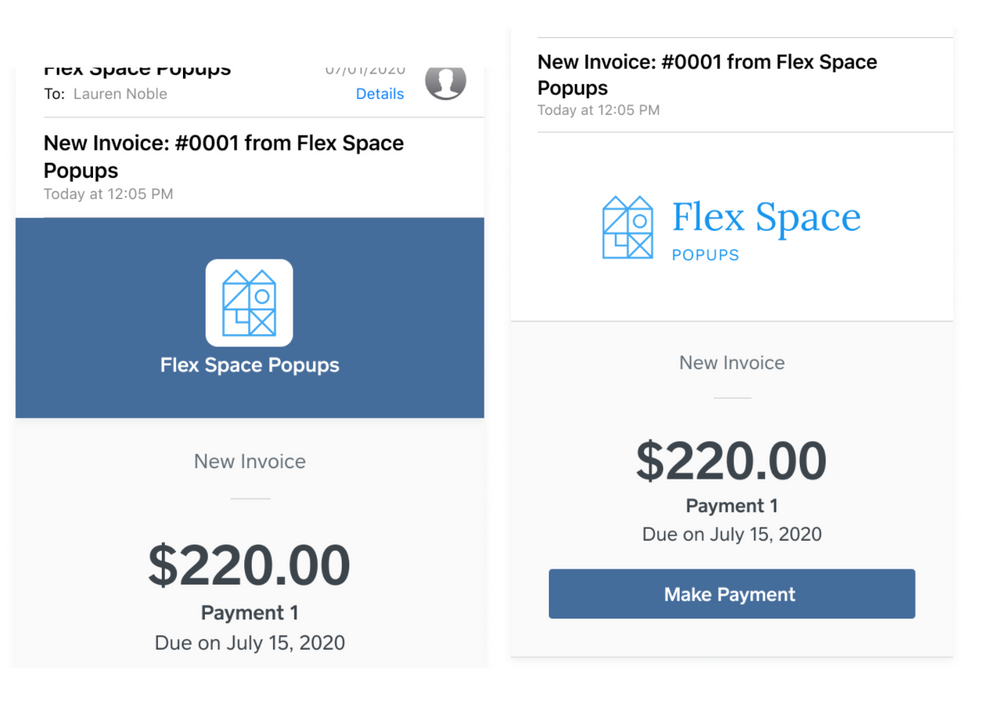- Subscribe to RSS Feed
- Mark Thread as New
- Mark Thread as Read
- Float this Thread for Current User
- Bookmark
- Subscribe
- Printer Friendly Page
Hi Beta Community!
Providing better ways to incorporate your business branding has been a huge feature request here in our community. So, I’m really excited to share this new logo improvements beta with you!
We’re testing Logo options for your digital receipts and invoices, and would love your feedback.
Your logo will no longer be confined to the small Square box provided, that’s right, You’ll now be able to upload a larger logo which may be more representative of your brand.
We are launching this beta ASAP for use on Square Dashboard, and soon will have options for this feature on the Invoices iOS app. To get involved, just reply with your interest. Also, If you haven't already, please join the beta seller community so that you can follow up with feedback and get updates on this beta program!
Thanks!
- Labels:
-
Invoices
- Mark as New
- Bookmark
- Subscribe
- Subscribe to RSS Feed
- Permalink
- Report
This is very exciting news! My logo is a rectangular shape- thanks so much.
- Mark as New
- Bookmark
- Subscribe
- Subscribe to RSS Feed
- Permalink
- Report
Thanks for joining this beta, @londontea , @KLCOX03 , @Yumyellowcake , @rgadde . and @Willowtree !
I have enabled this feature on all your accounts. I'll send out an email with instructions soon, but here is a quick snippet so that you can get started! Can't wait to hear about your new logos !
To create a larger logo:
- From your Dashboard, click the Settings button in the top-left corner (three horizontal lines).
- Click Account & Settings > Business > Receipts.
- On the right side of your screen, you will see the option to upload a logo to your digital receipt.
- Once you upload a logo, it will default to display in current framed format, but you will now see the option to add a full-width logo.
- Click Save.
- Mark as New
- Bookmark
- Subscribe
- Subscribe to RSS Feed
- Permalink
- Report
Awesome, I uploaded the logo under Digital > Full
- Mark as New
- Bookmark
- Subscribe
- Subscribe to RSS Feed
- Permalink
- Report
Thank you so much! Just did this and it looks great!
- Mark as New
- Bookmark
- Subscribe
- Subscribe to RSS Feed
- Permalink
- Report
@Yumyellowcake that's exciting to hear! I'm definitely a big fan of this new option.
- Mark as New
- Bookmark
- Subscribe
- Subscribe to RSS Feed
- Permalink
- Report
We'd love to join this beta! 🙂
- Mark as New
- Bookmark
- Subscribe
- Subscribe to RSS Feed
- Permalink
- Report
Interested. Replying.
- Mark as New
- Bookmark
- Subscribe
- Subscribe to RSS Feed
- Permalink
- Report
Thanks for your interest, @harvestcatering @PatW , and @GardenSeventeen !
I have enabled the feature on your accounts. Please follow the instructions below to get started!
To create a larger logo:
- From your Dashboard, click the Settings button in the top-left corner (three horizontal lines).
- Click Account & Settings > Business > Receipts.
- On the right side of your screen, you will see the option to upload a logo to your digital receipt.
- Once you upload a logo, it will default to display in current framed format, but you will now see the option to add a full-width logo.
- Click Save.
By selecting a full format logo, you are selecting this option for both your invoice and digital receipts. To remove the full-format logo, simply delete the full logo and your logo will revert back to its previous state.
Thanks again!
- Mark as New
- Bookmark
- Subscribe
- Subscribe to RSS Feed
- Permalink
- Report
It works! Thank you!
- Mark as New
- Bookmark
- Subscribe
- Subscribe to RSS Feed
- Permalink
- Report
Hi @SQPhil we are very interested in trying this feature. Can you please enable it for our account?
- Mark as New
- Bookmark
- Subscribe
- Subscribe to RSS Feed
- Permalink
- Report
Hi @worldtoneoz ,
I'd be more than happy to enable this on your account. Please check out my previous responses for the exact steps on how to get set up.
Also, please let me know if you have any questions or feedback!
- Mark as New
- Bookmark
- Subscribe
- Subscribe to RSS Feed
- Permalink
- Report
- « Previous
-
- 1
- 2
- Next »