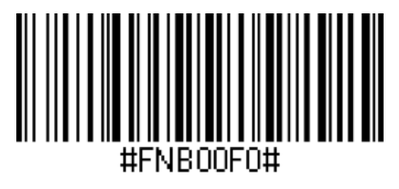- Subscribe to RSS Feed
- Mark Thread as New
- Mark Thread as Read
- Float this Thread for Current User
- Bookmark
- Subscribe
- Printer Friendly Page
My barcode scanner works great however, when I scan an item it does not directly add it to the sale. Most items I scan brings it up in the item list and I have to manually add it or it scans, goes to checkout screen and I have to click the back arrow to go to the item screen and select it to add it to the sale. I’m using the socket 7ci. Is there a work around for this? We have tried everything and it is frustrating! I just want a scanned item to be automatically added to checkout.
Brewing your own wine is even cheaper than that while making it is thera-peutic!
- Labels:
-
Hardware
CORRECTION I am using the SocketScan® S700
Brewing your own wine is even cheaper than that while making it is thera-peutic!
- Mark as New
- Bookmark
- Subscribe
- Subscribe to RSS Feed
- Permalink
- Report
Hi @PoppedCork , thanks for reaching out to us in the Square Seller Community!
Sorry to hear you're having some trouble with your bar code scanner. I have listed some troubleshooting steps below for resetting your scanner to see if this improves its performance.
To Reset your Bluetooth Bar Code Scanner:
-
Turn on the bar code scanner.
-
Press and hold the trigger button while pressing the power button. After 15 seconds, the scanner will beep.
-
Release the trigger button. The scanner will beep 5 times and power off.
-
Turn the scanner back on and scan the bar code below:
If you are still experiencing this issue after giving the reset a try, please let us know! We are happy to assist further - if needed 🙂
Community Moderator, Square
Sign in and click Mark as Best Answer if my reply answers your question.
- Mark as New
- Bookmark
- Subscribe
- Subscribe to RSS Feed
- Permalink
- Report
I have tried this repeatedly, See attached video for what it's doing
Brewing your own wine is even cheaper than that while making it is thera-peutic!
- Mark as New
- Bookmark
- Subscribe
- Subscribe to RSS Feed
- Permalink
- Report
Any responses or fix as to the video I posted? This is frustrating
Brewing your own wine is even cheaper than that while making it is thera-peutic!
- Mark as New
- Bookmark
- Subscribe
- Subscribe to RSS Feed
- Permalink
- Report
Hi there, @PoppedCork - Thank you for following up! Sorry we haven't gotten back to you sooner.
After taking a look at the video you sent over, this definitely looks like unexpected behavior. Let's get you in touch with our Support Team for further assistance. They could also escalate this issue to our Engineering Team to take a closer look if needed.
Please contact Support directly here✨
Community Moderator, Square
Sign in and click Mark as Best Answer if my reply answers your question.
- Mark as New
- Bookmark
- Subscribe
- Subscribe to RSS Feed
- Permalink
- Report
Hi @PoppedCork i was wondering if they fixed this issue for you as I am experiencing the same issue and it’s really annoying. What’s the purpose of me scanning an item if I still have to go in and choose it again. Please let me know if the fixed it and how? Thanks
- Mark as New
- Bookmark
- Subscribe
- Subscribe to RSS Feed
- Permalink
- Report
The issue has not been fixed, it’s extremely annoying.
Brewing your own wine is even cheaper than that while making it is thera-peutic!
Oh no that’s not good your post was over a month ago and no resolution. I am trying out square retail to see if it’s a right fit for my business. Is there other concerns I should look at.
- Mark as New
- Bookmark
- Subscribe
- Subscribe to RSS Feed
- Permalink
- Report
So far I think that's really the only annoying issue I have had. If you use both the retail app and appointments app the "drawers" are separate. The program otherwise works great. I would like to see them rework the pricing tho, we use the retail app, appointments app, team, website all through square and every "add on" costs so much. It would be nice for those of us that use all the features to have one base price. Otherwise I highly recommend Square Retail.
Brewing your own wine is even cheaper than that while making it is thera-peutic!
- Mark as New
- Bookmark
- Subscribe
- Subscribe to RSS Feed
- Permalink
- Report
We're running Square POS on an iPad and the screen looks quite different from what's in your video, but we experience the same issue... too many screen taps to get the cart populated with items. After 50+ years of an established consumer checkout flow in brick-and-mortar stores, it's very puzzling how Square (and Shopify!) could release POS apps that require so much screen interaction during a checkout. I switched away from Shopify for this very reason, but Square's app has the exact same issue. Weird.
It's not rocket science. **Scanning a barcode should add an item to the cart, and then return focus to the search field so that the next scan can be done, in quick succession. **
Not sure why this is considered a "feature" request. It should be standard POS behaviour.
I hope they address this issue for you, as your video looks very painful!
- Mark as New
- Bookmark
- Subscribe
- Subscribe to RSS Feed
- Permalink
- Report
Hello I am experiencing the same issue. Everytime I scan an item It does not go in automatically
It is very disappointing to see this issue was known about for 3 years and looks like nothing has been done about it!
I am having almost the same issue socket s700 as well.
Sometimes it works perfectly and populates the cart.
sometimes I scan a barcode and a pop up comes on the screen where I have to press add to cart.
If I don't see this and press add to cart I can miss it and the customer walks away with free items.
I don't even know how much money I have lost so far...
Seems Shopify has the same issues...
Perhaps a class action lawsuit???
- Mark as New
- Bookmark
- Subscribe
- Subscribe to RSS Feed
- Permalink
- Report