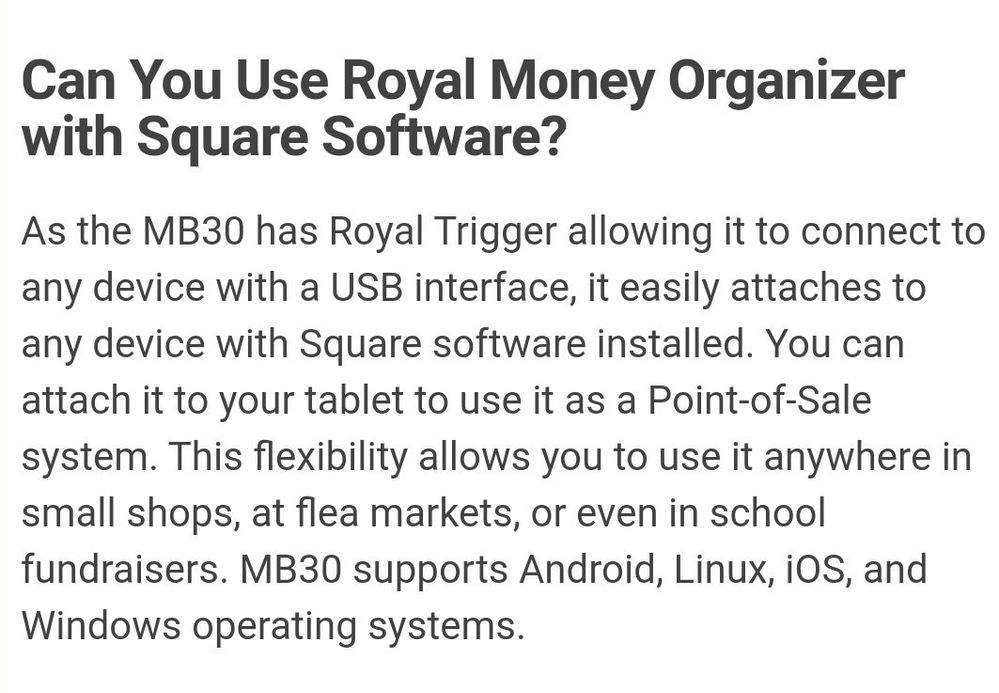- Subscribe to RSS Feed
- Mark Thread as New
- Mark Thread as Read
- Float this Thread for Current User
- Bookmark
- Subscribe
- Printer Friendly Page
Are Royal POS devices (e.g. cash drawer) compatible with Square?
The title of this thread has been edited from the original: Can the Royal POS devices work on Square? I am having major issues.
I have a regular android tablet. Square will not recognize my printer or cash drawer. Blue tooth will sync....but inside the software it is unseen. What can i do. I have the Royal PT 300 printer and the MB-30 cash drawer. HELP!!!!!!!
- Labels:
-
Hardware
- Mark as New
- Bookmark
- Subscribe
- Subscribe to RSS Feed
- Permalink
- Report
Posted 02-13-2019
Thank you for letting us know @Labbylover. I flagged this to our Hardware team and double checked if Royal POS is compatible with Square - but it's not compatible at this time. We'll let you know here if it is compatible in future.
In the meantime, you might want to reach out to Royal POS directly to return the hardware and let them know about any inaccurate-looking details on the packaging.
- Subscribe to RSS Feed
- Mark Thread as New
- Mark Thread as Read
- Float this Thread for Current User
- Bookmark
- Subscribe
- Printer Friendly Page
Hi there,
From what I can tell the hardware you mentioned is not compatible. It’s possible this list is not 100% complete but hopefully you can use this guide to find a solution.
https://squareup.com/help/us/en/article/6334-hardware-compatibility-by-device
- Subscribe to RSS Feed
- Mark Thread as New
- Mark Thread as Read
- Float this Thread for Current User
- Bookmark
- Subscribe
- Printer Friendly Page
@JWTz I'm really sorry for the frustration this has caused, the answer provided by @TBHospitalityNY is correct and the link they shared is up to date.
In the meantime, I'll share your request to use hardware from Royal POS with Square with the hardware team. Apologies again!
Seller Community Manager
- Mark as New
- Bookmark
- Subscribe
- Subscribe to RSS Feed
- Permalink
- Report
- Subscribe to RSS Feed
- Mark Thread as New
- Mark Thread as Read
- Float this Thread for Current User
- Bookmark
- Subscribe
- Printer Friendly Page
I am looking at the box for my Royal MB-30 cash drawer and it states on the box “USB interface to support Square Inc. RJ11 and USB compatible. What am I missing? Shouldn’t this work with Square? Square cash drawer/printer price will have me moving over to a different POS. Ridiculous!
- Subscribe to RSS Feed
- Mark Thread as New
- Mark Thread as Read
- Float this Thread for Current User
- Bookmark
- Subscribe
- Printer Friendly Page
Thats wby i bought it too. But it will not work. I have to key the drawer everytime. Not cool....
- Subscribe to RSS Feed
- Mark Thread as New
- Mark Thread as Read
- Float this Thread for Current User
- Bookmark
- Subscribe
- Printer Friendly Page
I have found nowhere on any sites selling this item that it lists compatibility with Square.
here is the blurb from Royal's website https://shop.royalsupplies.com/Cash-Management-Systems/MB-30-Cash-Drawer.html
"Connect the MB30 to an existing cash register as a replacement or additional cash drawer by using the RJ-11 interface cable. The MB 30 also comes equipped with the Royal Trigger. The Royal Trigger is a RJ11 adapter which enables the MB 30 to be connected to most retail devices with USB interface. This means that you now have a cash drawer that can be connected to a counter PC. Do you have an existing POS? The MB30 can be added to that as well."
unfortunately, this drawer isn't supported right now, they are adding hardware support, most recently Epson printers. What a third party manufacturer states does not take precedence over what is actually supported even if it implies most POS support it.
- Mark as New
- Bookmark
- Subscribe
- Subscribe to RSS Feed
- Permalink
- Report
- Subscribe to RSS Feed
- Mark Thread as New
- Mark Thread as Read
- Float this Thread for Current User
- Bookmark
- Subscribe
- Printer Friendly Page
You’re right. I cannot find it on their site either. It was simply in large lettering right on their box sitting right next to the square system. That’s why I bought it. It stated it worked and is so much cheaper than Square hardware that seems incredibly inflated. Looks like a potential return of Square. On with Shopify!
- Mark as New
- Bookmark
- Subscribe
- Subscribe to RSS Feed
- Permalink
- Report
- Subscribe to RSS Feed
- Mark Thread as New
- Mark Thread as Read
- Float this Thread for Current User
- Bookmark
- Subscribe
- Printer Friendly Page
I beleive you have to use the receipt printer and cash drawer in order for it to interface with Sqaure
Cash Drawers
You can connect a cash drawer directly to your Point of Sale or through your receipt printer. When you connect a cash drawer, it will automatically open when you accept a cash payment and you can take full advantage of Square’s Cash drawer management features.
| Connection | Manufacturer | Model | Square Stand | iPad (no Square Stand) | iPhone | Android | Square Register |
Printer-DrivenOther manufacturersAll Printer-Driven models✔️ Yes✔️ Yes✖️ No✔️ Yes✔️ Yes
Note: A printer driven cash drawer is a cash drawer that needs to be connected to your Square Point of Sale through a receipt printer to function correctly.
- Subscribe to RSS Feed
- Mark Thread as New
- Mark Thread as Read
- Float this Thread for Current User
- Bookmark
- Subscribe
- Printer Friendly Page
It actually says it right on the box it comes in. It says USB interface to support Square inc.
- Subscribe to RSS Feed
- Mark Thread as New
- Mark Thread as Read
- Float this Thread for Current User
- Bookmark
- Subscribe
- Printer Friendly Page
Did you ever solve this issue I just bought the exact same set up you did only to find out it wont work
- Mark as New
- Bookmark
- Subscribe
- Subscribe to RSS Feed
- Permalink
- Report
- Subscribe to RSS Feed
- Mark Thread as New
- Mark Thread as Read
- Float this Thread for Current User
- Bookmark
- Subscribe
- Printer Friendly Page
I'm sorry @Labbylover, that cash drawer hasn't been added to our list of compatible hardware so I can't guarantee it'll work. Have you tried connecting the cash drawer to a receipt printer?
Seller Community Manager
- Mark as New
- Bookmark
- Subscribe
- Subscribe to RSS Feed
- Permalink
- Report
- Subscribe to RSS Feed
- Mark Thread as New
- Mark Thread as Read
- Float this Thread for Current User
- Bookmark
- Subscribe
- Printer Friendly Page
Yes I bought both the cash drawer and printer that were next to the square stand and card processor the box advertises that it is compatible with square.
- Mark as New
- Bookmark
- Subscribe
- Subscribe to RSS Feed
- Permalink
- Report
- Subscribe to RSS Feed
- Mark Thread as New
- Mark Thread as Read
- Float this Thread for Current User
- Bookmark
- Subscribe
- Printer Friendly Page
Thank you for letting us know @Labbylover. I flagged this to our Hardware team and double checked if Royal POS is compatible with Square - but it's not compatible at this time. We'll let you know here if it is compatible in future.
In the meantime, you might want to reach out to Royal POS directly to return the hardware and let them know about any inaccurate-looking details on the packaging.
Seller Community Manager
- Mark as New
- Bookmark
- Subscribe
- Subscribe to RSS Feed
- Permalink
- Report
- Subscribe to RSS Feed
- Mark Thread as New
- Mark Thread as Read
- Float this Thread for Current User
- Bookmark
- Subscribe
- Printer Friendly Page
This reply was created from merging an existing thread: USB Cash Drawer
I've purchased a small white square terminal with a built in thermal printer. I also purchased the Royal cash drawer that was next to it because it said it was compatible. I couldn't set it up so then I figured I needed a Square Hub. Purchased that and I still can't figure out how to set up. I found help articles that begin by stating I should go to "Cash Management" then starting a cash drawer session but I'm not even finding those options. On my terminal, if I go to "cash drawers" it says No USB cash drawers found even when it's connected. Any suggestions/help?
- Mark as New
- Bookmark
- Subscribe
- Subscribe to RSS Feed
- Permalink
- Report
- Subscribe to RSS Feed
- Mark Thread as New
- Mark Thread as Read
- Float this Thread for Current User
- Bookmark
- Subscribe
- Printer Friendly Page
Royal does not make compatible hardware for Square equipment. You are correct that you need the Square Terminal Hub to connect the hardware, unfortunately, that one is not compatible.
https://squareup.com/help/us/en/article/6334-hardware-compatibility-by-device
- Subscribe to RSS Feed
- Mark Thread as New
- Mark Thread as Read
- Float this Thread for Current User
- Bookmark
- Subscribe
- Printer Friendly Page
- Mark as New
- Bookmark
- Subscribe
- Subscribe to RSS Feed
- Permalink
- Report
- Subscribe to RSS Feed
- Mark Thread as New
- Mark Thread as Read
- Float this Thread for Current User
- Bookmark
- Subscribe
- Printer Friendly Page
That may be what Royal says, and Sam's Club has on their Website given to them by Royal, but it isn't supported by Square. What a 3rd party states is not automatically correct.
I have read reports that the Royal printer has started working when Square added support for Epson printers, but I can't confirm that as I don't have one.
Here is the blurb from Royal's website. It makes a lot of claims with little backing. You can't just add random USB drawers to any exsiting POS, even my other business with non-square hardware has specific requirements and limited choices.
"
The MB30 cash drawer keeps money well organized with its 5-bill slots and the removable 8-coin slot tray. An added security slot allows you to insert credit card receipts, checks and large denomination bills into the drawer without opening it.
The MB30 can be used as a stand-alone cash drawer. It is perfect for schools, churches and organization functions that need a safe place to separate and store money.
Connect the MB30 to an existing cash register as a replacement or additional cash drawer by using the RJ-11 interface cable. The MB 30 also comes equipped with the Royal Trigger. The Royal Trigger is a RJ11 adapter which enables the MB 30 to be connected to most retail devices with USB interface. This means that you now have a cash drawer that can be connected to a counter PC. Do you have an existing POS? The MB30 can be added to that as well."
- Mark as New
- Bookmark
- Subscribe
- Subscribe to RSS Feed
- Permalink
- Report
- Subscribe to RSS Feed
- Mark Thread as New
- Mark Thread as Read
- Float this Thread for Current User
- Bookmark
- Subscribe
- Printer Friendly Page
Sounds like false advertising. They didn't generalize, they specifically said compatible with Square. I feel mislead! Thanks for the information. I didn't realize companies could state something that isn't true so blatantly. I thought that the reason it isn't working is because of something to do with the fact that it has a built in printer and that I'm not using the tablet POS system.
- Mark as New
- Bookmark
- Subscribe
- Subscribe to RSS Feed
- Permalink
- Report
- Subscribe to RSS Feed
- Mark Thread as New
- Mark Thread as Read
- Float this Thread for Current User
- Bookmark
- Subscribe
- Printer Friendly Page
I have a royal cash drawer it is compatible you have to plug it into the back of the printer not into the USB port you have to use what looks like a phone jack to plug it in the USB cord does not work with Square
- Subscribe to RSS Feed
- Mark Thread as New
- Mark Thread as Read
- Float this Thread for Current User
- Bookmark
- Subscribe
- Printer Friendly Page
I had the same issue it took me a while to figure it out you have to plug it into the back of the printer it looks like a phone jack and then you’ll need what looks like a phone cable cord to plug it in it’s not USB I couldn’t get it to work with the USB on the royal cash drawer
- Subscribe to RSS Feed
- Mark Thread as New
- Mark Thread as Read
- Float this Thread for Current User
- Bookmark
- Subscribe
- Printer Friendly Page
@Labbylover Or @Sweetwater1 do you have a pic of the box to help show that royal is missinforming people about square compatibility? I can’t find a pic of the box.
- Mark as New
- Bookmark
- Subscribe
- Subscribe to RSS Feed
- Permalink
- Report