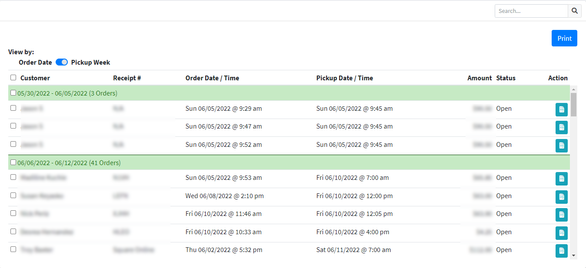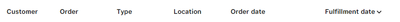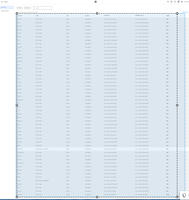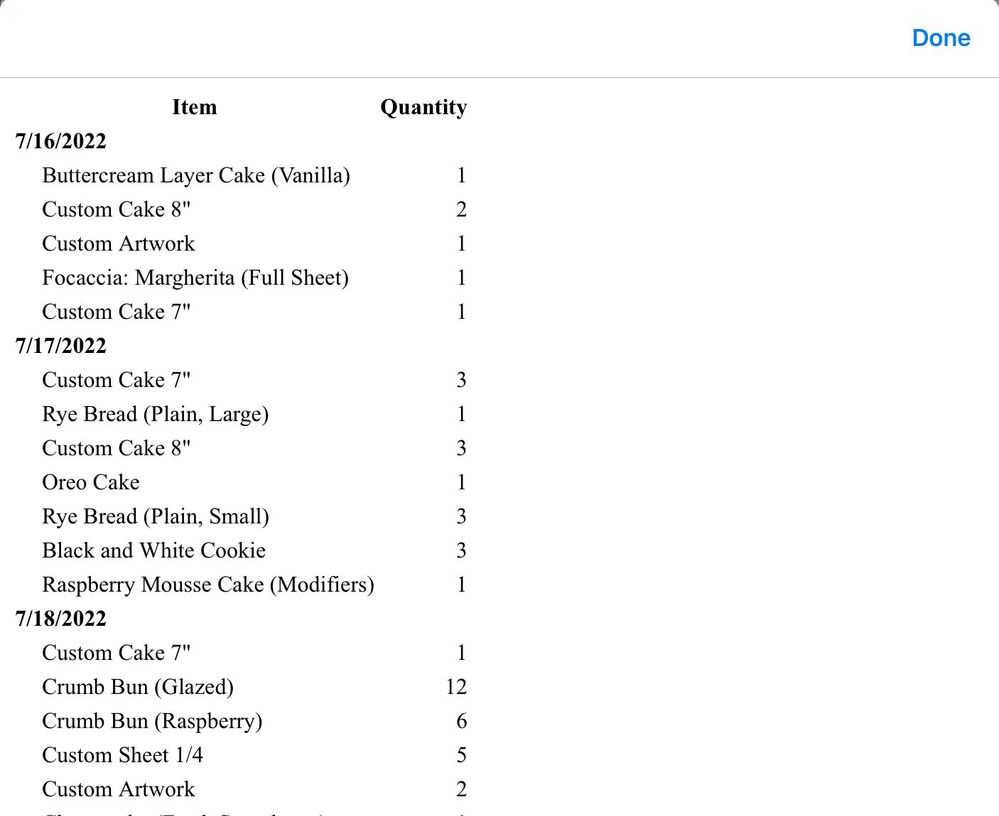- Subscribe to RSS Feed
- Mark Thread as New
- Mark Thread as Read
- Float this Thread for Current User
- Bookmark
- Subscribe
- Printer Friendly Page
Hello!
We have been using square for a few years and I am wondering if any other bakery owners have figured out how to create an items report based on delivery/pickup date (NOT based on the date that the orders were placed).
For example: On Oct 22nd, how many carrot cakes, chocolate cakes and Vanilla cakes do I need to have ready?
Thanks all!!
- Mark as New
- Bookmark
- Subscribe
- Subscribe to RSS Feed
- Permalink
- Report
Hey @TheSweetSide!
I've been using Square for just over a year (since Feb 2020), but I haven't figured out a way to get a report based on fulfillment date 😞
I've been counting and separating tickets by hand (especially for special events like Thanksgiving or Christmas). Which I'm sure you know is not a great solution.
I wonder if @AdamB has come across anyone who has hacked this?
Thanks for the tag, @lenjobakes!
I'm not sure of a good solution for this, or at least not one that doesn't require extra manual work on your part. I think this would be good to post as a feature request, though!
Seller Community, Platform
Ditto here. Square Orders doesn’t understand days of the week but rather time until pickup IE Active/Upcoming.
I too have to go thru & print out each Order/Ticket and hand count how many of what for each day.
In that Square Orders obviously understands calendar days (days of the week) in that I’ve had to change days numerous times it’s confusing that it doesn’t understand tomorrow as Thursday but rather Upcoming/Urgent.
- Mark as New
- Bookmark
- Subscribe
- Subscribe to RSS Feed
- Permalink
- Report
Thank you for taking the time to share your interest in this feature @RuckusDonuts I recommend you submit a Feature Request here. This will help our product team get visibility and track other Sellers' interest in your request.
Important: When submitting a request, make sure to include the desired feature, and provide the details of how this feature will help your business succeed (how would you use it and what you expect from it).
Community Moderator, Square
Sign in and click Mark as Best Answer if my reply answers your question.
- Mark as New
- Bookmark
- Subscribe
- Subscribe to RSS Feed
- Permalink
- Report
Viewing the orders on the register/iPad/Dashboard you can sort the orders by either Fulfillment Date or Order Date. Clicking on the Register/iPad Order screen you can click the Sort Order and choose the order. From the Order page on the Dashboard, you simply click the column heading you wish to sort by.
Barring that, we also created a custom report that shows the upcoming orders based on the choice of either the Order Date or the Fulfillment Date (Pickup). The orders are grouped by week and sorted by day within the week. From there we have the option of printing a summary of all the orders and also the details of any given order. This option required a custom solution that we developed in-house.
- Mark as New
- Bookmark
- Subscribe
- Subscribe to RSS Feed
- Permalink
- Report
Thank you for sharing this workaround, @dorsisbakery!
- Mark as New
- Bookmark
- Subscribe
- Subscribe to RSS Feed
- Permalink
- Report
Hi @dorsisbakery!
I tried creating a custom report on the dashboard like the one you mentioned (grouped by week and sorted by day within a week) that shows based on fulfillment date, but I wasn't able to recreate!
Would you be willing to share a screenshot?
Or did you mean that the custom solution was something created outside of Square?
Thanks in advance!
- Mark as New
- Bookmark
- Subscribe
- Subscribe to RSS Feed
- Permalink
- Report
Hi, yes in regard to your response I have attached a screenshot of both options.
The first shows our custom solution where we can sort and group by either the date of the order or the date/week of the pickup. The solution following this, is using the dashboard and I'll lay out the steps for that one.
Using the dashboard, the issue is you need to click on the column heading (once to sort descending, then a second time if you wish ascending) You'll see an up or down arrow (e.g. Fulfillment date)
That's the most you can do online.
Not sure of your technology, but this is based on Windows with Microsoft Edge browser. This will work with others, but the steps may differ slightly (I can help if you need it). The problem is being able to select the whole table to be copied. Everything that is to be copied must be visible on the page.
This takes a couple of steps, but the result is easy once you get used to it.
To do this, is zoom out on the page (I use the mouse wheel + Ctrl Key to make it as small as possible, but you can use the browser option to zoom to e.g. 30%). Next to copy you use Ctrl-Shift-X and simply outline the table on the screen. It will then prompt you to copy the selection (it will show "Copy" in a popup message). Click that and then simply paste it into Excel and manipulate away. The following picture shows the zoomed-out page with the selection active.
Happy to assist if you need additional help.
Thanks
Thanks for sharing that @dorsisbakery!
Ultimately your custom solution just sorts the orders for you, but doesn't go through to give an item count of each product required (?) which is what I think @TheSweetSide, @RuckusDonuts, and I were ultimately looking for.
Regardless, it seems like you've had to do outside coding/manipulating when what we're actually looking for is for Square to spit out the information it already has in a super straight forward report.
I don't code much anymore, but the step-through would ideally be:
- sort this array by fulfillment date
- group the items in the array with the name "item" or "product"
- count the the groupings and return the sum for each fulfillment date
(Unfortunately not a workaround @Arie)
- Mark as New
- Bookmark
- Subscribe
- Subscribe to RSS Feed
- Permalink
- Report
Yes, you’re correct. The custom reports was as per our requirements. It provides a summary of the orders that we then drill down to see what products are required for the orders.
For your requirements, yes you are correct. There is no stock report that provides that detail. All the custom reports are based on sales in general.
If you would like to investigate the option of a custom report, let me know and I can definitely look as to how I can help you out.
LenJo,
I was thinking about your request and came up with a potential solution for you, I believe… 🤔
It runs the report on an iOS device running the current version. If you’re interested I can help you set it up… We use modifiers and variants (hence the text in parentheses). The current logic just says either “Modifiers” as there can be multiples, whereas variant shows which one was selected.
- Mark as New
- Bookmark
- Subscribe
- Subscribe to RSS Feed
- Permalink
- Report
Sorry for my delayed replying to this thread/topic. When tourism is the #1 industry in the state you live/do business in and June hits....well, we've been busy.
I think it's great that others have found 3rd party work around/solutions that work for them. Different OSs, apps, etc. It's my .02 that for the, on average, 3% of my (and everyone else's) bakery sales that go directly to Square I/we:
- could expect an order system that uses days of the week & not terms like Active, Upcoming, Least & Most Urgent, not to mention (actually I'm mentioning it) can change by the quarter hour. Example - two orders due for pickup Friday, one at 8:00am, the other at 8:15am will display completely differently in terminology at 8:01 Thursday (one is now in hours, one is now a day away).
- could be able to view & print as a batch every order for said Friday instead of having to select each one, again for the same reasons I just cited. I open Square at 8:01 Thursday one automatically prints, the one due 14 minutes after it not.
- could be able to print a report telling me I have X Boston Creams, Y Classic glazed & Z Homer (strawberry with sprinkles) instead of having to count/total each one by hand.
The confusing part about the when: Square POS already understands days of the week. It uses them at order placement & even allows me to edit Orders using calendar days. Why can't I see/print these orders using the same calendar & not adjectives?
Yes, we're a niche community. But I have no doubt bakeries et al as a collective send Square untold millions in service fees, etc. I don't think I/we should have to develop work around solutions. I want the POS I chose & pay good money for to do that.
No worries, glad you’re busy. Yes, I concur, the order functionality and reporting aspects of square are lacking. The reports all focus on sales and monies, which is great. Reports on inventory sold on any given day should be easier to attain. Once again, we had to do custom reports to find out what our quantity volumes sold were for any given day.
As to the order side, that is very rudimentary at present. For us, we have in-store future scheduled orders as well as sales via the website. Online orders should print on the orders (2 part kitchen printer) when they are created and paid for, but to say they are “printed when they are needed”.. or something like that doesn’t work for us. We’re making custom cakes and we need to schedule them with our bakers ahead of time. For in-store orders we can’t have the register automatically print them, as the register assumes all sales through the register are orders. As such every sale gets a receipt printed and a kitchen printout. We would like an option that only scheduled orders print on the kitchen printer. Much as we configure printers to print specific categories, etc. … add an extra option that only scheduled orders print.
Then to your points, have reports that allow us to print a summary report for a given day on what is needed and an ability to print/reprint scheduled orders in batches.
All of these points and others I’ve posted elsewhere we were able to accomplish by developing in-house solutions. I’m a software developer helping out a mate of mine, the owner of the bakery, hence how we worked out a custom solution. For most businesses this is not an option, so an out of the box solution should be available.
You are absolutely right about future ordering. I actually have been searching YouTube and help articles thinking my lack of technical skills was the issue. I own a small independent bakery. I do primarily cupcakes but also take orders for specialty cakes. I need to be able to take orders and set up bake schedules for future dates. Thanks so much for addressing this as I had no idea how to express the issue and the frustration.
To all,
I just noticed they are looking for comments and suggestions from all as to the order process in Square. You have until next week to place comments under the following website address.
- Mark as New
- Bookmark
- Subscribe
- Subscribe to RSS Feed
- Permalink
- Report
See my note in response to Millib below. Square is actively looking for comments in a special group they've set up for issues surrounding Orders. Deadline is next week I believe.
- Mark as New
- Bookmark
- Subscribe
- Subscribe to RSS Feed
- Permalink
- Report
I own a food truck and I'm also an accountant. I would like to see more reports made available to use. The reports I only get now are sales. As an accountant I would like the ability to have profit and loss reports, accounts receivable & payable, returns/vendor returns and cost of goods. There are so many more. Would anyone else be interested in voicing the concern with me so that maybe these reports can become built in the platform we have available to use. Retail shouldn't be the only business to have the reports that we all could use. I know it would make my life easier to get everything in Square and not have to pay for quickbooks just to get the reports.
Hey @Thehotdoghideou! If you create a feature request, you can tag a few of us who are mentioned in this thread and we'll come by to like and comment so it can get some traction.
Looking forward to seeing that request come up!