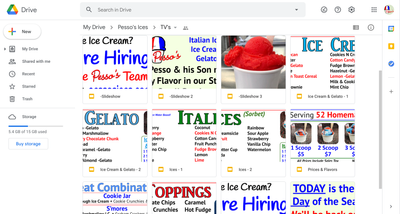- Subscribe to RSS Feed
- Mark Thread as New
- Mark Thread as Read
- Float this Thread for Current User
- Bookmark
- Subscribe
- Printer Friendly Page
Digital Menu Boards: How and Why to Modernize Your Shop’s Displays
Things change with your business. Expenses go up and then your prices go up too. You come up with a new idea and your product line changes. With a standard Menu Board, it takes time, money, and effort to change your menu. You might have a chalk board that can get messy, or a magnetic or vinyl board with new pieces that need to be made, or even a printed board that needs to be completely replaced.
Because of the added effort and cost, you might even hold off on making any changes to your menu or pricing that it takes. While you never know when this might happen, it’s a lot easier to make these changes with a Digital Menu Board.
We took the jump and set up TV Menu boards in our store, and have seen so many benefits as a result.
My Shop’s Menu Board Journey
I own and run Pesso’s Ices & Ice Cream, a small ice cream shop in suburban Queens, New York. We make every flavor ourselves right in the back, so we constantly change up our flavor line up, with brand new creations replacing older and less popular flavors that are due to retire. We’ve had anywhere from 60 to 130 flavors at any point in time, so it was next to impossible to keep our menu accurate.
When we started, the shop came with a Glossy Paint Marker style menu board already installed, which was pretty difficult to update, and got very messy very quickly. We then upgraded to a printed foam core menu board that we couldn’t add to, so it would be up for anywhere from 1 to 4 years. Our interim solution was to add a White board underneath it with New Flavors, but it wouldn’t solve the problem of having old flavors up on the menu that we couldn’t remove.
We piloted the idea of switching to Digital Menu Boards by replacing that dry erase board with two TVs, as a test run to see how it would look and work. The test worked well enough, so the next year we went on to upgrade our entire menu board to digital, with a total of 9 TVs. We have now been using our digital only menu board for over 4 years, and we absolutely love it, and so do our customers.
Our menu and flavor list is always up to date, so we never have customers asking for flavors that are on the board but we don’t have anymore. This saves time and aggravation for both our customers and our employees, since what they see is what we have. We can change our prices or flavor names at the drop of a hat if needed, without needing to invest money or wait to do so. I also worked in a couple of slideshows to showcase featured flavors, products that may not be at the top of mind, and just add an extra visual appeal with irresistible mouthwatering photos and videos.
Setting it Up
We needed a system that was easy for me to set up, and even easier for my employees to keep updated and reset if anything went wrong.
When I first started searching for options, there didn’t seem to be any popular easy & cheap system of setting this up. Every system I saw had expensive hardware plus additional expensive monthly subscription fees. So instead, I came up with my own. It took just the right combination of hardware and software to make it happen, and I’ll walk you through what I did.
This is by no means the definitive way to set up a digital menu board for your business, it is simply just what I did for my shop.
Software
First came the idea of using Google Slides as the main system. This works both for static Menu Boards that just display a single page of set flavors or Menu Items, as well as Slideshows that automatically flip through a multiple pages or images.
The only thing that it wouldn't work for is videos, which wasn’t really a deal breaker for us, but I did find a work around of converting short videos to GIFs that do work with Slides. The best way to display the Google Slides would probably be on a Web browser, so I started the rest of this process with the end goal of a Web Browser, specifically Chrome, in mind.
I set up a separate Google Account to log into whichever device I would use to display these screens and slides, so nothing else would accidentally be displayed. I created my slides in my main Google Account, and then shared them with this secondary account. I then went into Google Slides, and clicked on Publish to the Web so I could get a standard Web Address that I could open on a Web Browser. I then logged into Chrome with this secondary account, and set up my Bookmark Bar with the links to these slides.
I also installed and activated this chrome extension called Keep Awake so that the slides would keep playing and it wouldn’t time out and turn off the TVs.
It took some creative problem solving to get some flavor lists to extend across two monitors, but lining up the graphics and extending borders through slides made it work really well.
Hardware
With the software side ready and figured out, I had to figure out what the best hardware would be. Smart TV’s might not be able to have Google Slides or a Web Browser, and neither would an Apple TV or a standard Chromecast, without having an additional device streaming or casting over to it. So we just went for some regular cheap TV's, with Vizio being the cheapest but still good quality that found.
In my search, I found these Google Chromebits which are little sticks that plug right into an HDMI port, but are actually essentially full-stand alone chrome-based computers. This isn’t a perfect solution because they need a keyboard and mouse each, so I found this multi-device bluetooth Keyboard and a multi-device bluetooth Mouse, that each work with 3 devices. So we set up 9 TVs, so we bought 9 Chromebits, 3 Keyboards, and 3 Mice. In the end, we didn’t really need the keyboards because we only use them to type in the password once in a blue moon if it gets reset, and we can use the on-screen keyboard with the mouse instead of having three physical ones.
We wall mounted the TV’s and when we angled them down, there was enough space to mount Surge Protectors behind them, with enough outlets to plug in the TV’s and the Chromebits.
Things I Would Change
After living with this setup for 4 years, we’re really happy that we made the switch. It’s so easy to always have an always updated menu, without having to do any manual work of printing things out, or holding off on a change until we have the time or money.
One thing that is less fun, is that there are a lot of moving parts and things that can fail. Lately we’ve had a few of our Chromebits and TVs just fail and need to be replaced, connection issues with the keyboard and mouse, and a few other issues. Most of these are to be expected, with them being always on 24 hours a day, every day of the year.
The biggest downside is that with COVID, we're doing all of our sales from our Walk Up Window. Because of the way it's positioned, the only real way we can set things up is with a printed menu. There isn't enough support to set up TV's by the window, so while customers can see the TV's from our other window from outside, when they order they're stuck looking at our printed menu. So we've had to continue to update that one in the meantime while we figure out a better solution. But hopefully soon we'll go back to having customers in our store and taking full advantage of our beautiful Digital Displays.
Key Points & Summary
Overall, despite it not being perfect, we absolutely love having our digital menu boards. It’s been a huge upgrade to your business operations, and has made things smoother, easier, and faster for our customers and our staff. Making the switch has definitely been worth it, and I can’t imagine running my business without our new digital menu displays.
I'd love to hear about your business. How do you set up your menu? What can you do to modernize and simplify it?
Thanks for reading and sharing,
Pesso
- Mark as New
- Bookmark
- Subscribe
- Subscribe to RSS Feed
- Permalink
- Report
- Subscribe to RSS Feed
- Mark Thread as New
- Mark Thread as Read
- Float this Thread for Current User
- Bookmark
- Subscribe
- Printer Friendly Page
Thanks for sharing this great behind-the-scenes post @pessosices!
Seller Community Manager
- Subscribe to RSS Feed
- Mark Thread as New
- Mark Thread as Read
- Float this Thread for Current User
- Bookmark
- Subscribe
- Printer Friendly Page
Thanks @Helen ! Always happy to share & help other sellers!
- Subscribe to RSS Feed
- Mark Thread as New
- Mark Thread as Read
- Float this Thread for Current User
- Bookmark
- Subscribe
- Printer Friendly Page
Hello Pesso, thank you very much for sharing your digital menu experience. What kind of tv did you use for your displays
- Subscribe to RSS Feed
- Mark Thread as New
- Mark Thread as Read
- Float this Thread for Current User
- Bookmark
- Subscribe
- Printer Friendly Page
Great question @mo4majda !
I just used some cheap Vizio's and it worked out well!
- Subscribe to RSS Feed
- Mark Thread as New
- Mark Thread as Read
- Float this Thread for Current User
- Bookmark
- Subscribe
- Printer Friendly Page
@pessosices I will forever be haunted by cannoli gelato existing and me not having it yet. This all looks amazing 😋
- Subscribe to RSS Feed
- Mark Thread as New
- Mark Thread as Read
- Float this Thread for Current User
- Bookmark
- Subscribe
- Printer Friendly Page
Thanks so much @Elyn ! A NY Trip is definitely needed when the world opens back up!
- Subscribe to RSS Feed
- Mark Thread as New
- Mark Thread as Read
- Float this Thread for Current User
- Bookmark
- Subscribe
- Printer Friendly Page
Nice insight!
Using google slides is an easy way to edit for sure. I would recommend it (or powerpoint if you have 365 subscription) to make menus.
For hardware, perhaps the more techy people could try a pi instead of chromebits.
A pi, power supply, hdmi cable, and sd card should be around $60.
Using a raspberry pi 4 with Screenly OSE will give you two things:
Remote web interface(or ssh) instead of needing mouse/keyboards paired up.
CEC commands to turn displays on or off with cron.
We did find one thing that needed a bit of a workaround.
A URL set to display the published google slide url, only loads once. So if you change something, it will not reflect on your displays. We set the slide to display for 5 minutes, then a logo image for a few seconds.
That makes screenly pull the slides again when it's up on the list, so at most it takes us 5 minutes to see changes. This works well for us (and helps prevent burn in).
---------
Some of the "commercial display" tvs sold do come with an app to try to put things up on the screen, but find they are limited more. We tried the samsung one and the users didn't find it as easy as using google slides. Secondly there was not scheduling for turning it on or off.
So the reason to buy commercial displays for us is the time until failure, with life expectancy higher for long periods of being on.
We aren't yet sure if the extra $ is worth it. We have a "consumer" scepter 70" for 3 years now going strong, and just got a "commercial" samsung in another spot 1 year ago. We use them the same.
- Subscribe to RSS Feed
- Mark Thread as New
- Mark Thread as Read
- Float this Thread for Current User
- Bookmark
- Subscribe
- Printer Friendly Page
Thank you for sharing this @Around as welll as the workaround for making sure changes you make are actually reflected on screen, really great tip.
Seller Community Manager
- Subscribe to RSS Feed
- Mark Thread as New
- Mark Thread as Read
- Float this Thread for Current User
- Bookmark
- Subscribe
- Printer Friendly Page
Great tips @Around !
Pi is another great tip for more techie folks! That's really cool that you can do remote web interface for it too!
I wanted something that me, my dad, and my employees could manage.
I actually like having to refresh because I can pre-load the next flavors and changes, and only have my employees refresh it when we change out the flavor.
Thanks for all your insights too!
- Subscribe to RSS Feed
- Mark Thread as New
- Mark Thread as Read
- Float this Thread for Current User
- Bookmark
- Subscribe
- Printer Friendly Page
We recently made the change to a digital platform as well. We purchased some LG smart TVs from our local electronics store (gotta shop local mom and pops). We used Canva.com to design our new menus then loaded them to a USB drive. We update one of the TVs weekly with our new special, so quick and easy was what we needed. We utilize the slideshow feature on the TV to keep the screen from turning off.
- Subscribe to RSS Feed
- Mark Thread as New
- Mark Thread as Read
- Float this Thread for Current User
- Bookmark
- Subscribe
- Printer Friendly Page
It's great that you were able to support another local business @jamesdnt! Thanks for contributing to this thread!
Seller Community Manager
- Subscribe to RSS Feed
- Mark Thread as New
- Mark Thread as Read
- Float this Thread for Current User
- Bookmark
- Subscribe
- Printer Friendly Page
Hi jamesdnt, thank you for sharing , I will visit canva.com and try it this week
- Subscribe to RSS Feed
- Mark Thread as New
- Mark Thread as Read
- Float this Thread for Current User
- Bookmark
- Subscribe
- Printer Friendly Page
@jamesdnt That definitely works too!
I love Google Slides & a Chromebit because I can edit it remotely, and my employees just need to refresh the browser to get the updates. Super simple for quick changes!
- Subscribe to RSS Feed
- Mark Thread as New
- Mark Thread as Read
- Float this Thread for Current User
- Bookmark
- Subscribe
- Printer Friendly Page
We really like using Screen cloud for all of our digital marketing and menu boards! It integrates with DS Menu to make elegant and timeless designs!
JJs Meat Shak - Co-Owner& Operations Manager
Supper Seller- Here to help! Just Ask!
http://www.jjsmeatshak.com
- Subscribe to RSS Feed
- Mark Thread as New
- Mark Thread as Read
- Float this Thread for Current User
- Bookmark
- Subscribe
- Printer Friendly Page
screen cloud lacked the features we needed and honestly was way too hard to get our shop manager to use/update -- to each their own 🙂
- Subscribe to RSS Feed
- Mark Thread as New
- Mark Thread as Read
- Float this Thread for Current User
- Bookmark
- Subscribe
- Printer Friendly Page
Spare yourself from being the permanent IT guy for your store's menu boards. Pay for a service and get free support. We've used truDigital Signage for years. Highly recommend it to all of my colleagues.
- Subscribe to RSS Feed
- Mark Thread as New
- Mark Thread as Read
- Float this Thread for Current User
- Bookmark
- Subscribe
- Printer Friendly Page
@tronautolab Thanks for the recommendation.
We picked the Chrombit & Google Slides because it's easy enough to work on remotely, and troubleshooting is usually just a restart, and no monthly fees!
- Subscribe to RSS Feed
- Mark Thread as New
- Mark Thread as Read
- Float this Thread for Current User
- Bookmark
- Subscribe
- Printer Friendly Page
Thanks for sharing - I really wish there were more honest and step-by-step stories of how people have evolved their businesses. There's always a good, bad and ugly and the honesty really resonates
- Subscribe to RSS Feed
- Mark Thread as New
- Mark Thread as Read
- Float this Thread for Current User
- Bookmark
- Subscribe
- Printer Friendly Page
Ooohh, I agree @adamp29! This could be a fun content series, @Pesso! Sometimes it's hard to see past "the way we've always done it" -- we're really feeling that right now. What needs to be innovated, what needs to be simplified, what is super true to "who we are" and we should never touch it, etc. Would love to see the small and big transformations other businesses go through over the years!
(One of our hilarious ones -- we used to hand braid every single one of our donuts. Ha! That quickly became unsustainable once we opened our brick-and-mortar. Kind of funny that we started that way! We also used to handwrite our menu on a massive chalkboard that's 8ft in the air, which seemed like a great idea until the first price change after opening...)
Co-Founder & President
Savage Goods | @savagegoods | savagegoods.com
- Subscribe to RSS Feed
- Mark Thread as New
- Mark Thread as Read
- Float this Thread for Current User
- Bookmark
- Subscribe
- Printer Friendly Page
Thanks @adamp29 -- I'm so glad this resonated with you! I wrote this way back when, when I still owned a business, and I'm glad the honesty there could help.
Yes, @mksavage -- such great idea! That's definitely one of the goals behind the Let's Talk Business series! While it's not exactly step-by-step, in the full video interviews we do dive into how folks handled change and turning points in their businesses. One is about buying a turnkey business and making it their own, another about closing down their retail location and switching to wholesale, with more published and many more coming!
We can definitely dive more into those kinds of walking through big business changes both in that series and beyond. You could totally write a post all about those learnings and changes, @mksavage !
Small Business Evangelist, Square
Join the Square Readers Book Club
Watch the Let's Talk Business Interviews