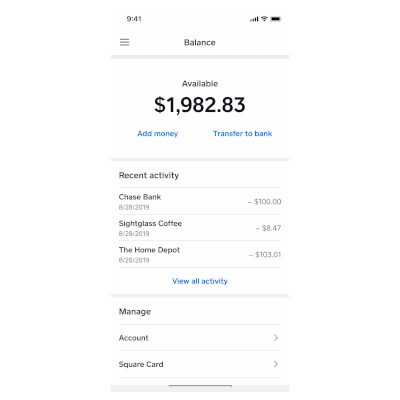- Subscribe to RSS Feed
- Mark Thread as New
- Mark Thread as Read
- Float this Thread for Current User
- Bookmark
- Subscribe
- Printer Friendly Page
Hello Seller Community,
We're continuing to release new features with Square Banking — some of you might have seen the recent mobile check deposit announcement! With that, our Square Banking team hosted a Q&A on Wednesday, December 8th. The main focus areas related to account setup, loans, transfers, and other key features. 💵 🏦 💳
We're unable to share specific details with regard to our product roadmap, though we will incorporate the experiences shared on this thread as we navigate future releases.
A few example questions:
- How does Square Banking help small businesses like me manage my money?
- What are the helpful features Square Banking products provide?
- How does Square Banking compare to a traditional bank? How are its products different?
- What’s the best way to start using Square Banking for my business?
- Is it okay to have two different bank accounts?
- How does Square Banking connect to payments I get from customers?
Block, Inc. is not a bank. Banking Services provided by Square Financial Services, Inc. and Sutton Bank, Members FDIC.
Square Community Program Manager | Square, Inc.
Find step-by-step help in our Support Center
- Labels:
-
Square Products
- Subscribe to RSS Feed
- Mark Thread as New
- Mark Thread as Read
- Float this Thread for Current User
- Bookmark
- Subscribe
- Printer Friendly Page
Hello everyone,
Thanks again for taking the time to share your questions and feedback!
We hope your questions were answered—the experiences you've shared will help us as we continue to iterate based on your feedback.
As we close out this event, we wanted to do a recap on two themes that came up frequently:
- You value having your payments and banking in one place. This lets you have instant access to your funds and set aside money for taxes automatically. That is fantastic, and it’s exactly what we sought out to do with Square Banking. Having no monthly fees or account minimums helps too.
- You want to see more flexibility, in particular with how you can use your Square Checking account. Many of you are eager to see more options for how to pay your suppliers. We’re working on that now and will share more there soon. We’re also looking into adding new features such as depositing cash and issuing checks.
We appreciate you taking the time to share your experiences and we'll continue to improve Square’s products based on your business needs. We depend on you to tell us what you need, as that helps us direct our future efforts. So please keep the feedback coming!
Again, thanks for your participation. For the latest updates, keep watch for announcements of new features in Product Updates.
- Subscribe to RSS Feed
- Mark Thread as New
- Mark Thread as Read
- Float this Thread for Current User
- Bookmark
- Subscribe
- Printer Friendly Page
Hey @SpritesAcres, we do have Checking statements now! It sounds like they aren't easy enough to find, so we'll take that feedback and consider easier ways to locate them in Square Dashboard.
You can find your Checking statement by navigating to your Square Dashboard and going to Balance > Locations > Checking Settings > Account Statements to download your statement. You can also access your statements from the Activity page in the documents dropdown menu.
Here's a link with more details (at the bottom of the article): https://squareup.com/help/us/en/article/6822-view-your-square-card-activity
- Subscribe to RSS Feed
- Mark Thread as New
- Mark Thread as Read
- Float this Thread for Current User
- Bookmark
- Subscribe
- Printer Friendly Page
Hi @MarinGlass , we've recently launched a new Eligibility Insights feature to help sellers understand why you may not currently have a loan offer. You can take a look at: https://squareup.com/dashboard/loans/eligibility/ - hope it helps to clarify!
- Subscribe to RSS Feed
- Mark Thread as New
- Mark Thread as Read
- Float this Thread for Current User
- Bookmark
- Subscribe
- Printer Friendly Page
Good afternoon,
I love the ease of using square banking with my other square services with the exception of being able to get clear info to reconcile on QuickBooks. My accountant is having to do a lot of manual entries to get everything sorted and honestly it has cost me several thousand over the past 1.5 years in extra hourly fees to do this. Suggestions? Are we missing something? We have both tried to call Sutton Bank and QuickBooks with no help. Has anyone else had this issue?
- Subscribe to RSS Feed
- Mark Thread as New
- Mark Thread as Read
- Float this Thread for Current User
- Bookmark
- Subscribe
- Printer Friendly Page
Are we able to receive payment from Zelle?
- Subscribe to RSS Feed
- Mark Thread as New
- Mark Thread as Read
- Float this Thread for Current User
- Bookmark
- Subscribe
- Printer Friendly Page
Hey there @BackinLine thanks for reaching out. Welcome to The Seller Community! You cannot receive Zelle payments with your Square Banking. Please let me know if you have any other questions.
Square Community Moderator
Sign in and click Mark as Best Answer if my reply answers your question ✨
- Subscribe to RSS Feed
- Mark Thread as New
- Mark Thread as Read
- Float this Thread for Current User
- Bookmark
- Subscribe
- Printer Friendly Page
Is it possible to have multiple debit cards linked to the same account so that I may distribute them to my team to use for expenses?
- Subscribe to RSS Feed
- Mark Thread as New
- Mark Thread as Read
- Float this Thread for Current User
- Bookmark
- Subscribe
- Printer Friendly Page
Hi @TxWldControl, thanks for your question. No, Square Banking doesn't have a system for employee expense cards right now, but we've noted your feature request.
- Subscribe to RSS Feed
- Mark Thread as New
- Mark Thread as Read
- Float this Thread for Current User
- Bookmark
- Subscribe
- Printer Friendly Page
Really happy to be able to have my business banking tied directly with my Square POS, etc. I run a small donut shop in San Diego, CA.
I recently signed up with Grubhub and in order to setup direct deposit I either need to:
a) connect my account via Plaid, but to do this I need a username and password to my Sutton Bank account which I don't believe I have, or
b) scan a form along with a voided check, which I do not have any checks
Am I missing something within my account where I do, in fact have access to any of this, or is this not possible?
Thanks in advance for any help!
Matt
- Subscribe to RSS Feed
- Mark Thread as New
- Mark Thread as Read
- Float this Thread for Current User
- Bookmark
- Subscribe
- Printer Friendly Page
I'm trying to figure out the Square / Plaid thing myself - there are many services I'd like to use that exclusively use Plaid to verify banking info... hopefully one of the people @ square have an answer for us.
- Subscribe to RSS Feed
- Mark Thread as New
- Mark Thread as Read
- Float this Thread for Current User
- Bookmark
- Subscribe
- Printer Friendly Page
UPDATE: Square is now supported in Plaid flows! We continue to have account and routing numbers available as well for standard bank linking between financial institutions.
Hi both. As you noted, Square Checking isn't supported by Plaid yet (though we're in talks with them currently to support soon). So for companies that rely solely on Plaid as their only method of connection without the fallback of linking a bank manually through account and routing numbers, there isn't a way to link at this time. We recognize this is problematic, and GrubHub seems to be the biggest example of it (@bodmodshop, curious what those other services are for you?).
In short, we currently provide standard account and routing numbers to link banks to most place, and are talking with Plaid in order to support companies that exclusively use them.
- Subscribe to RSS Feed
- Mark Thread as New
- Mark Thread as Read
- Float this Thread for Current User
- Bookmark
- Subscribe
- Printer Friendly Page
How long do you think Square will be compatible with Plaid, you now offer statements which does help. but being able to link to Plaid would be amazing
- Subscribe to RSS Feed
- Mark Thread as New
- Mark Thread as Read
- Float this Thread for Current User
- Bookmark
- Subscribe
- Printer Friendly Page
Glad to hear statements help! We are in early talks with Plaid, so I can't commit to anything before learning more. That said, knowing what I know now, I would guess it takes several months, but less than a year.
- Subscribe to RSS Feed
- Mark Thread as New
- Mark Thread as Read
- Float this Thread for Current User
- Bookmark
- Subscribe
- Printer Friendly Page
Square Please Squareup Inc. Love your POS but your accounting/statements are so very wrong. I have been trying to get a response from your support team to serious accounting/reporting discrepancies in multiple areas of your product. It has been over a month and nothing! Anyone else finding that their statements are incorrect. Daily sales reports are incorrect? Net Sales as shown on POS do not match Net Sales on daily report. Account statements do not match transaction detail on Balance page. It is nearly impossible to reconcile my account.
- Subscribe to RSS Feed
- Mark Thread as New
- Mark Thread as Read
- Float this Thread for Current User
- Bookmark
- Subscribe
- Printer Friendly Page
With Square, can I get 6 checking accounts (Profit First system) for my business and a saving account for my business?
And also One checking and two savings accounts for personal use?
Can I also pay my company and personal bills online?
Can I transfer money between all these accounts?
René
- Subscribe to RSS Feed
- Mark Thread as New
- Mark Thread as Read
- Float this Thread for Current User
- Bookmark
- Subscribe
- Printer Friendly Page
Hi René. Yes, you can implement the Profit First system across multiple accounts at Square, and many people use it for exactly that. Here's two good options you could choose from:
1) You could setup multiple different Checking accounts. You may only have one Checking account per Business Location, but you can have as many locations as you'd like. So you could setup your primary location as your operating account, and then add new locations for the others (profit, tax, etc.)
2) You could have only one Checking account at your given location, but then setup multiple folders within your Savings account for each account (profit, tax, etc.). You can automatically set aside a % of payment processing that goes into each account. This also has the benefits of earning APY on each of the Savings folders so that your money grows.
I recommend option 2 because of the ability to automatically allocate a % and also earn money with APY on all accounts, but it is up to you.
You can sign up for Square Savings here and setup your folders: https://squareup.com/us/en/banking/savings
- Subscribe to RSS Feed
- Mark Thread as New
- Mark Thread as Read
- Float this Thread for Current User
- Bookmark
- Subscribe
- Printer Friendly Page
And I forgot to answer your bill pay question: yes, you can pay company bills online by using the account and routing number of your Checking/Savings account so that the biller can directly debit your account via ACH. If you prefer "online bill pay" instead (where you push money out to vendors as opposed to them pulling from your account), we have that functionality in beta right now and can get you setup on that too.
- Subscribe to RSS Feed
- Mark Thread as New
- Mark Thread as Read
- Float this Thread for Current User
- Bookmark
- Subscribe
- Printer Friendly Page
Hi. I am a CPA. I've started a bookkeeping business. I read that Square integrates with Quickbooks. Whoopee!
Here's my problem. I'd like to link my Square Checking account to Quickbooks. It appears that this is actually a Sutton Bank account. Do I have a login for this bank account?
- « Previous
- Next »