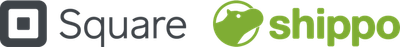- Subscribe to RSS Feed
- Mark Thread as New
- Mark Thread as Read
- Float this Thread for Current User
- Bookmark
- Subscribe
- Printer Friendly Page
Hello Sellers! On Tuesday, September 28th, we hosted a Q&A with Michael Hathaway (@Shippo_Mike) on the Shippo team for an event focused on all of your business shipping needs.
Prior to joining Shippo, Michael acquired a wide range of experience within software as a service and financial sales. He's a champion of the seller experience and passionate about keeping the customer's voice at the center of product decisions. For a deeper dive on his journey, check out this post: What It’s Like to Work for Shippo’s Sales Team, According to Mike Hathaway.
The Shippo team released a lot of features and integrations over the course of 2020, and they're here to make sure you get the most out of your fulfillment needs. You can learn more about their feature set in this recent webinar: E-Commerce Shipping Strategy 101 with Square & Shippo.
- Subscribe to RSS Feed
- Mark Thread as New
- Mark Thread as Read
- Float this Thread for Current User
- Bookmark
- Subscribe
- Printer Friendly Page
Thank you to everyone who participated in our Q&A this week — I hope I was able to answer all of your shipping and Shippo-related questions!
To wrap up, I want to highlight of a few key themes that came up during the session:
- Shipping costs are based on the weight, distance, and dimensions of your shipment. A few tips for keeping shipping costs low include using your own packaging, keeping the package as lightweight as possible, avoiding express shipping, and checking rates across all of your carrier options. Shippo has the lowest USPS and UPS rates available, so we can also help provide some cost savings on your shipping rates.
- Each business will want to decide how and what they charge for shipping based on their own business model. Square provides many different options to set up the shipping rates within the shopping cart experience, but choosing the right one can be a complex process and will depend on which specific goals you need to optimize for.
- Shippo works directly with a network of 85+ carriers to provide the lowest available discounts and compare against other carrier rates. Just sign-up for Shippo, connect your own UPS and FedEx accounts, and then see our discounted rates compared directly against your UPS and FedEx rates. You can purchase on your account (with no markup) or use one of our carrier accounts to generate the label. Our tool is designed to make generating labels in bulk, comparing costs, and gaining transparency on rates an easy process for businesses.
- Shippo integrates directly with Square Online for label generation and order fulfillment. The ease-of-implementation and strength of our Square + Shippo integration lets you import order data, print labels, access invoices, view refunds, and more.
Thanks again for joining us, and be sure to get in touch mikehathaway@goshippo.com to learn more about how Shippo can partner with your e-commerce business to tackle your biggest shipping challenges.
- Subscribe to RSS Feed
- Mark Thread as New
- Mark Thread as Read
- Float this Thread for Current User
- Bookmark
- Subscribe
- Printer Friendly Page
Is there a good workflow for taking an order at a physical store with Square Register, collecting the customer's shipping information, and then getting that to Shippo?
- Subscribe to RSS Feed
- Mark Thread as New
- Mark Thread as Read
- Float this Thread for Current User
- Bookmark
- Subscribe
- Printer Friendly Page
We don't do it that way. It's our online web orders. We use a Weebly platform and receive payments through Square. It's there, when you stay in Weebly to create a shipping label where I can only get USPS to work. UPS & FedEx I can't get to work even following the directions.
Thank you for your help.
Dave
- Subscribe to RSS Feed
- Mark Thread as New
- Mark Thread as Read
- Float this Thread for Current User
- Bookmark
- Subscribe
- Printer Friendly Page
I posed this question below as well. We take a lot of custom orders over the phone, and in-store as well. I have worked with Square support many times to find a work-around for this situation, but there is currently no integration. We're left manually calculating shipping, then manually entering an address. To assist my staff, I've created a "Shipping Address" Item for $0, and we currently type in the Ship-To address in there as a note. That way it is at least printed on the ticket/receipt, so that we can then MANUALLY enter it into Shippo after the items are packed and ready to go. There is zero integration for this otherwise. Square has PICK-UP, DELIVERY, etc... SHIP should be the next addition.
Side note, I've also created a "Gift Note" Item, also $0, for the same reason....
- Subscribe to RSS Feed
- Mark Thread as New
- Mark Thread as Read
- Float this Thread for Current User
- Bookmark
- Subscribe
- Printer Friendly Page
Thanks for bringing this up, @douglsmith 😊
This is currently a feature request, and I'm happy to share your feedback to the team along with the feedback from @cocosnap
- Subscribe to RSS Feed
- Mark Thread as New
- Mark Thread as Read
- Float this Thread for Current User
- Bookmark
- Subscribe
- Printer Friendly Page
- Subscribe to RSS Feed
- Mark Thread as New
- Mark Thread as Read
- Float this Thread for Current User
- Bookmark
- Subscribe
- Printer Friendly Page
Hi there -
I've been using Shippo for quite awhile, no problems with it. For a seeming brief moment it was able to be integrated into my BigCommerce site (which also uses Square, nicely). I'm not sure if that integration died, or if I'm just flubbing something. Shippo stopped being able to sync orders, which meant it all became manual entry, flipping back and forth between info from my site to the Shippo site. Not terrible, just more chances for errors... Any help or thoughts?
Thank you!
Matthew
edit - sorry for the double post, first one didn't show up for a second and I went for it...)
- Subscribe to RSS Feed
- Mark Thread as New
- Mark Thread as Read
- Float this Thread for Current User
- Bookmark
- Subscribe
- Printer Friendly Page
Thanks for posting, @MatthewN 😊
I'm honestly not sure how the integration is supposed to work with BigCommerce. I recommend reaching out to BigCommerce support, or to Shippo support to see if the teams can troubleshoot this with you.
- Subscribe to RSS Feed
- Mark Thread as New
- Mark Thread as Read
- Float this Thread for Current User
- Bookmark
- Subscribe
- Printer Friendly Page
Thanks, @BernadetteA . I did realize later that this post wasn't in the right spot. While it was started with a Shippo rep, it was of course really just the square/shippo connection.
Not enough sleep...
Thanks for taking the time to answer.
- Subscribe to RSS Feed
- Mark Thread as New
- Mark Thread as Read
- Float this Thread for Current User
- Bookmark
- Subscribe
- Printer Friendly Page
You're welcome! 😊
- Subscribe to RSS Feed
- Mark Thread as New
- Mark Thread as Read
- Float this Thread for Current User
- Bookmark
- Subscribe
- Printer Friendly Page
Hello, could you PLEASE add the USPS Media Mail option to Shippo???? We are a bookstore and we rarely use Shippo except for international orders or fast shipping. 90% of our labels have to be done manually through a different program. Very annoying!
- Subscribe to RSS Feed
- Mark Thread as New
- Mark Thread as Read
- Float this Thread for Current User
- Bookmark
- Subscribe
- Printer Friendly Page
- Subscribe to RSS Feed
- Mark Thread as New
- Mark Thread as Read
- Float this Thread for Current User
- Bookmark
- Subscribe
- Printer Friendly Page
Yes, we have older customers that want us to ship them product through a phone request. It would be great to enter the order directly into Square POS or Square Invoice and have a ship option that puts the order in que with the other online orders.
Thanks.
- Subscribe to RSS Feed
- Mark Thread as New
- Mark Thread as Read
- Float this Thread for Current User
- Bookmark
- Subscribe
- Printer Friendly Page
We appreciate the feedback, @Suttle Thanks for sharing your experience with us. 😊
- Subscribe to RSS Feed
- Mark Thread as New
- Mark Thread as Read
- Float this Thread for Current User
- Bookmark
- Subscribe
- Printer Friendly Page
Agreed! We have older customers who prefer to do the same as well. And, that aside, we're so highly customizable, with a ton of special orders, that we just can't do it all through the website.
- Subscribe to RSS Feed
- Mark Thread as New
- Mark Thread as Read
- Float this Thread for Current User
- Bookmark
- Subscribe
- Printer Friendly Page
Thank you to everyone who participated in our Q&A this week — I hope I was able to answer all of your shipping and Shippo-related questions!
To wrap up, I want to highlight of a few key themes that came up during the session:
- Shipping costs are based on the weight, distance, and dimensions of your shipment. A few tips for keeping shipping costs low include using your own packaging, keeping the package as lightweight as possible, avoiding express shipping, and checking rates across all of your carrier options. Shippo has the lowest USPS and UPS rates available, so we can also help provide some cost savings on your shipping rates.
- Each business will want to decide how and what they charge for shipping based on their own business model. Square provides many different options to set up the shipping rates within the shopping cart experience, but choosing the right one can be a complex process and will depend on which specific goals you need to optimize for.
- Shippo works directly with a network of 85+ carriers to provide the lowest available discounts and compare against other carrier rates. Just sign-up for Shippo, connect your own UPS and FedEx accounts, and then see our discounted rates compared directly against your UPS and FedEx rates. You can purchase on your account (with no markup) or use one of our carrier accounts to generate the label. Our tool is designed to make generating labels in bulk, comparing costs, and gaining transparency on rates an easy process for businesses.
- Shippo integrates directly with Square Online for label generation and order fulfillment. The ease-of-implementation and strength of our Square + Shippo integration lets you import order data, print labels, access invoices, view refunds, and more.
Thanks again for joining us, and be sure to get in touch mikehathaway@goshippo.com to learn more about how Shippo can partner with your e-commerce business to tackle your biggest shipping challenges.
- Subscribe to RSS Feed
- Mark Thread as New
- Mark Thread as Read
- Float this Thread for Current User
- Bookmark
- Subscribe
- Printer Friendly Page
Am I able to use Shippos real time shipping rates on my sites checkout?
- Subscribe to RSS Feed
- Mark Thread as New
- Mark Thread as Read
- Float this Thread for Current User
- Bookmark
- Subscribe
- Printer Friendly Page
Thanks for posting, @Ditzydamsel
You can use Real Time Shipping on your site. The rates for USPS and DHL will be from our master account with Shippo. You can also connect your own FedEx or UPS account if you prefer. Find out more here 😊
- Subscribe to RSS Feed
- Mark Thread as New
- Mark Thread as Read
- Float this Thread for Current User
- Bookmark
- Subscribe
- Printer Friendly Page
What happens when I create a label in Shippo after square already made one in Shippo and it is paid. Can I get a refund on the one that was unused? Shippo couldn't refund because the one that was paid and not used was purchased through square. I have searched and tried to speak to the customer service chat and no luck. Help?
- Subscribe to RSS Feed
- Mark Thread as New
- Mark Thread as Read
- Float this Thread for Current User
- Bookmark
- Subscribe
- Printer Friendly Page
We're located in Buffalo NY, and most of the items shipped in the area are calculated close to correctly at checkout. For example a 1.2lb shipment being sent within Buffalo charges my customers $8.25 which is close (but not exactly) what USPS charges me when we send the order out.
My problem is that same item, ordered from California still charges my customers $8.25 at checkout, but USPS is charging me $18.00 to send that item across country. How can I update my checkout settings such that I'm not losing money with every west coast sale?
Ben Johnson
Blue Table Chocolates
- « Previous
- Next »