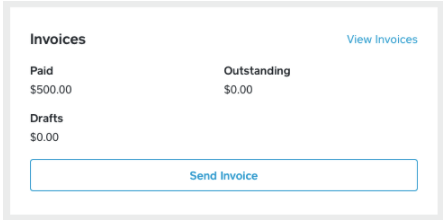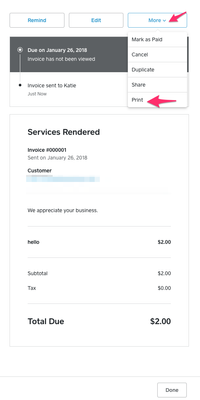- Subscribe to RSS Feed
- Mark Thread as New
- Mark Thread as Read
- Float this Thread for Current User
- Bookmark
- Subscribe
- Printer Friendly Page
Hi Sellers,
On Friday, January 26th from 10am-11am PST, we hosted a Live Q&A on payment best practices for freelancers and service-based professionals. We had the Square Invoices Product Manager, Rohini Pandhi, here to help you make the most out of our invoicing product. Check out all her answers below!
@rohini leads the product team for Square Invoices. Previous to Square, she worked as a consultant, started her own company, and has experience invoicing her own clients. She understands how important getting paid on time and having a healthy cash flow is for many small businesses.
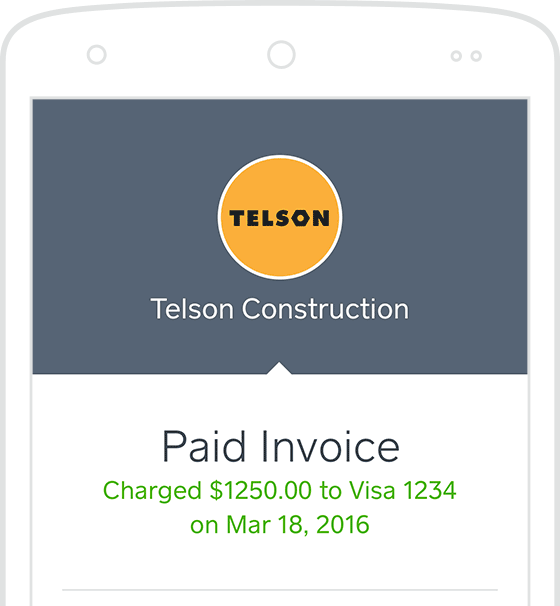
- How can I protect my business from future disputes and non-payments?
- How can I automatically charge my customers for their monthly service fees?
Thanks for all your questions and cheers!
- Labels:
-
Business
- Subscribe to RSS Feed
- Mark Thread as New
- Mark Thread as Read
- Float this Thread for Current User
- Bookmark
- Subscribe
- Printer Friendly Page
Thank you all for the great questions and participation! I really enjoyed talking to you about your businesses and invoicing needs. To wrap up, I thought I’d leave you with a summary of the tips we discussed today:
1. Stay organized and manage your payments
We know that you didn’t get into business because you love the invoicing process. But getting paid on time is important to your cash flow, so use tools (like Square Invoices) that will help you stay on top of your outstanding payments and get money into your bank account as quickly as possible.
If you have regular customers that you need to invoice on a set schedule, you can also use Square Invoices to manage your recurring payments. Your customers can securely save their cards on file with Square and your business can automatically charge those cards when an invoice is due.
For more information on how to use Square Invoices, check out our YouTube videos on How to Create an Invoice with Square and Advanced Invoicing.
2. Send contracts with your payment requests
When invoicing for your goods or services, it’s important for your invoices to be clear and professional. Having a detailed contract attached to your invoice allows you to set expectations with your customers, avoid future disputes, and get paid faster! We’ve put together a few contract templates for you to adapt for your own needs here: https://squareup.com/help/us/en/article/6302. You can customize these documents and attach the resulting PDF to your Square Invoices when requesting payment.
3. Take your invoicing on-the-go
You may not always be in front of your computer when you need to send an invoice. Our free Square POS app (for Android and iOS) lets you view and manage your invoices from your phone or tablet wherever you are. For more information on how to use our mobile app, check out this handy guide on our blog: https://squareup.com/townsquare/free-invoice-app.
No matter the platform, with Square Invoices you can send an unlimited amount of invoices free. You just pay the processing fee for any invoice that gets paid online with a credit or debit card.
Thank you again for your questions and comments. If you have any other questions, feel free to post them on Seller Community and we’ll answer!
- Subscribe to RSS Feed
- Mark Thread as New
- Mark Thread as Read
- Float this Thread for Current User
- Bookmark
- Subscribe
- Printer Friendly Page
@MaryZ, if the item that is invoiced doesn’t match the item that is in your inventory, we don’t currently have a way to decrement the correct listing. But if you do have matching bundles in both products, you can use our new invoices and inventory integration. See the thread above from @phemomenon for more details
- Subscribe to RSS Feed
- Mark Thread as New
- Mark Thread as Read
- Float this Thread for Current User
- Bookmark
- Subscribe
- Printer Friendly Page
Would love to see a signature feature implemented to the invoice! Great way to add additional seller protection. Any plans on this?
- Subscribe to RSS Feed
- Mark Thread as New
- Mark Thread as Read
- Float this Thread for Current User
- Bookmark
- Subscribe
- Printer Friendly Page
This is such an important question, thank you @TicketFit! We spend a lot of time thinking about ways we can continue to protect our sellers. That’s why we introduced custom notes (for terms of service or additional details you want to make sure get communicated with your buyer), file attachments, and contract templates. We also have Square Secure as part of our chargeback protection for our sellers. As we continue improving the product, more security mechanisms including electronic signatures will definitely be reviewed in more detail!
- Subscribe to RSS Feed
- Mark Thread as New
- Mark Thread as Read
- Float this Thread for Current User
- Bookmark
- Subscribe
- Printer Friendly Page
When an invoice is cancelled, does it zero out that customer's balance?
- Subscribe to RSS Feed
- Mark Thread as New
- Mark Thread as Read
- Float this Thread for Current User
- Bookmark
- Subscribe
- Printer Friendly Page
@B4K, yes! When an invoice is cancelled, the customer’s balance will be zero’d out. You can see that in our new integration within the Invoices section of that particular seller’s Customer Directory entry, it would look something like this:
- Subscribe to RSS Feed
- Mark Thread as New
- Mark Thread as Read
- Float this Thread for Current User
- Bookmark
- Subscribe
- Printer Friendly Page
I would love the ability to first create a quote for approval by the client and then convert it into an invoice. Do you see this feature in the future?
Also, it would be great if we could allow partial payment on an invoice to create payment plans for clients. Is this a feature that might be possible?
- Subscribe to RSS Feed
- Mark Thread as New
- Mark Thread as Read
- Float this Thread for Current User
- Bookmark
- Subscribe
- Printer Friendly Page
Is there going to be an update for an option to send a PDF invoice to a customer? Will there be a way in the future to send a statement to a customer that has multiple invoices open?
- Subscribe to RSS Feed
- Mark Thread as New
- Mark Thread as Read
- Float this Thread for Current User
- Bookmark
- Subscribe
- Printer Friendly Page
@Jbarishman1, thanks for the question. If you create an invoice from your Square Dashboard, you can click on your invoice, then click the “More” dropdown, press Print and then print the invoice as a PDF. Clearly this isn’t a quick or easy workflow, so if this is really important to you and other customers let us know so we can prioritize it accordingly.
- Subscribe to RSS Feed
- Mark Thread as New
- Mark Thread as Read
- Float this Thread for Current User
- Bookmark
- Subscribe
- Printer Friendly Page
This is important to me. I have to print a copy of the invoice to send with wholesale orders as a packing slip. On that note, it would be really helpful to add multiple variations of an item to an invoice together. For example, if I'm sending 1 Small, 2 Mediums, 2 Larges & 1 X-Large of the same product to a client, currently I have to enter each as a separate line item on the invoice. This is both time-consuming and makes the invoices multiple pages long and difficult to read. Would be great to be able to consolidate those variations to one line.
- Subscribe to RSS Feed
- Mark Thread as New
- Mark Thread as Read
- Float this Thread for Current User
- Bookmark
- Subscribe
- Printer Friendly Page
It would be great if there was a way to set up payment plans in Square. Some of my services require a down deposit to reserve a date which is applied to the overall service fee. Right now, I just charge one invoice per payment with notes on what has been paid and what is still owed, but it would be helpful if the program could set this up for me!
- Subscribe to RSS Feed
- Mark Thread as New
- Mark Thread as Read
- Float this Thread for Current User
- Bookmark
- Subscribe
- Printer Friendly Page
Can there be a feature implemented so customers who have purchased gift cards online are able to enter their gift card code into the payment field on invoices?
- Subscribe to RSS Feed
- Mark Thread as New
- Mark Thread as Read
- Float this Thread for Current User
- Bookmark
- Subscribe
- Printer Friendly Page
Great idea, @jc123! We’ll work with our Gift Cards team to see how we can make this happen!
- Subscribe to RSS Feed
- Mark Thread as New
- Mark Thread as Read
- Float this Thread for Current User
- Bookmark
- Subscribe
- Printer Friendly Page
thank you!
- Subscribe to RSS Feed
- Mark Thread as New
- Mark Thread as Read
- Float this Thread for Current User
- Bookmark
- Subscribe
- Printer Friendly Page
A couple issues that we run into regularly....
1. There is no way to look at the revenue split between new customers and repeat customers over a selected timeline. The only thing that is anywhere close to that is going to Customer insights but it only shows you one day at a time so you have to write down each day and then add everything together which takes forever. In short, you should be able to set a date parameter and then be able to immediately see the split of how much revenue was from new customers, repeat customers and total revenue.
2.When trying to get an accurate picture of productivity throughout the year it would be very helpful to see the total dollar value of all invoices generated in a certain month. Not invoices paid, not overdue invoice but ALL INVOICES. This gives a more accurate representation of our performance on a month by month basis since there is always a lot of overlap between invoices cut during the last week of the month that then spill over and are allocated in the month in which they are paid. The added functionality of being able to toggle back and forth between a view that shows total revenue and then being able to flip over to see total value of invoices generated for a given timeframe would be extremley helpful.
Thanks for your consideration!
- Subscribe to RSS Feed
- Mark Thread as New
- Mark Thread as Read
- Float this Thread for Current User
- Bookmark
- Subscribe
- Printer Friendly Page
Hey @lewsboards, to your first point - that’s great feedback that I’ll take back to our Customer Directory team. They are always working on new and improved analytical insights, so they will definitely appreciate this.
To your second question, I know that the data about your invoices is incredibly important to better understanding your business and it’s health. Sounds like you’re looking for a way to see what your expected income/performance from Invoices is - whether or not they’ve been paid yet. Is that correct? We’ll be working on our data pipeline over time to help provide you with more reporting options, so it’s helpful to know this is important.
- Subscribe to RSS Feed
- Mark Thread as New
- Mark Thread as Read
- Float this Thread for Current User
- Bookmark
- Subscribe
- Printer Friendly Page
I want the option to send a paper invoice, along with my electronic invoice. I would expect this to be a "pay" service, but it is worth it. This can be at the intial invoicing or it could be after payment is not received, I go in and update it. People are people, all generations, and sometimes a "Paper" invoice is a nice reminder I am willing to "Pay For" . It would be a professional envelope addressed, with company return address and the invoice inside with directions to pay online or mail in payment. Think about it. It can work and you would make money on the service and increase electronic payments, your bread and butter.
- Subscribe to RSS Feed
- Mark Thread as New
- Mark Thread as Read
- Float this Thread for Current User
- Bookmark
- Subscribe
- Printer Friendly Page
Thanks for the question, @kweaklan. To be totally honest, we likely won’t go the route of supporting paper invoices. I see how it could be useful for some of your clients, but electronic invoices is our focus for the foreseeable future.
We do have some instructions for how to print invoices (with some great photos included!).
- Subscribe to RSS Feed
- Mark Thread as New
- Mark Thread as Read
- Float this Thread for Current User
- Bookmark
- Subscribe
- Printer Friendly Page
Is there a way to send a customer a monthly statement listing all invoices, payments, etc. rather then just invoice reminders? I have customers that pay once a statement is recieved not from an invoice. Also it would be nice to have a printer friendly version of the invoice to print. When I print an invoice it is on 2 sheets of paper.
- Subscribe to RSS Feed
- Mark Thread as New
- Mark Thread as Read
- Float this Thread for Current User
- Bookmark
- Subscribe
- Printer Friendly Page
Hi @coxsigns - Sending invoice reminders in bulk for a particular customer is a great idea; we haven’t heard that feedback much before, so I’d love to learn more about your particular use case. Would that monthly statement consist of the total amount across all of their outstanding invoices? Or would you prefer that they pay for each invoice individually in order to ensure the Square sales reports match up?
And for the next part of your question: the printer friendly version of our invoices is now fixed! You should be able to see short invoices fit onto one sheet of paper. Let me know if that is still a problem for you.
- Subscribe to RSS Feed
- Mark Thread as New
- Mark Thread as Read
- Float this Thread for Current User
- Bookmark
- Subscribe
- Printer Friendly Page
We are a service based business, and we'd love to know when you expect to integrate a pro-forma invoice and/or a quotation service? It would be ideal if a quote could be converted into an invoice, either by the customer (with payment), or by us...
- Subscribe to RSS Feed
- Mark Thread as New
- Mark Thread as Read
- Float this Thread for Current User
- Bookmark
- Subscribe
- Printer Friendly Page
I noticed that there is no provision for a shipping charge when invoicing a customer for a tangible product purchase. Without having this add on fee we are reducing the cost and profit of our product. When will there be an adjustment made to have this option?