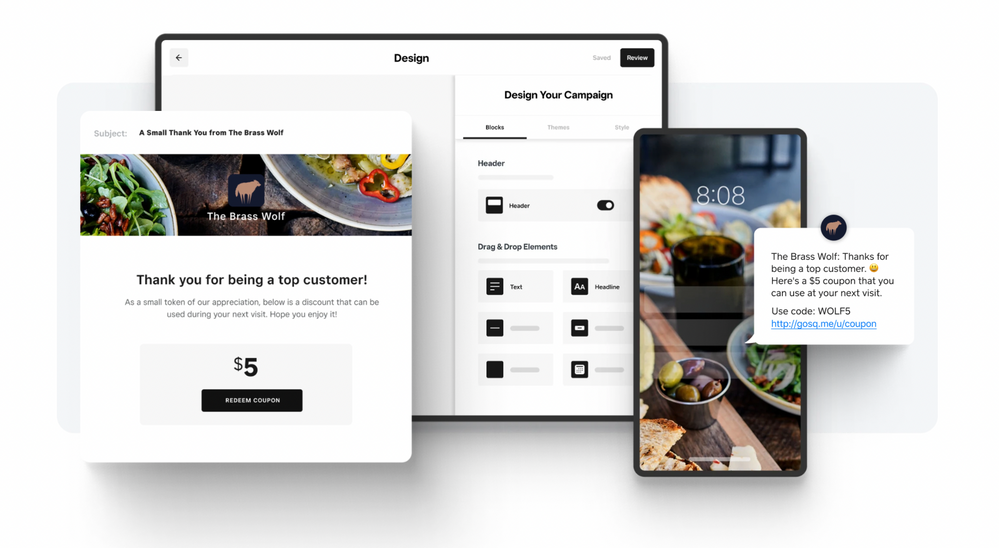- Subscribe to RSS Feed
- Mark Thread as New
- Mark Thread as Read
- Float this Thread for Current User
- Bookmark
- Subscribe
- Printer Friendly Page
Hello Sellers!
On November 1, 2022 the Square Marketing team hosted a Q&A focused on helping sellers get the most out of Square Text Message and Email Marketing this holiday shopping season.
Our hosts were @kcapps (Product Manager) and @faiza (Product Marketing Manager) who are not only experts on Square Marketing products & services, they have extensive experience within the marketing field itself!
A few example questions:
- How do I set up automations with Square Text Message Marketing?
- What's the best way to build a list of potential customers for an email marketing campaign?
- If I could do "________" with either text message or email marketing, it would greatly improve my customers' experience.
- Labels:
-
Square Products
- Subscribe to RSS Feed
- Mark Thread as New
- Mark Thread as Read
- Float this Thread for Current User
- Bookmark
- Subscribe
- Printer Friendly Page
Hello Everyone,
Thanks again for taking the time to share your questions and feedback!
We hope all your questions were answered—the experiences you've shared will help us as we continue to iterate based on your feedback.
As we close out this event, we wanted to do a recap on three themes that came up frequently:
- Marketing Opt-ins: How do I grow my list subscribers in the most ethical way?
Square Email Marketing and Text Message Marketing would only send messages to customers that have opted in with their email address, phone number or both, so only customers who want to receive marketing from your brand would receive this.
There are many ways to collect marketing opt-ins. For Email, we collect marketing opt-ins during the Email Receipt flow. For customers that choose a Text Receipt or No Receipt, you can turn on the Email Collection feature in Settings > Customers > Customer Sign Up/Email Collection. This will prompt a screen after the transaction and receipt that asks the customer if they want to opt-in to email marketing.
If you use Square Online or Square Online Checkout, you can also collect email opt-ins during a customer’s online checkout, and via website contact forms which can be found in your Square Online dashboard in Website > Form Submissions and Communications > Pop-Ups > Collect Emails.
For Text Message Marketing, once you subscribe to this product, in your Marketing Dashboard Settings you can set up a Text to Join program with a QR Code that is printable to place in your store or otherwise share with customers. This option is great because they can scan the QR code to sign up after they have walked away from the register. You can also email your customers and ask them to subscribe to your Text Marketing program by texting JOIN to your Square assigned phone number.
If you have a Loyalty Program, when a customer signs up for Loyalty, they consent to Text Message Marketing as well, this allows us to send promotional messages related to their Loyalty program via SMS.
Square cares deeply about customer data privacy, so all methods described above are fully compliant with data collection laws, and a customer can easily opt-out of marketing with one click from an email or text at any time. - Marketing & Coupon Best Practices
A coupon strategy can vary quite a bit depending on the business. Some sellers may choose not to use a coupon in their campaigns very often (the coupon can easily be removed from any campaign template) while others may choose to actively discount at each stage of the customer lifecycle (i.e. Welcome, Drive Repeat Purchase, Birthday, and Lapsed campaigns). If you’re new to couponing, a good rule of thumb is to consider your average purchase value (average ticket), and determine what kind of discount would make sense. You want to offer enough that it incentivizes a purchase, but not so much that you offset your net revenue. You may need to experiment with coupon types to see which one performs best with your customers.
You can create coupons from within an Email or Text campaign while you’re building it, or you can go to Marketing Dashboard > Coupons > Create Coupon to create a custom code that you can print or share elsewhere.
Other ways to motivate customers is to connect them to your brand with product announcements, compelling product images, brand stories, and so on. - How do I get started marketing for the Holidays?
We recommend you to start on our Dashboard by creating either an email or text campaign. For email, we encourage you to use our holiday email templates that make it super easy for you to create holiday-themed messaging.
I also recommend you to consult our Holiday Guide which includes relevant Townsquare content to learn how other sellers have used Email Marketing to drive their business.
We appreciate you taking the time to share your experiences and we'll continue to improve Square’s products based on your business needs.
Again, thanks for your participation. For the latest updates, keep watch for announcements of new features in Product Updates.
- Subscribe to RSS Feed
- Mark Thread as New
- Mark Thread as Read
- Float this Thread for Current User
- Bookmark
- Subscribe
- Printer Friendly Page
@kcapps Why not put the images in a link named Media in the section with all the options? That way we should be able to delete them en mass. See Screenshot.

Thanks,
René
- Subscribe to RSS Feed
- Mark Thread as New
- Mark Thread as Read
- Float this Thread for Current User
- Bookmark
- Subscribe
- Printer Friendly Page
We are actually considering an Asset/Media Manager feature like that for the future. At this time it is not in our 2023 roadmap but hearing feedback like this greatly helps with prioritization!
- Subscribe to RSS Feed
- Mark Thread as New
- Mark Thread as Read
- Float this Thread for Current User
- Bookmark
- Subscribe
- Printer Friendly Page
Others have griped about the same issue as well
René
- Subscribe to RSS Feed
- Mark Thread as New
- Mark Thread as Read
- Float this Thread for Current User
- Bookmark
- Subscribe
- Printer Friendly Page
Yep.
- Subscribe to RSS Feed
- Mark Thread as New
- Mark Thread as Read
- Float this Thread for Current User
- Bookmark
- Subscribe
- Printer Friendly Page
@TCSlaguna Not on the radar for 2023, it is advisable for Square to look at Mailchimp. Square Marketing is 80% ready but the last 20% (Image mass deleting, A/B Testing, more design functionality ) will probably take years.
René
- Subscribe to RSS Feed
- Mark Thread as New
- Mark Thread as Read
- Float this Thread for Current User
- Bookmark
- Subscribe
- Printer Friendly Page
This is good feedback @GourmetOnWheels - I'll take this to my team so we can review and see if this experience can be improved!
- Subscribe to RSS Feed
- Mark Thread as New
- Mark Thread as Read
- Float this Thread for Current User
- Bookmark
- Subscribe
- Printer Friendly Page
@kcapps Thanks, but I also advise Square marketing to take a good look at what Mailchimp offers, especially since they now have the ability for users to build a website and take payment. I would think Square would like to poach users from Mailchimp, not the other way around.
René
- Subscribe to RSS Feed
- Mark Thread as New
- Mark Thread as Read
- Float this Thread for Current User
- Bookmark
- Subscribe
- Printer Friendly Page
I'm glad you mention that! Square also offers Square Online - our e-commerce website builder that lets you build an online brand, an online store and take payment. Square Online works in conjunction with Square Marketing - we offer abandoned cart automations, and other campaigns targeted to e-commerce sellers. You'll only see these in your Marketing dashboard if you are also subscribed to Square Online. If this of interest to you, I suggest checking it out!
- Subscribe to RSS Feed
- Mark Thread as New
- Mark Thread as Read
- Float this Thread for Current User
- Bookmark
- Subscribe
- Printer Friendly Page
Where do we go to see this?
Do we need to be there live, or are answers posted here and we can come back any time to see?
- Subscribe to RSS Feed
- Mark Thread as New
- Mark Thread as Read
- Float this Thread for Current User
- Bookmark
- Subscribe
- Printer Friendly Page
Hi @tmz — thanks for bringing this up! The answers will be posted here and you can come back anytime to see.
This Q&A is taking place within this thread in writing. Feel free to reply here with any questions you have and the Square Marketing team will get back to you later today.
- Subscribe to RSS Feed
- Mark Thread as New
- Mark Thread as Read
- Float this Thread for Current User
- Bookmark
- Subscribe
- Printer Friendly Page
Do people automatically get added to my email contact list when they request their receipts by email? Or, do I need to add them separately- and if that is the case, when/how do I do so?
- Subscribe to RSS Feed
- Mark Thread as New
- Mark Thread as Read
- Float this Thread for Current User
- Bookmark
- Subscribe
- Printer Friendly Page
There are many ways to collect marketing opt-ins. For Email, we do collect marketing opt-ins when a customer requests their receipt by email. For customers that choose a Text Receipt or No Receipt, you can turn on the Email Collection feature in Settings > Customers > Customer Sign Up/Email Collection. This will prompt a screen after the transaction and receipt that asks the customer if they want to opt-in to email marketing.
If you use Square Online or Square Online Checkout, you can also collect email opt-ins during a customer’s online checkout, and via website contact forms which can be found in your Square Online dashboard in Website > Form Submissions and Communications > Pop-Ups > Collect Emails.
- Subscribe to RSS Feed
- Mark Thread as New
- Mark Thread as Read
- Float this Thread for Current User
- Bookmark
- Subscribe
- Printer Friendly Page
Hi,
Is there a timeline for when email and or text marketing will be available in the UK in a GDPR compliant form?
many thanks
- Subscribe to RSS Feed
- Mark Thread as New
- Mark Thread as Read
- Float this Thread for Current User
- Bookmark
- Subscribe
- Printer Friendly Page
Square Email Marketing is already available in the UK, and is fully GDPR complaint. Please visit our website to learn more!
We do not have a timeline for launching Text Message Marketing in the UK at this time.
- Subscribe to RSS Feed
- Mark Thread as New
- Mark Thread as Read
- Float this Thread for Current User
- Bookmark
- Subscribe
- Printer Friendly Page
Are there any ways brands can best leverage the real-time nature of SMS?
Is there anyway to set up an automated back in stock alert?
When an item is about to sell out, is there a way to send out a heads up to subscribers who have browsed the item, encouraging them to buy before it sell out.
We are looking increase our customer lifetime value do you have any suggestions how to achieve this using both email and sms?
We are looking at ways to treat our text programme as a VIP experience, giving subscribers perks and discounts do you have any good examples of how brands are doing this?
SMS and Email work well together. Is it possible to drive more conversions by creating a channel specific send strategy?
- Subscribe to RSS Feed
- Mark Thread as New
- Mark Thread as Read
- Float this Thread for Current User
- Bookmark
- Subscribe
- Printer Friendly Page
Hi @doc_choc
Great questions!!
Re: "How to best leverage real-time nature of SMS and increasing Customer LTV " - Here are a few resources that can help you leverage the real-time nature of SMS.
- A Beginner's Guide to SMS Marketing
- 5 SMS Marketing Best Practices
- How SMS Can Help Grow Your Business
- 5 Marketing Automation Examples for Small Businesses
RE: "notifying customers about an item that is about to sell out' - Yes you can notify your customers. Simply grab the SKU or product link and in your Email or SMS message link the item to the product page and let your customers know. We don't have a template or automated way to do this right now but we are hoping you can seamlessly do this in the future.
Re: "How SMS & Email work together" - You can learn more about how SMS & Email Work together on our webpage. At a high-level we recommend following an email with an SMS reminder. For example, if you have a promotion running, send your customers can email and SMS about it. When the promotion is about to expire, always follow-up with an SMS message to let your customers know that the offer is about to expire. SMS messages have higher CTA and urgency so that combined with email they can driver higher ROI for your business. You can also engage customers wherever they are if you use both email and SMS in tandem.
- Subscribe to RSS Feed
- Mark Thread as New
- Mark Thread as Read
- Float this Thread for Current User
- Bookmark
- Subscribe
- Printer Friendly Page
Where can we watch the live Q&A?
- Subscribe to RSS Feed
- Mark Thread as New
- Mark Thread as Read
- Float this Thread for Current User
- Bookmark
- Subscribe
- Printer Friendly Page
Hi @katedessa — thanks for checking in and sorry for the confusion! This Q&A is in writing only. If you have any questions, please drop them into the thread below and the Square Marketing team will reply shortly!
- Subscribe to RSS Feed
- Mark Thread as New
- Mark Thread as Read
- Float this Thread for Current User
- Bookmark
- Subscribe
- Printer Friendly Page
How can I create discount codes? like 15% off or $5 off your order.
- Subscribe to RSS Feed
- Mark Thread as New
- Mark Thread as Read
- Float this Thread for Current User
- Bookmark
- Subscribe
- Printer Friendly Page
You can create a discount code from the Square Marketing Dashboard > Coupons > Create Coupon. In the Coupon Type you can select ‘Fixed Discount’ vs ‘Percentage Off’ and adjust for a custom amount in the drop down menu or custom field.You can post this coupon on social media such as Facebook, Instragram, TikTok etc to promote trial or acquire new customers
If you are planning to create and share a custom discount code via email, you can click on the ‘Coupon’ button in the campaign builder and create/edit the coupon.
- Subscribe to RSS Feed
- Mark Thread as New
- Mark Thread as Read
- Float this Thread for Current User
- Bookmark
- Subscribe
- Printer Friendly Page
HI!
I would like simple direction on where to find information to even get started with an email campaign for the Holidays.
Homepage, dashboard? don't know where to start, thanks!