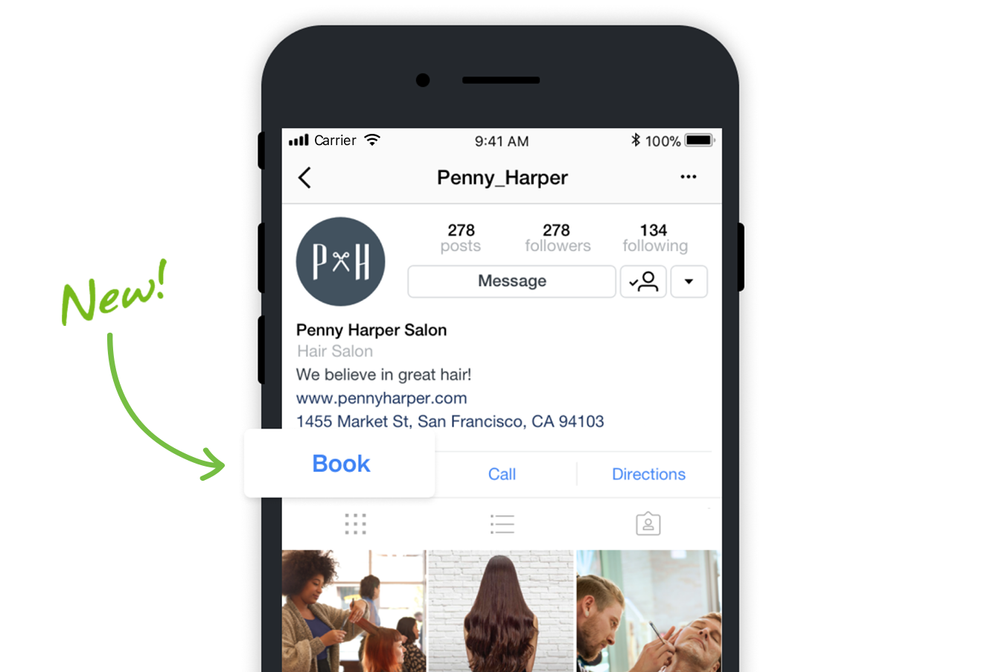- Subscribe to RSS Feed
- Mark Thread as New
- Mark Thread as Read
- Float this Thread for Current User
- Bookmark
- Subscribe
- Printer Friendly Page
In December, Square Appointments integrated with Instagram to help you more easily turn followers into customers. You are now able to add a Book button to your Instagram business profile, allowing customers to instantly book an appointment without ever leaving the Instagram app. (Click here for setup instructions)
We’ve brought over Instagram experts to answer any questions you might have on how to best use the business tools available on Instagram, or more generally, anything you might be curious about related to growing your business on Instagram. Our group of experts from Instagram’s Business team will reply to all questions right here in the Seller Community on Feb 28th from 3pm - 4pm PST.
Example questions:
- How can I call attention to the Book button on my business profile?
- How do I grow my followers on Instagram?
- How many times should I be posting on my business profile?
- Do hashtags really matter?
*Note: We're accepting new questions until Tuesday February 26 at 12pm PST so add them before that time!
- Labels:
-
Square Products
- Subscribe to RSS Feed
- Mark Thread as New
- Mark Thread as Read
- Float this Thread for Current User
- Bookmark
- Subscribe
- Printer Friendly Page
Thank you all for the great questions—we’re really glad you took the time to participate.
We know growing a business and a presence on Instagram is exciting, but isn't always easy. We hope today's Q&A helped unlock some insights and ideas for you to put into practice with your business' Instagram presence! To wrap this up, here are 5 best practices to consider:
- Be focused. What's your account all about? Make it crystal clear what kind of content your followers can expect from your account. Is inspirational photos? Tips and tricks? Behind the scenes images? All three? If you're having a hard time finding your focus, use Insights (available for free with your Business Profile) to learn what kind of content resonates most with your followers.
- Use the whole platform. Be sure to incorporate Feed posts, Stories, Live, and even IGTV as part of your strategy. Don't worry so much about having beautifully produced images and videos. Stay true to yourself and your business and let your real personality shine. Encourage your customers to share their posts and Stories, so you can re-share on your account.
- Insights, Insights, Insights. Instagram Insights lets you learn more about your followers and about how your content is performing with your audience. You can also view insights for specific posts and stories you've created to see how each performed and how people are engaging with them. TLDR, with Insights, you can learn more about who follows you AND what kind of content garners the more interaction.
- Keep Stories Simple. Don't overthink it! Go face first. Give people something to do with interactive stickers and polls. Stories is a great way to show some of the unedited, in the moment aspects of your business.
- Tagging is vital. From hashtags, Geotags, and even tagging the businesses and people featured in your content. Tagging helps increase the discoverability of your content. Looking to reach an audience who's passionate about a certain topic or in a certain location? Tagging is key to reaching the right people. Rule of thumb: be specific, not general.
We wish you the best of luck applying these best practices and can’t wait to see you unleash your creativity!
- Subscribe to RSS Feed
- Mark Thread as New
- Mark Thread as Read
- Float this Thread for Current User
- Bookmark
- Subscribe
- Printer Friendly Page
- How many times should I be posting on my business profile?
- how to reach people in the area?
- Subscribe to RSS Feed
- Mark Thread as New
- Mark Thread as Read
- Float this Thread for Current User
- Bookmark
- Subscribe
- Printer Friendly Page
The Million Dollar Question @Mattv254 🙂
There's no special hack or formula to follow when it comes to when and where to post. BUT! Be sure to use your insights (more on this in our answer to @Beauteecouture).
Geotags and Hashtags are vital for reaching more people with your content (organically). (More on this in our answer to @deboraham12)
- Subscribe to RSS Feed
- Mark Thread as New
- Mark Thread as Read
- Float this Thread for Current User
- Bookmark
- Subscribe
- Printer Friendly Page
I have recently renevated a new salon and we have our instagram page up and running with our new location listed. However, our previous addresses have all our photos that we have been tagged in still under the old address. Before using instagram our customers were tagging us and we had no idea about instagram at that time. We have been in business for 20 years and have two previous locations. How do we merge our photos to our current address or how can we change the location address to reflect our current location? Some businesses dont have instagram but customers still tag them and I believe this is what happened to us. We have followed all the instructions on changing our location on our account but when people go to search for us by our name instagram shows our current instagram page as an option but three other location addresses also pull up (as well under Places) and it confuses our customers as we are no longer at those addresses and we want the photo's added to the correct site. Any help with this will be much appreciated.
- Subscribe to RSS Feed
- Mark Thread as New
- Mark Thread as Read
- Float this Thread for Current User
- Bookmark
- Subscribe
- Printer Friendly Page
So sorry you're having this issue, @blessingshair!
There's a couple of ways this could happened, and it might boil down to the address on your Instagram Business Profile not matching the address on your Facebook Page. If you wanted to update the location that people use to tag your business make sure you've updated your location on BOTH Instagram and Facebook.
If these do not work and people are still unable to tag your new location, I recommend you report the issue from within the Instagram app. To report something that's not working:
- Go to your profile and tap the three lines in the right corner of your screen.
- Tap Settings.
- Tap Help > Report a Problem, then follow the on-screen instructions.
Make sure to include as much detail about the problem as possible in your report. Information like the kind of phone or tablet you were using and what you were doing when the problem occurred may help us to address the issue.
- Subscribe to RSS Feed
- Mark Thread as New
- Mark Thread as Read
- Float this Thread for Current User
- Bookmark
- Subscribe
- Printer Friendly Page
Is it possible to get a reviews button on the Instagram bio page?
Thanks!
V
- Subscribe to RSS Feed
- Mark Thread as New
- Mark Thread as Read
- Float this Thread for Current User
- Bookmark
- Subscribe
- Printer Friendly Page
Thanks your your recommendation @Veneciabeauty! While we don't support this right now. We are constantly looking at ways to provide the best tools for businesses on Instagram and will take your feedback into account.
- Subscribe to RSS Feed
- Mark Thread as New
- Mark Thread as Read
- Float this Thread for Current User
- Bookmark
- Subscribe
- Printer Friendly Page
What are some effective ways of using Instagram to build business and gain awareness?
- Subscribe to RSS Feed
- Mark Thread as New
- Mark Thread as Read
- Float this Thread for Current User
- Bookmark
- Subscribe
- Printer Friendly Page
Thanks for your question @thesunnyside! Check out our response to @Llush06 for some tips and tricks!
- Subscribe to RSS Feed
- Mark Thread as New
- Mark Thread as Read
- Float this Thread for Current User
- Bookmark
- Subscribe
- Printer Friendly Page
Sometime back, my business posts got transferred to both my personal and business Facebook. How do I transfer it back to Instagram and how to stop my business posts from going to my personal Facebook account
- Subscribe to RSS Feed
- Mark Thread as New
- Mark Thread as Read
- Float this Thread for Current User
- Bookmark
- Subscribe
- Printer Friendly Page
Sorry about this issue, @Nirvana.
I recommend you report the issue from within the Instagram app. To report something that's not working:
- Go to your profile and tap the three lines in the right corner of your screen.
- Tap Settings.
- Tap Help > Report a Problem, then follow the on-screen instructions.
Make sure to include as much detail about the problem as possible in your report. Information like the kind of phone or tablet you were using and what you were doing when the problem occurred may help us to address the issue.
- Subscribe to RSS Feed
- Mark Thread as New
- Mark Thread as Read
- Float this Thread for Current User
- Bookmark
- Subscribe
- Printer Friendly Page
I am a hairstylist using my personal IG page (mishawna.romero) to build a hair clientele. I do not want to switch to a business profile because I get more clients when I use the personal profile.
My question is:
How do I get my name with my salon to come up when I 'Add Location'? When I try, only my name comes up & the salon address with it like this: Mishawna Romero
[Personal Information Redacted]
I would like it to say: Mishawna Roemero Hair at Salon Marchessa
[Personal Information Redacted]
For reference: Skincare by Lisa at Salon Marchessa
[Personal Information Redacted]
This is the esthetician at our salon, and her IG comes up how I'd like mine to read.
Thank you for this great forum!!
- Subscribe to RSS Feed
- Mark Thread as New
- Mark Thread as Read
- Float this Thread for Current User
- Bookmark
- Subscribe
- Printer Friendly Page
Hi @Mishawna, thanks for asking!
First and foremost we'd recommend you experiment using a Business Profile again, since there are a bunch of tools available to businesses that aren't available to personal account. And we know that those free tools help businesses grow their customer bases much more extensively. Instagram Insights, for example, allow you to understand the demographics of your existing and potential customer base. (See our response to @Beauteecouture for more info.)
As for your specific question, after creating a Business Profile, you can link to your business' Facebook Page; which you can customize to the name you'd like (i.e., Mishawna Roemero Hair at Salon Marchessa). After doing this, the geotag location on Instagram will reflect the name of the Facebook Page. See our response to @cfalkbarber for more information on how to do this!
- Subscribe to RSS Feed
- Mark Thread as New
- Mark Thread as Read
- Float this Thread for Current User
- Bookmark
- Subscribe
- Printer Friendly Page
Aloha!
This is a great idea! Can you please let me know where can I find the Square Appointments online booking site? I'd like to add "Book" to my IG account.
And how do I become part of the Seller's Community? I've been having a difficult time bringing my customers to our online store.
Thank you for your help!
- Subscribe to RSS Feed
- Mark Thread as New
- Mark Thread as Read
- Float this Thread for Current User
- Bookmark
- Subscribe
- Printer Friendly Page
Aloha @liriosorganics - Here are instructions for Instagram + Appointments.
You're already a member of the Seller Community! The fact that you're able to post means you're a member 🙂
- Subscribe to RSS Feed
- Mark Thread as New
- Mark Thread as Read
- Float this Thread for Current User
- Bookmark
- Subscribe
- Printer Friendly Page
Thank you @katieand
Obviously, I haven't been paying attention! LOL Wearing MANY hats in running our small batch business is keeping me really busy! But this is very helpful. Glad to be part of this community for all the support.
Do you know how I can add "Book" on our IG business account?
- Subscribe to RSS Feed
- Mark Thread as New
- Mark Thread as Read
- Float this Thread for Current User
- Bookmark
- Subscribe
- Printer Friendly Page
I forgot to ask.
Can you please let me know where can I find the Square Appointments online booking site? So, I can try and add "book" to our IG account
Thank you for your help!
- Subscribe to RSS Feed
- Mark Thread as New
- Mark Thread as Read
- Float this Thread for Current User
- Bookmark
- Subscribe
- Printer Friendly Page
Hello @liriosorganics! Helen here stepping in for katieand.
To set up and manage your appointments online booking site:
- Sign in to your online Appointments Dashboard:
- Click Online Booking > Booking Site.
If you haven't already, you can also create Services and update your Calendar and Booking settings from your Appointments Dashboard.
When you've set up your site, open the Instagram app and follow the steps to add the Book Now button.
Seller Community Manager
- Subscribe to RSS Feed
- Mark Thread as New
- Mark Thread as Read
- Float this Thread for Current User
- Bookmark
- Subscribe
- Printer Friendly Page
Aloha Helen!
I am checking it out now. Quick question. Need to clarify if the first option (Individual - FREE) forever free? Or is it only a Free 30-day trial?
Thank you for your help!
- Subscribe to RSS Feed
- Mark Thread as New
- Mark Thread as Read
- Float this Thread for Current User
- Bookmark
- Subscribe
- Printer Friendly Page
Sorry, but I forgot to add one more question. As I am reading the features in booking appointments, is this more for service rather than selling a product?
We take pre-orders at certain times of the year at our online store.
Thank you again!
- Subscribe to RSS Feed
- Mark Thread as New
- Mark Thread as Read
- Float this Thread for Current User
- Bookmark
- Subscribe
- Printer Friendly Page
You're right @liriosorganics, at this time you can only integrate Square Appointments and Instragram to book services, selling an item isn't supported. It's a popular request!
In the meantime, with some eCommerce partners (BigCommerce, Weebly, or Miva) you can sell items online through Instgram. Hope this helps!
Seller Community Manager
- Subscribe to RSS Feed
- Mark Thread as New
- Mark Thread as Read
- Float this Thread for Current User
- Bookmark
- Subscribe
- Printer Friendly Page
Which is the ideal final video resolution to be able to pay promotion for it on instagram? What about the ideal duration as well as the maximum duration?