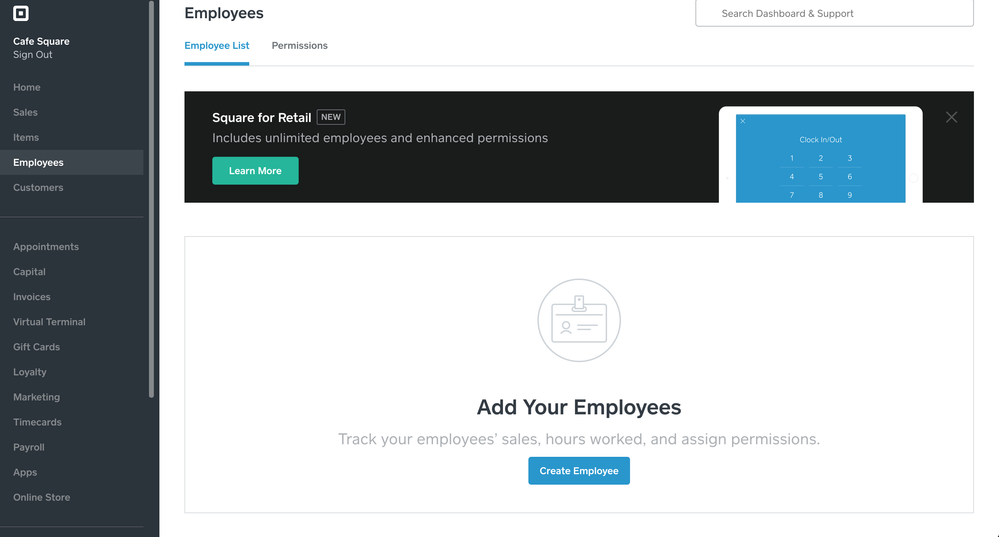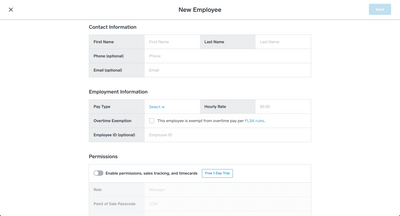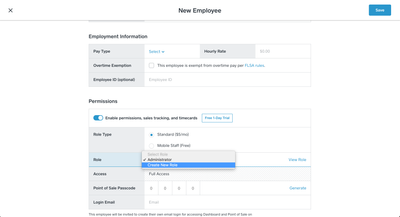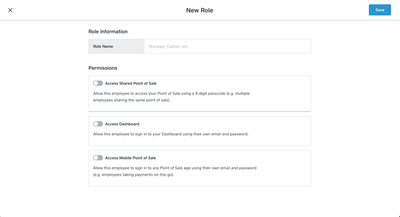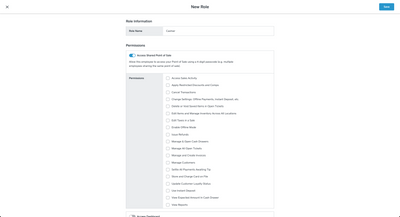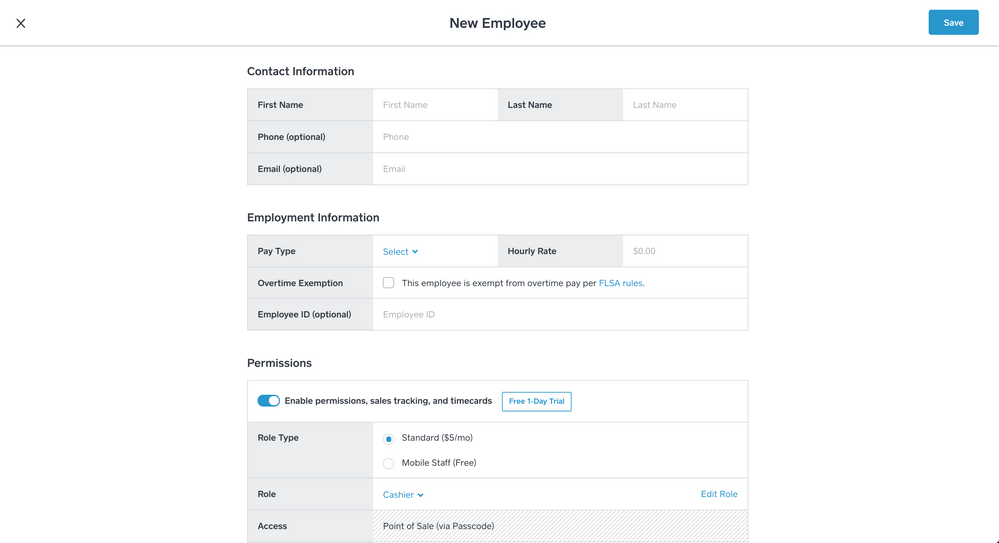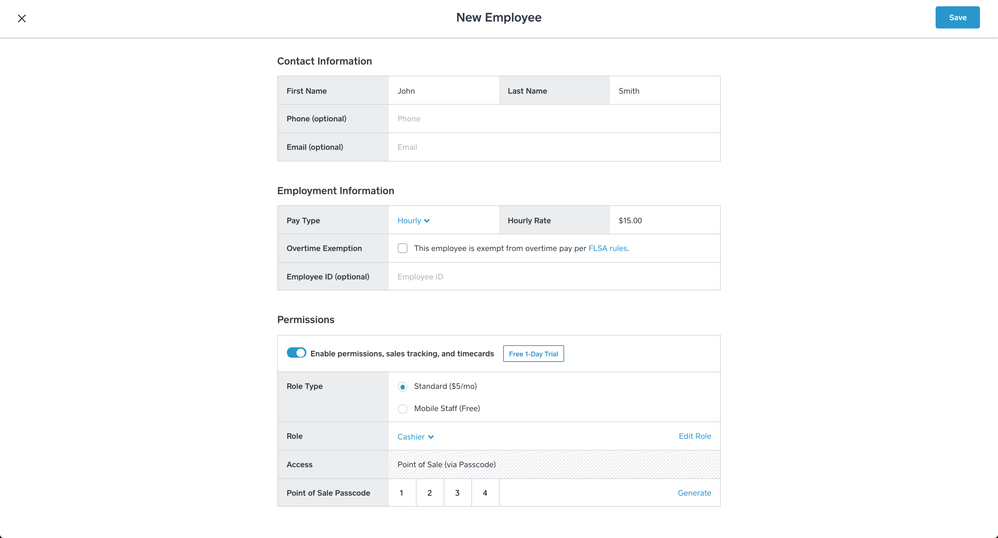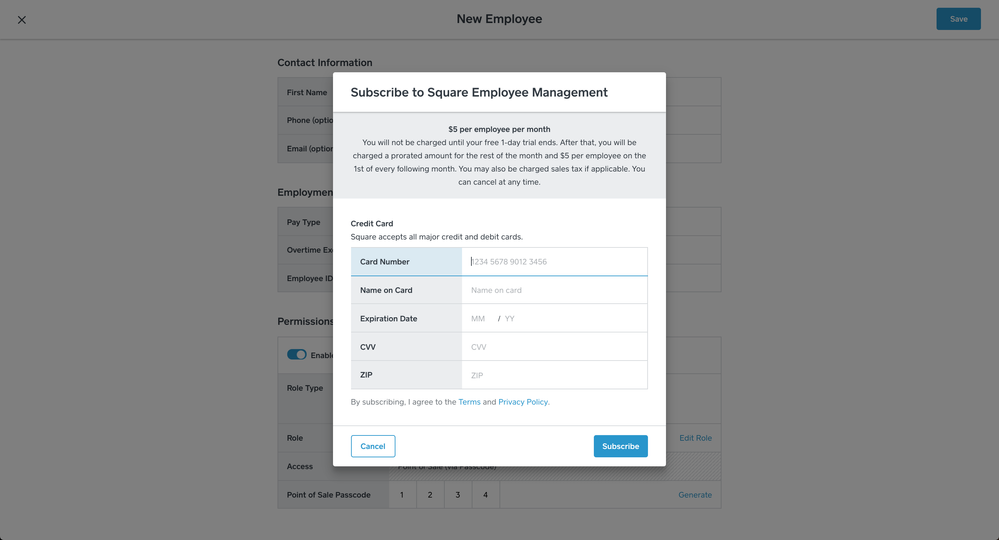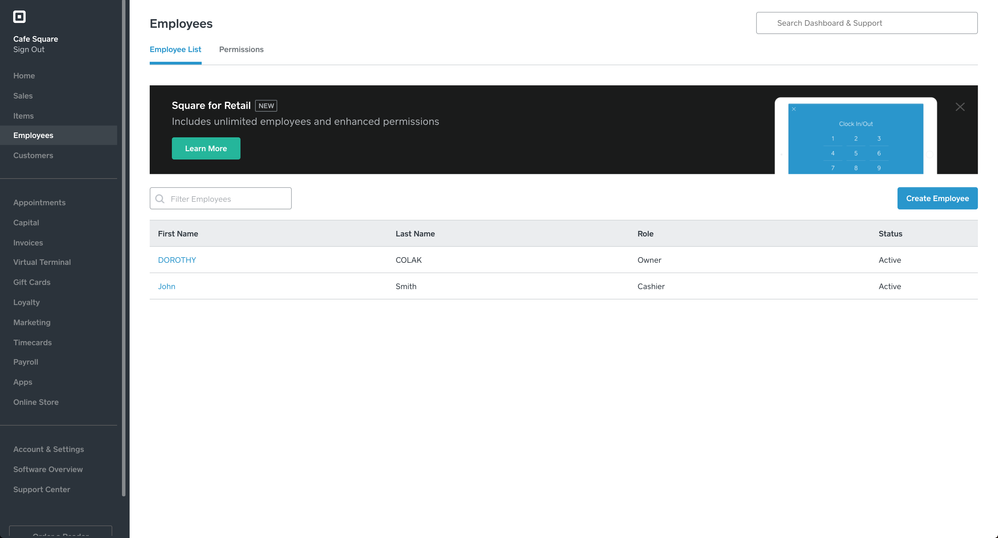- Subscribe to RSS Feed
- Mark Thread as New
- Mark Thread as Read
- Float this Thread for Current User
- Bookmark
- Subscribe
- Printer Friendly Page
Hi Sellers,
On March 29th, we hosted a Live Q&A all about managing your employees! We had Chris Cosgrove, Product Manager from the Employee Management team, here to answer your questions.
@Chris_C leads the product team for Square Employee Management, which includes employee permissions, timecards, and sales reporting. Prior to this role, he led the onboarding team which focused on helping new sellers get started with Square as quickly and easily as possible. As a Bay Area transplant from the Boston area, when Chris isn’t hammering out the details of engineering work and future feature releases, you can find him gearing up for Red Sox opening day.
A couple example questions:
- What are some best practices for setting up different employee permissions in Square?
- How do I know which will work best: Guest Mode, Employee logins, or mobile staff?
- What are the biggest benefits of using timecards?

- Labels:
-
Square Products
- Subscribe to RSS Feed
- Mark Thread as New
- Mark Thread as Read
- Float this Thread for Current User
- Bookmark
- Subscribe
- Printer Friendly Page
Thank you all for the great questions and participation! I really enjoyed talking to you about your needs and ideas for managing employees with Square. We hear you loud and clear, and have a great team working on many of the things you asked about. To wrap up, I wanted to leave you with a few pro tips to make the most out of your experience:
1. Double check your workweek and workday settings.
Separate from your business hours, your work day and work week settings are specific to how your employees should be paid. For most businesses, the start of a work week is 12AM Sunday, matching the typical start of the week. However, certain businesses may need to operate on a different work week schedule, such as Tuesday-Monday. Others have a work day that runs overnight (e.g. bars). Since Square uses these settings to determine when an employee qualifies for overtime, I recommend making sure your work week and workday settings correctly match your business needs. Check out our Support Center for more details on how to change your settings.
2. Make sure your employees are logged in when taking a sale.
If you are interested in tracking individual employee sales and credit card tips, make sure you are instructing your employees to log in to the Point-of-Sale with their passcodes prior to executing the sale. We are rolling out some improvements to
Employee Management device settings as we speak which will help with this. The best way to ensure that an employee is logged in at all times (and to avoid untracked sales in your reporting), is to select the ‘Always Require Passcode’ option. You will see an
employee’s Initials in the corner of the screen when they are logged in.
3. Keep the feedback coming!
I’m looking forward to doing another AMA, but in the meantime feel free to tag me directly in your future posts for any other questions or ideas you have. I’ll also be following up with any of you who expressed interest in testing the features we’re working on right now (break tracking, multiple pay rates).
Thank you again for the great questions and comments. Feel free to post any others and I’ll get you an answer!
- Subscribe to RSS Feed
- Mark Thread as New
- Mark Thread as Read
- Float this Thread for Current User
- Bookmark
- Subscribe
- Printer Friendly Page
I already use all of the employee management features with my shop and think everything runs pretty smoothly. It's one of the features that I like best about Square...
Will you be adding employee scheduling features to Square anytime soon?It would be great to keep schedules and payroll all together in one place!
Thanks!
Amy
- Subscribe to RSS Feed
- Mark Thread as New
- Mark Thread as Read
- Float this Thread for Current User
- Bookmark
- Subscribe
- Printer Friendly Page
Thanks for the question @AmyB! 👍 Scheduling is a feature I discuss often with my team and would like to build in the future. I know this feature would help save you time and reduce some of the administrative work of maintaining employees in multiple places, making sure everyone has access to both systems, etc. It is also a complement to our existing Timecard reporting. Whereas Timecards shows you what actually happened, Scheduling obviously shows you what will happen. Having these two things integrated in one place helps answer questions like ‘who is on track to hit overtime this pay period?’ or ‘what are my projected labor costs?’. I’d be really interested in learning more about what you’re looking for in a scheduling tool (the must-haves), and things you like/dislike about the scheduling tool you currently use.
- Subscribe to RSS Feed
- Mark Thread as New
- Mark Thread as Read
- Float this Thread for Current User
- Bookmark
- Subscribe
- Printer Friendly Page
This would be incredibly benefitial for our team. Ideally, a scheduling platform would allow us to:
1. Ability to generate schedules (either manually entered by managers OR by dragging and dropping shifts into a schedule utilizing a set of pre-defined parameters for employees such as: Molly can only work Tues-Fri between 9am and 4pm.
2. Communication between management, staff, and each other so that time off requests can be digitally requested/approved/tracked, shift swaps between employees can be requested, and employees can be notified if there is a new schedule released.
3. Manager reports showing the differences between scheduled time worked and actual time worked.
4. Ability for staff to review their timecards for the week, so they can be aware of the hours they worked prior to recieving a paystub.
- Mark as New
- Bookmark
- Subscribe
- Subscribe to RSS Feed
- Permalink
- Report
- Subscribe to RSS Feed
- Mark Thread as New
- Mark Thread as Read
- Float this Thread for Current User
- Bookmark
- Subscribe
- Printer Friendly Page
When can we expect commission tracking for items sold?
- Subscribe to RSS Feed
- Mark Thread as New
- Mark Thread as Read
- Float this Thread for Current User
- Bookmark
- Subscribe
- Printer Friendly Page
Thanks for the question @Timeless! Commission tracking is another feature I think about often and would like to build in the future. I know you and a lot of others need this in addition to (or instead of) the hourly wage tracking that the product offers today. I don’t have a specific timeline for when this is coming, but it would be really helpful if you can provide some additional details into how you currently calculate commissions and pay your employees. The better we understand your requirements and the details of your business workflows, the better the solution we’ll be able to come up with to solve this. Same goes for anyone else in the community with the same need! 🙏
- Subscribe to RSS Feed
- Mark Thread as New
- Mark Thread as Read
- Float this Thread for Current User
- Bookmark
- Subscribe
- Printer Friendly Page
How am I able to set up employee management to where I am able to have employees clock in and out with whichever Ipad is running, but also then be able to log into that register so I can track their sales. I need to be able to do this so I can track tipping for taxes, however I don't want each employee to have to use their own email address and password log in.
- Subscribe to RSS Feed
- Mark Thread as New
- Mark Thread as Read
- Float this Thread for Current User
- Bookmark
- Subscribe
- Printer Friendly Page
Great question @LostBear! Employee Management can help you with this by setting up what we call a Shared Point of Sale (multiple employees logging in and clocking in to the same devices). There are a few different steps to setting up a Shared Point of Sale:
1. The first step is to create a custom employee role in your Square Dashboard. You’ll want to make sure you are assigning permissions from the ‘Access Shared Point of Sale’ group when creating this role.
2. Next, create employees and assign them to your new role (or roles if you create multiple). You will be prompted to create a 4-digit passcode for each employee who you assign to these roles. That 4-digit passcode must be unique for each employee, and they will use it to clock in and log in to the Point of Sale.
3. Lastly, you will want to turn on Employee Management in your device settings. From the Square Point of Sale app, navigate to Settings > Employee Management. Once there, enable the ‘Track Time from Point of Sale’ setting (this will allow employees to clock in), and the ‘Always Require Passcode’ setting (this will ensure that an employee is logged in for every sales transaction)
- Subscribe to RSS Feed
- Mark Thread as New
- Mark Thread as Read
- Float this Thread for Current User
- Bookmark
- Subscribe
- Printer Friendly Page
I wish employees could add thier cash tips when they clock out. Is there a way to do this or is it in the works?
- Subscribe to RSS Feed
- Mark Thread as New
- Mark Thread as Read
- Float this Thread for Current User
- Bookmark
- Subscribe
- Printer Friendly Page
Thanks for this @Bruce57! I hear this request quite a bit, along the same lines as just adding a general note field for employees. My team is planning some improvements to the clock in/out flow this year, and I’ll be sure this request is included in that thinking. Do you have an idea of where you would potentially want this cash tip total displayed? Sales reporting, Timecard reporting, or maybe somewhere else? 🤔
- Subscribe to RSS Feed
- Mark Thread as New
- Mark Thread as Read
- Float this Thread for Current User
- Bookmark
- Subscribe
- Printer Friendly Page
Looking forward to be able to have an employee have multiple roles and pay rates, so they could choose FOH or BOH roles when they clock in. Only thing keeping me from giving Square more money!
- Subscribe to RSS Feed
- Mark Thread as New
- Mark Thread as Read
- Float this Thread for Current User
- Bookmark
- Subscribe
- Printer Friendly Page
I'd like to echo this, but in a different light. I own a catering business, and a few times per year, we have events where I pay our employees a salary wage for the event instead of an hourly wage. I switched from my old payroll processor because I'm paying about half of what I did with them. They, however, offered the option of multiple pay rates (options) in the same pay period, and it is sorely missed. I love almost everything else about square (minus the lack of being able to send quotes before invoices), but this is a thorn in my side.
- Subscribe to RSS Feed
- Mark Thread as New
- Mark Thread as Read
- Float this Thread for Current User
- Bookmark
- Subscribe
- Printer Friendly Page
@denverbikecafe, @Michael-StarB, & @ACAcatering - thank you all for the questions about multiple pay rates. This is another feature request that I get all the time, and it’s something that my team is currently working on building. I’d love to hear from you all on how you handle this today (create same employee twice, change rate in payroll system, etc.), how you think about this (could someone work at 2 different pay rates in 1 shift?), and how you envision your ideal solution. The more detail the better. 👌 I’d also love to invite some of you to test what we’ve built later this year. If you’re interested in participating in that testing, please feel free to leave a comment and I’ll make sure you’re included!
- Subscribe to RSS Feed
- Mark Thread as New
- Mark Thread as Read
- Float this Thread for Current User
- Bookmark
- Subscribe
- Printer Friendly Page
I would love to be a part of testing.
- Subscribe to RSS Feed
- Mark Thread as New
- Mark Thread as Read
- Float this Thread for Current User
- Bookmark
- Subscribe
- Printer Friendly Page
We'll put you on the list @ACAcatering! 👍
- Subscribe to RSS Feed
- Mark Thread as New
- Mark Thread as Read
- Float this Thread for Current User
- Bookmark
- Subscribe
- Printer Friendly Page
I would also like to be a part of beta testing this feature please!
- Mark as New
- Bookmark
- Subscribe
- Subscribe to RSS Feed
- Permalink
- Report
- Subscribe to RSS Feed
- Mark Thread as New
- Mark Thread as Read
- Float this Thread for Current User
- Bookmark
- Subscribe
- Printer Friendly Page
Sounds good! We'll be in touch to get you set up when ready.
- Mark as New
- Bookmark
- Subscribe
- Subscribe to RSS Feed
- Permalink
- Report
- Subscribe to RSS Feed
- Mark Thread as New
- Mark Thread as Read
- Float this Thread for Current User
- Bookmark
- Subscribe
- Printer Friendly Page
Is there any plans for a interface so a employee can see there timecard and possibly request changes to it? (Accidental forgot to clock out)
- Subscribe to RSS Feed
- Mark Thread as New
- Mark Thread as Read
- Float this Thread for Current User
- Bookmark
- Subscribe
- Printer Friendly Page
Great questions, @armando98! @thesweetpraxis - I'll cover yours here too. There are some feature gaps that our team focused on filling first (some of the features you’ve brought up in earlier questions), but employee access to timecards is something we discuss a lot, and are focused on enabling in the not too distant future. Employee Management admittedly does not do a great job yet of providing visibility to individual employees today, but there is much more to come in this area and you will see us making incremental progress toward this. I’m making this up on the spot, but we will probably start off with a lighter-weight shift report that we’d email to employees, then figure out giving individual employees access to timecards, then implement a more robust request/approval flow, etc. More details on what you’d ideally like to see are always welcome; for example - should employees have to approve each of their own timecards in order for them to be considered ‘final’, or do you instead see them as ‘correct until an employee requests a change’. Those little nuances can make all the difference, so hearing more about what you’re trying to accomplish would be great! 😀
- Subscribe to RSS Feed
- Mark Thread as New
- Mark Thread as Read
- Float this Thread for Current User
- Bookmark
- Subscribe
- Printer Friendly Page
Thanks! I see timecards as being most benefitial as ‘correct until an employee requests a change’. However, we often have employees have a hunch they mis-clocked in and would like the ability to quickly review their current pay-period timecards, or to know if they are approaching overtime for the week, so a simple punchcode login for them to see that would be helpful. Perhaps they could select one of the timecards and request a change (indicate the error and a note) if they notice an error. A manager would have to approve the change of course, but this could be nice. Currently, our staff fills out a peice of paper and drops it on our desk when this occurs.
- Subscribe to RSS Feed
- Mark Thread as New
- Mark Thread as Read
- Float this Thread for Current User
- Bookmark
- Subscribe
- Printer Friendly Page
Will managers have the capability to see clock ins and outs on the mobile interface rather than on the dashboard?