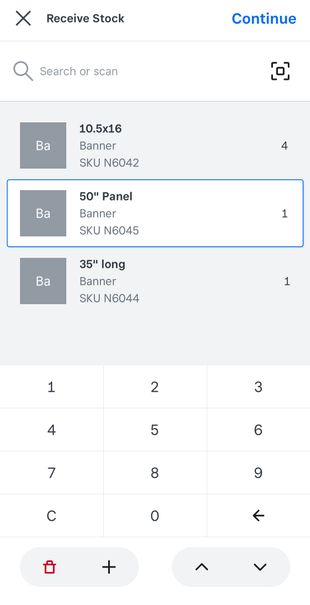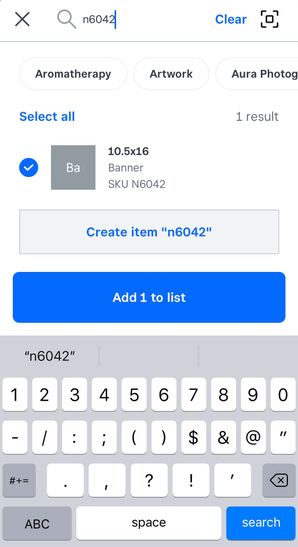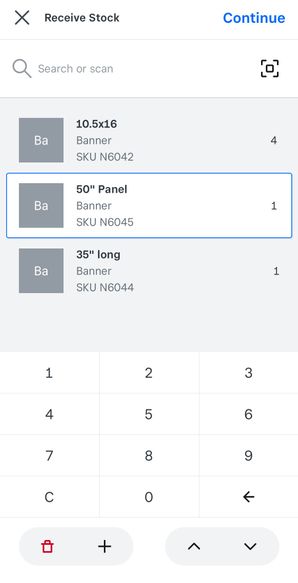- Subscribe to RSS Feed
- Mark Thread as New
- Mark Thread as Read
- Float this Thread for Current User
- Bookmark
- Subscribe
- Printer Friendly Page
Calling all sellers — especially those signed up with Square for Retail and Square for Restaurants. Our product team wants to hear your inventory questions and feedback!
On Wednesday, May 11th, we were grateful to have Mukta Dhanuka (@Inventory) and her team in our forums to address questions and feedback about Square Inventory. See the thread below for answers to your questions and keep watch for a summary of the top themes discussed.
To learn more about Square Inventory and its features, take a look at our Support Center: Basic Inventory Management.
A few example questions:
- What are the best practices that will ensure I'm getting the most out of Square Inventory?
- What are the latest feature improvements with Square Inventory?
- If Square Inventory could take care of "_______," it would save me so much time and help me run my business more efficiently.
- I can’t seem to figure out “______” or I need help with “_________”.
- An inventory issue that keeps me up at night is “____________”.
- I wish Square for Restaurants or Square for Retail would support “________”.
Note: We can't share specific details on our product roadmaps, though this information will be helpful as we continue to make improvements.
- Labels:
-
Square Products
- Subscribe to RSS Feed
- Mark Thread as New
- Mark Thread as Read
- Float this Thread for Current User
- Bookmark
- Subscribe
- Printer Friendly Page
Thank you for every question, feedback and product request. Every discussion thread made this a very engaging and insightful AMA for our team, especially me, as the new Inventory, Product Manager. Your experience and feedback will help us revisit priorities for the product going forward.
We wanted to share a short recap on three themes that came up during inventory AMA event:
- Bundles/Kits: This stood out as one of the most frequently requested product features. Our team is actively working on incrementally adding this inventory functionality. We will continue to follow up with you to better understand your use-case as we build this.
- PO <-> Items Management: This was another key area of interest that came up often and the overall sentiment was to have a more cohesive workflow as you make purchased items available for sale; and purchase more items from your vendor based on those sales.
- Inventory Availability: We hear this loud and clear to have more accurate ‘available for sale’ inventory count versus stock you may still have on hand but committed through online orders or invoices. Our team is also actively working on incrementally building this functionality starting with invoices. Please stay tuned for the updates.
Next Steps:
- Trainings: Our team will set up bite size 30 min live trainings for areas where you may need some help to set up or get used to. Our first session about how to set up and use ‘sell by units’ will be particularly helpful for current and future Square for Retail Plus subscribers. If you are interested, please submit your contact information here: You can also use this form to share if there are any other topics/areas where training might help as you start or continue your Square inventory management journey.
- Feature Discovery/Beta: We will closely partner with sellers who have shown interest in product features like kitting/bundling, inventory availability etc. for feedback as we build these functionalities and participation in a product beta rollout.
We are inspired by your diverse businesses and how you want to continue to improve Square’s products to save you time and make better inventory business decisions that directly affect your brand and cash flow. It was also amazing to see a sense of collaboration and trust, especially experienced sellers helping out other sellers with their experience, within and outside of Square.
For the latest updates on Inventory, visit Product Updates.
Again, thank you for your participation and stay tuned for our next Q&A!
- Subscribe to RSS Feed
- Mark Thread as New
- Mark Thread as Read
- Float this Thread for Current User
- Bookmark
- Subscribe
- Printer Friendly Page
Hi @LaurenM,
Have you tried using the Import PO feature that launched late last year? Based on what you wrote in your second suggestion, I think this would work perfectly for you! To learn more, check out this Square Support article. Currently, Import PO doesn't allow you to create new items, but it'd does allow you to easily receive multiple items / variations without impacting images.
Hope that helps and please let me know if you have any questions or additional feedback. Thanks for being a Square for Retail customer!
Cheers,
Katie
- Subscribe to RSS Feed
- Mark Thread as New
- Mark Thread as Read
- Float this Thread for Current User
- Bookmark
- Subscribe
- Printer Friendly Page
Inventory Q&A: Ask our product team anything about Square Inventory
Hey @Tom and @Inventory
Feature Request: Vendor Item Library: Quantity On Hand
Thanks!
- Subscribe to RSS Feed
- Mark Thread as New
- Mark Thread as Read
- Float this Thread for Current User
- Bookmark
- Subscribe
- Printer Friendly Page
Hello @TCSlaguna - Thank you for sharing your feedback. This feature is currently not planned. In the coming days, our team will evaluate all product requests shared during AMA for backlog refinement.
- Subscribe to RSS Feed
- Mark Thread as New
- Mark Thread as Read
- Float this Thread for Current User
- Bookmark
- Subscribe
- Printer Friendly Page
Ok. Thanks for letting me know @Inventory
When assessing the product request, please consider lost customers due to lack of this feature.
- Subscribe to RSS Feed
- Mark Thread as New
- Mark Thread as Read
- Float this Thread for Current User
- Bookmark
- Subscribe
- Printer Friendly Page
Hey @Tom and @Inventory
Inventory Counting feature on iPhone:
If you manually input the SKU of a product you have already scanned, it does not add a quantity of one to the current count. Instead, it adds it as another line item.
Thanks!
- Subscribe to RSS Feed
- Mark Thread as New
- Mark Thread as Read
- Float this Thread for Current User
- Bookmark
- Subscribe
- Printer Friendly Page
Great callout, this is unexpected behavior and our engineering team will be looking into this bug to resolve it. We may need additional details, do you mind sharing what App version? Your app version can be found by opening the app and navigating to the “Support” section. You’ll see a number listed next to a field titled “App Version”. Do you mind sharing a screenshot of the result?
- Subscribe to RSS Feed
- Mark Thread as New
- Mark Thread as Read
- Float this Thread for Current User
- Bookmark
- Subscribe
- Printer Friendly Page
Actually the behavior in App version 5.90 is different than prior versions.
Let's say I start with: N6042: Q4
I manually search for N6042, select, click "Add 1 to list"
The updated page will still show N6042: Q4
- Subscribe to RSS Feed
- Mark Thread as New
- Mark Thread as Read
- Float this Thread for Current User
- Bookmark
- Subscribe
- Printer Friendly Page
I would love to use Square retail, however you don't support Android devices for this. I guess I will just have to continue to use the old way until I find an alternate pay option for my little business. I was really excited that with this you could have upc codes, but the app is for Iphone or ipad only.
- Subscribe to RSS Feed
- Mark Thread as New
- Mark Thread as Read
- Float this Thread for Current User
- Bookmark
- Subscribe
- Printer Friendly Page
Thank you for the feedback. We’re always looking for ways to make our product available to more people. At the moment, Square for Retail is available on iPad, iPhone and Square Register.
- Subscribe to RSS Feed
- Mark Thread as New
- Mark Thread as Read
- Float this Thread for Current User
- Bookmark
- Subscribe
- Printer Friendly Page
When inputting the new unit cost for a restocked item, does the system take into account the previous unit cost if items from a previous shipment are still in stock? THANKS!
- Subscribe to RSS Feed
- Mark Thread as New
- Mark Thread as Read
- Float this Thread for Current User
- Bookmark
- Subscribe
- Printer Friendly Page
When you receive inventory using Square for Retail, the cost associated with the received stock is what is used in reporting. For example, if I have a default unit cost of $2.50 and I receive 3 new units of inventory using the default unit cost, those units will be associated with a specific unit cost, and a date they were received to create what we call a “cost lot”. If the price changes for that product in the future, you can update the Default Unit Cost, but it won’t change the price of the cost lot that was recorded when the inventory was received in the past. Let’s say I update the unit cost to $3.00 on my product. Until I receive more inventory in Square, that unit cost won’t be associated with any of my inventory. If I receive new inventory, the price will be $3.00 per unit and that will create a new cost lot for that inventory adjustment.
- Subscribe to RSS Feed
- Mark Thread as New
- Mark Thread as Read
- Float this Thread for Current User
- Bookmark
- Subscribe
- Printer Friendly Page
Hello,
Is there a way to bulk create new items? We have futures orders on thousands of new items and was wondering if we can upload a template with all of the information so that when they arrive 6-9 months from now, all we have to do is scan them in. Being as we are going to be opening up another store, this will greatly increase efficiency and reduce errors.
Any tips on multi store inventory management?
- Subscribe to RSS Feed
- Mark Thread as New
- Mark Thread as Read
- Float this Thread for Current User
- Bookmark
- Subscribe
- Printer Friendly Page
Hello,
I'm not sure if this is what you are looking for? I believe that you can add new items to the excel spreadsheet, then upload that. It should create new items if I am reading the article correctly.
There is also this specifically for Square for Retail: Import Purchase Orders. This requires creating the item first though.
Geez Louise Boutique
- Subscribe to RSS Feed
- Mark Thread as New
- Mark Thread as Read
- Float this Thread for Current User
- Bookmark
- Subscribe
- Printer Friendly Page
Hello @LaurenM - Thank you for helping out, really appreciate it! 🙂
- Subscribe to RSS Feed
- Mark Thread as New
- Mark Thread as Read
- Float this Thread for Current User
- Bookmark
- Subscribe
- Printer Friendly Page
Hello @soccersedge - Thank you for reaching out. It is possible to bulk create items by importing from an excel and then create purchase orders for the future orders. That way, you can click “receive” on the items you receive and the stock will automatically update to the received amount. Please share your exact use-case with us so that we can address your specific scenario and guide you with multi store inventory management
- Subscribe to RSS Feed
- Mark Thread as New
- Mark Thread as Read
- Float this Thread for Current User
- Bookmark
- Subscribe
- Printer Friendly Page
Hi!
Is there a way to take an item that is counted as inventory and remove inventory tracking?
- Subscribe to RSS Feed
- Mark Thread as New
- Mark Thread as Read
- Float this Thread for Current User
- Bookmark
- Subscribe
- Printer Friendly Page
Yes, disabling inventory tracking needs to be done from Square Dashboard on a desktop computer. Navigate to Items and open the item. If you’re a Square for Retail user, there will be a toggle that says “Tracking” toggle it off and click “Save”.
- Subscribe to RSS Feed
- Mark Thread as New
- Mark Thread as Read
- Float this Thread for Current User
- Bookmark
- Subscribe
- Printer Friendly Page
I would love to see ONE INVENTORY for multiple pick up locations be available. I just want to manage one single inventory and allow customers to select shipping, or pick up at various locations, or sell in person. All.from.ONE.inventory. Please.
- Subscribe to RSS Feed
- Mark Thread as New
- Mark Thread as Read
- Float this Thread for Current User
- Bookmark
- Subscribe
- Printer Friendly Page
Hello @zeroorlando - Thank you for the feedback. At the moment, inventory is location specific, but we’re working on ways for you to be able to customize pools of inventory across locations and fulfillment methods (shipping, pickup, etc.).
We would love to set up a follow up call to learn more about particular use-case. Please DM me your contact information.
- Subscribe to RSS Feed
- Mark Thread as New
- Mark Thread as Read
- Float this Thread for Current User
- Bookmark
- Subscribe
- Printer Friendly Page
Hello,
we would love if you could look at a vendor and see all the items and inventory but could then add what you wanted to order into a PO without having to leave that screen and coming back.
the functionality kind of exists with the low stock auto PO. However, there is no way of doing this with all the items a vendor has…
thanks!
- Subscribe to RSS Feed
- Mark Thread as New
- Mark Thread as Read
- Float this Thread for Current User
- Bookmark
- Subscribe
- Printer Friendly Page
Yes! Something like see item list by vendor and select multiple items at once to go onto a PO.
Chief "Do Good, Feel Good" Officer
In store: 1528 Pacific Ave, Santa Cruz, CA
Online: www.ShopFybr.com