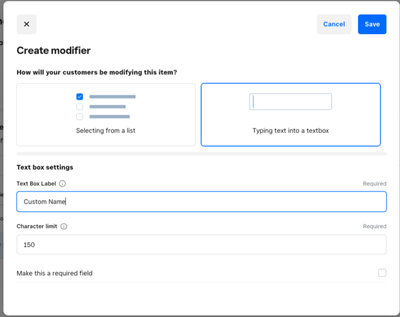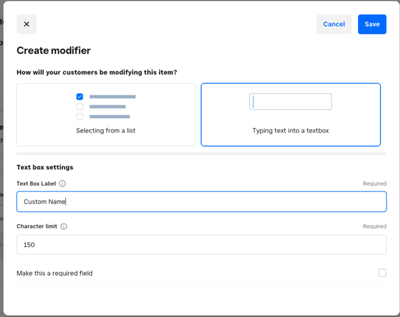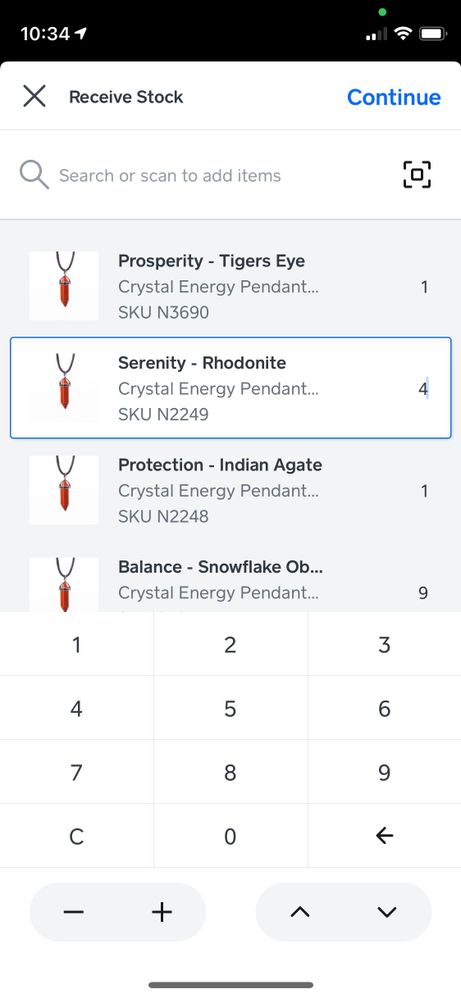- Subscribe to RSS Feed
- Mark Thread as New
- Mark Thread as Read
- Float this Thread for Current User
- Bookmark
- Subscribe
- Printer Friendly Page
Calling all sellers — especially those signed up with Square for Retail and Square for Restaurants. Our product team wants to hear your inventory questions and feedback!
On Wednesday, May 11th, we were grateful to have Mukta Dhanuka (@Inventory) and her team in our forums to address questions and feedback about Square Inventory. See the thread below for answers to your questions and keep watch for a summary of the top themes discussed.
To learn more about Square Inventory and its features, take a look at our Support Center: Basic Inventory Management.
A few example questions:
- What are the best practices that will ensure I'm getting the most out of Square Inventory?
- What are the latest feature improvements with Square Inventory?
- If Square Inventory could take care of "_______," it would save me so much time and help me run my business more efficiently.
- I can’t seem to figure out “______” or I need help with “_________”.
- An inventory issue that keeps me up at night is “____________”.
- I wish Square for Restaurants or Square for Retail would support “________”.
Note: We can't share specific details on our product roadmaps, though this information will be helpful as we continue to make improvements.
Square Community Program Manager | Square, Inc.
Find step-by-step help in our Support Center
- Labels:
-
Square Products
- Subscribe to RSS Feed
- Mark Thread as New
- Mark Thread as Read
- Float this Thread for Current User
- Bookmark
- Subscribe
- Printer Friendly Page
Thank you for every question, feedback and product request. Every discussion thread made this a very engaging and insightful AMA for our team, especially me, as the new Inventory, Product Manager. Your experience and feedback will help us revisit priorities for the product going forward.
We wanted to share a short recap on three themes that came up during inventory AMA event:
- Bundles/Kits: This stood out as one of the most frequently requested product features. Our team is actively working on incrementally adding this inventory functionality. We will continue to follow up with you to better understand your use-case as we build this.
- PO <-> Items Management: This was another key area of interest that came up often and the overall sentiment was to have a more cohesive workflow as you make purchased items available for sale; and purchase more items from your vendor based on those sales.
- Inventory Availability: We hear this loud and clear to have more accurate ‘available for sale’ inventory count versus stock you may still have on hand but committed through online orders or invoices. Our team is also actively working on incrementally building this functionality starting with invoices. Please stay tuned for the updates.
Next Steps:
- Trainings: Our team will set up bite size 30 min live trainings for areas where you may need some help to set up or get used to. Our first session about how to set up and use ‘sell by units’ will be particularly helpful for current and future Square for Retail Plus subscribers. If you are interested, please submit your contact information here: You can also use this form to share if there are any other topics/areas where training might help as you start or continue your Square inventory management journey.
- Feature Discovery/Beta: We will closely partner with sellers who have shown interest in product features like kitting/bundling, inventory availability etc. for feedback as we build these functionalities and participation in a product beta rollout.
We are inspired by your diverse businesses and how you want to continue to improve Square’s products to save you time and make better inventory business decisions that directly affect your brand and cash flow. It was also amazing to see a sense of collaboration and trust, especially experienced sellers helping out other sellers with their experience, within and outside of Square.
For the latest updates on Inventory, visit Product Updates.
Again, thank you for your participation and stay tuned for our next Q&A!
- Subscribe to RSS Feed
- Mark Thread as New
- Mark Thread as Read
- Float this Thread for Current User
- Bookmark
- Subscribe
- Printer Friendly Page
I'd love if Square could accommodate bakers by allowing customers to add specific/personal customization to the orders the place. For example, they order a "Happy Birthday" Cookie, and they could then have option of supplying the name to be written on the cookie so that the Cookie would say Happy Birthday NAME HERE. (Or if this feature is already available, how does one set it up when creating the item?) Much obliged!
- Subscribe to RSS Feed
- Mark Thread as New
- Mark Thread as Read
- Float this Thread for Current User
- Bookmark
- Subscribe
- Printer Friendly Page
This would be great, especially if we could choose which items it applies to (rather than all or nothing), and if we could control the character limit! (If, for example, cakes of different sizes could allow more or less writing)
- Subscribe to RSS Feed
- Mark Thread as New
- Mark Thread as Read
- Float this Thread for Current User
- Bookmark
- Subscribe
- Printer Friendly Page
Hello @Nima @HbMegs - Thank you for your question. Do you want to set this up on Square Online?
Square online supports text based modifiers which can be used for such customizations like "add a name" and you can assign a character limit. Currently, for Square Online, these can only be setup and modified in the Square Online Catalog: https://squareup.com/help/us/en/article/6869-item-modifiers-in-square-online-store
- Subscribe to RSS Feed
- Mark Thread as New
- Mark Thread as Read
- Float this Thread for Current User
- Bookmark
- Subscribe
- Printer Friendly Page
Hello @HbMegs - Thank you for your question. Do you want to set this up on Square Online?
Square online supports text based modifiers which can be used for such customizations like "add a name" . Currently, for Square Online, these can only be setup and modified in the Square Online Catalog: https://squareup.com/help/us/en/article/6869-item-modifiers-in-square-online-store
- Subscribe to RSS Feed
- Mark Thread as New
- Mark Thread as Read
- Float this Thread for Current User
- Bookmark
- Subscribe
- Printer Friendly Page
Thank you, will give it a go!
- Subscribe to RSS Feed
- Mark Thread as New
- Mark Thread as Read
- Float this Thread for Current User
- Bookmark
- Subscribe
- Printer Friendly Page
Hi @Tom and @Inventory !
I have a couple of wishes for Inventory to be more robust overall...
-The ability to have common ingredients drive inventory counts on multiple items. Example, if I have Pulled Pork used in multiple entrees, I'd like to be able to have an inventory count on the Pork. When its inventory is zero, every item that has the pork in it gets inventory counts set to zero automatically.
-The ability to have inventory counts on modifiers. Keeping with the pulled pork example from above, my workaround is currently to have the pork show as a modifier to the item instead of a variation of the item. When we zero out the counts on the pork, I manually go into the modifier group and remove it. Having sold out options here would eliminate the manual work.
Thanks for considering these and all the other ideas and thoughts in this Q&A!
Golden Pine Coffee Roasters
Colorado Springs, CO, USA
Square Champion: I know stuff.
Beta Tester: I break stuff.
he/him/hey you/coffee guy/whatever.
Happy Selling!
- Subscribe to RSS Feed
- Mark Thread as New
- Mark Thread as Read
- Float this Thread for Current User
- Bookmark
- Subscribe
- Printer Friendly Page
Hello @ryanwanner - Thank you for sharing your inventory use-case. It is currently not possible to set up an item bundle/recipe for sale such that inventory is automatically decremented for each component of the bundle/recipe when the bundle/recipe item is sold. Our team is actively working on incrementally adding this inventory functionality including a sold out feature for modifiers. We will contact you for research as we build this. Please DM me your contact information so that we can set up a follow up meeting.
- Subscribe to RSS Feed
- Mark Thread as New
- Mark Thread as Read
- Float this Thread for Current User
- Bookmark
- Subscribe
- Printer Friendly Page
We run a wine and cheese shop in the Las Vegas area. This "bundling" feature was one of our most important feature requests when we signed up with Square two years ago, but we still signed up with Square as no one really seemed to do it either (at least not in the systems within our price range).
In our case, we sell a Happy Hour package that includes a variety of wines. Each different wine is set up as a modifier, exactly as in Ryan's case above. Our solution is also similar; we have to manually adjust the inventory of each wine periodically. This of course leads to the the low stock warning not being useful at all on these items unless the adjustment is done continually, which is impractical.
We also sell gift baskets that are an assembly of many of our products. The impact of these sales is even more dramatic, as far more items are involved.
We've been waiting two years for this issue to be addressed. Please, please fix!!!
- Subscribe to RSS Feed
- Mark Thread as New
- Mark Thread as Read
- Float this Thread for Current User
- Bookmark
- Subscribe
- Printer Friendly Page
Hey @Tom and @Inventory
Inventory Counting feature on iPhone:
It would be great to have a cloud backup of each person's scanning progress. We had one employee who lost two hours of progress because the app crashed. We immediately told everyone to click submit every fifteen minutes to not lose progress.
Thanks!
- Subscribe to RSS Feed
- Mark Thread as New
- Mark Thread as Read
- Float this Thread for Current User
- Bookmark
- Subscribe
- Printer Friendly Page
Thank you for the feedback, we agree that losing your counting progress if the app crashes isn’t acceptable when counting is such a time consuming process. Right now, our counting tool works best for cycle counts (where you spot check a few items and ensure the counts are correct). You’re right to direct your team to save progress regularly. We’re in the process of building support for full store counts and saving progress along the way will be supported with this launch.
- Subscribe to RSS Feed
- Mark Thread as New
- Mark Thread as Read
- Float this Thread for Current User
- Bookmark
- Subscribe
- Printer Friendly Page
Fantastic! Thank you @LeahfromProduct for the insight on exciting things to come!
- Subscribe to RSS Feed
- Mark Thread as New
- Mark Thread as Read
- Float this Thread for Current User
- Bookmark
- Subscribe
- Printer Friendly Page
Hey @Tom and @Inventory
Inventory Counting feature on iPhone:
When you scan an item, the text input pointer is on the previous item. (Picture attached). You have click on the item you just scanned and then input quantity. This adds one more step.
Thanks!
- Subscribe to RSS Feed
- Mark Thread as New
- Mark Thread as Read
- Float this Thread for Current User
- Bookmark
- Subscribe
- Printer Friendly Page
Great callout, looks like this is showing up in the “Receive Stock” flow. Are you also observing the same behavior when counting inventory? We may need additional details, do you mind sharing what App version? Your app version can be found by opening the app and navigating to the “Support” section. You’ll see a number listed next to a field titled “App Version”
- Subscribe to RSS Feed
- Mark Thread as New
- Mark Thread as Read
- Float this Thread for Current User
- Bookmark
- Subscribe
- Printer Friendly Page
Counting Inventory interestingly has no text input pointer.
Once a year we zero out all items and "Receive Stock" to do physical inventory. We cannot use Count Inventory for this because each employee scans a section of the store. If the same product is in two different sections, only the last count would prevail (the other sections would not be counted).
App Version 5.90
Thanks @LeahfromProduct !
- Subscribe to RSS Feed
- Mark Thread as New
- Mark Thread as Read
- Float this Thread for Current User
- Bookmark
- Subscribe
- Printer Friendly Page
Hello @Tom and @Inventory ,
Our stores have been using Square for Retail Plus for the last several years. We are enjoying many features and a lot of the quality of life improvements. However, we have tens of thousands of products in our system. We have recently started to go through and delete the products that we will never have in stock again. This has been a very difficult process as there is no way to bulk delete items. We would appreciate even a check box to click and then a button to delete multiple items at a time.
A second suggestion is to be able to add items to the system when uploading an excel spreadsheet for a purchase order. We often have large orders and it is easier to manage those with an excel spreadsheet. It is tedious to add more than 100 items who each have their own variations. To be able to upload a spreadsheet to create items and a purchase order at the same time would be amazing.
Thank you for allowing us to ask questions and provide input!
Geez Louise Boutique
- Mark as New
- Bookmark
- Subscribe
- Subscribe to RSS Feed
- Permalink
- Report
- Subscribe to RSS Feed
- Mark Thread as New
- Mark Thread as Read
- Float this Thread for Current User
- Bookmark
- Subscribe
- Printer Friendly Page
@Tom and @Inventory I second these requests. Bulk delete would also be helpful for managing Categories. Thanks!
- Subscribe to RSS Feed
- Mark Thread as New
- Mark Thread as Read
- Float this Thread for Current User
- Bookmark
- Subscribe
- Printer Friendly Page
This is possible my exporting your item list, making your edits on the spreadsheet and then import that file as new. Hope this helps.
- Subscribe to RSS Feed
- Mark Thread as New
- Mark Thread as Read
- Float this Thread for Current User
- Bookmark
- Subscribe
- Printer Friendly Page
@Brightfin Thanks so much for the suggestion. I believe that doing it this way will delete any pictures that are currently associated with the products. Also, it is kind of scary to completely overwrite our inventory when we have thousands upon thousands of items.
Geez Louise Boutique
- Subscribe to RSS Feed
- Mark Thread as New
- Mark Thread as Read
- Float this Thread for Current User
- Bookmark
- Subscribe
- Printer Friendly Page
I agree about bulk item deletions.
To add on to Lauren's second suggestion, it would be great if we could import vendor invoices to purchase orders. So the PO could automatically be created from the invoice. The reason for this is many of our orders are placed through reps or vendor wholesale ordering sites, however it's still most efficient for us to receive inventory through Square's PO tool.
Chief "Do Good, Feel Good" Officer
In store: 1528 Pacific Ave, Santa Cruz, CA
Online: www.ShopFybr.com
- Subscribe to RSS Feed
- Mark Thread as New
- Mark Thread as Read
- Float this Thread for Current User
- Bookmark
- Subscribe
- Printer Friendly Page
Hello @LaurenM - Thank you for sharing your feedback. These features are currently not planned. In the coming days, our team will evaluate all product requests shared during AMA for backlog refinement.