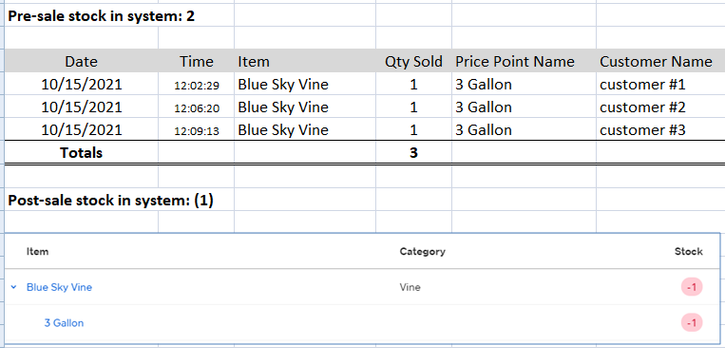- Subscribe to RSS Feed
- Mark Thread as New
- Mark Thread as Read
- Float this Thread for Current User
- Bookmark
- Subscribe
- Printer Friendly Page
Overselling items online
We are a brick & mortar coffeeshop/bakery but moved to online-only orders in March 2020 due to COVID. We are only selling our coffee and baked goods online (no one is allowed inside to order at the counter). We are not using the register to make sales so all transactions happen online. We have limited stock of baked goods so we use the inventory-tracking feature on Square Online. However, we're continually overselling items even though we have put in the correct number of items online. It seems to happen most frequently when there is a rush of orders all at the same time.
How is this happening?
Is it because an item is not taken out of inventory until it is actually purchased but if someone has it in their cart and checks out later it still allows it to be purchased (even though it may have sold out from the time they put it in their cart until the time they actually purchased)?
Is it because the lagtime between refreshes is too long to register the purchases?
This is very frustrating and embarrassing to have to constantly be giving refunds for items we've oversold when we have no control over it.
- Labels:
-
Square Online
- Subscribe to RSS Feed
- Mark Thread as New
- Mark Thread as Read
- Float this Thread for Current User
- Bookmark
- Subscribe
- Printer Friendly Page
HI, to understand, can you please share an item stock screenshot? and an explanation of how it is being sold? It may be how the stock tracking is setup. (Meaning its listed as dozen but being sold as piece)
Square Support Pages
https://squareup.com/help/us/en/article/6895-manage-stock-in-square-online-store
https://squareup.com/help/us/en/article/6142-track-your-square-inventory
TERRI
- Subscribe to RSS Feed
- Mark Thread as New
- Mark Thread as Read
- Float this Thread for Current User
- Bookmark
- Subscribe
- Printer Friendly Page
Thank you SO much for posting this. This exact problem happens to us as well and it’s extremely frustrating and as you said very embarrassing to have to continually explain to someone why they ordered ahead and yet we don’t have it for them. Often it will out our inventory/stock count for the item at -1.
We were thinking it’s because two people are purchasing at the same time but come on, how often could this really happen.
Have you found a solution?
- Mark as New
- Bookmark
- Subscribe
- Subscribe to RSS Feed
- Permalink
- Report
- Subscribe to RSS Feed
- Mark Thread as New
- Mark Thread as Read
- Float this Thread for Current User
- Bookmark
- Subscribe
- Printer Friendly Page
Hi @LayeredCroiss Thanks for posting.
As far as I know, the only reason this would happen is if two people were trying to check out at once. The inventory is not deducted until the sale is finalized.
Do you have any examples you can provide? Item, and order number/date?
- Mark as New
- Bookmark
- Subscribe
- Subscribe to RSS Feed
- Permalink
- Report
- Subscribe to RSS Feed
- Mark Thread as New
- Mark Thread as Read
- Float this Thread for Current User
- Bookmark
- Subscribe
- Printer Friendly Page
I don’t have the transactions in which this happened recorded but I will note it the next time. There was a feature that (retail) where a pop up would come on the screen if you tried to sell something that wasn’t in stock asking if you are sure you want to proceed. But for some reason this week that feature is gone. Yet another frustrating thing, I never know why certain settings just change on their own.
- Mark as New
- Bookmark
- Subscribe
- Subscribe to RSS Feed
- Permalink
- Report
- Subscribe to RSS Feed
- Mark Thread as New
- Mark Thread as Read
- Float this Thread for Current User
- Bookmark
- Subscribe
- Printer Friendly Page
This sounds like a good question for our Retail team, @LayeredCroiss
They can take a look at your account with you to help a shine light here, as they are able look at your account alongside you in order to pinpoint what's going on here. Please reach out by phone or email when you have a moment by logging into your Square account and heading here.
Community Moderator, Square
Sign in and click Mark as Best Answer if my reply answers your question.
- Mark as New
- Bookmark
- Subscribe
- Subscribe to RSS Feed
- Permalink
- Report
- Subscribe to RSS Feed
- Mark Thread as New
- Mark Thread as Read
- Float this Thread for Current User
- Bookmark
- Subscribe
- Printer Friendly Page
I don’t have the transactions in which this happened recorded but I will note it the next time. There was a feature that (retail) where a pop up would come on the screen if you tried to sell something that wasn’t in stock asking if you are sure you want to proceed. But for some reason this week that feature is gone. Yet another frustrating thing, I never know why certain settings just change on their own.
- Mark as New
- Bookmark
- Subscribe
- Subscribe to RSS Feed
- Permalink
- Report
- Subscribe to RSS Feed
- Mark Thread as New
- Mark Thread as Read
- Float this Thread for Current User
- Bookmark
- Subscribe
- Printer Friendly Page
Thank you for posting. We are having the same problem. We are a non-profit and occasionally have 24-hour sale events, where lots of purchases are made in just a few hours. Some of our items have low stock to start. At the end of a recent sale event, we had 4 different items that were oversold; i.e. stock quantities went negative.
We are trying to understand the circumstances when this can actually happen because the system works as expected sometimes and then doesn't work other times. This is not a new problem and has occurred throughout the year we have been using the system.
As you might expect, normally for items with low stock, when customers have placed the same item in their shopping carts, the first customer to complete a check out gets the item and the inventory stock is reduced, but another customer checking out later may get a message indicating the item is no longer available and it has been removed from their cart. This is what we would expect to happen. But with the current "bug", there are times when purchases of the same stock are still getting through. Below is an example of the transactions for one of these oversold items. The actual check-out times are a few minutes apart, so you would expect that the system already knows of the previous purchases by the time the oversell occurs.
Any suggestions of how to overcome this issue are appreciated. We will be reporting the issue to "support" as we have done in the past, but this is a pretty fundamental requirement to consider in selecting a system.
- Mark as New
- Bookmark
- Subscribe
- Subscribe to RSS Feed
- Permalink
- Report
- Subscribe to RSS Feed
- Mark Thread as New
- Mark Thread as Read
- Float this Thread for Current User
- Bookmark
- Subscribe
- Printer Friendly Page
Hello @gcmga and welcome to the Seller Community!
We're thrilled to have you join the conversation.
As Bernadette explained above, the only circumstance in where you would oversell an item is if two transactions were completed at the same time, as in the checkout process was finalized at the same time.
It is definitely not the expected behavior that, even with the two transactions being a few minutes apart, the system allows the item to oversell.
Bringing it up to support is the best we can do so our engineering team can investigate further.
Thank you!
Community Moderator, Square
Sign in and click Mark as Best Answer if my reply answers your question.
- Mark as New
- Bookmark
- Subscribe
- Subscribe to RSS Feed
- Permalink
- Report
- Subscribe to RSS Feed
- Mark Thread as New
- Mark Thread as Read
- Float this Thread for Current User
- Bookmark
- Subscribe
- Printer Friendly Page
We've been experiencing this same glitch in our online store. We use Square For Retail in our boutique and have the Webbly ecommerce integration through Square. Items are overselling if a customer has put them in their cart and gone back days or weeks later (after the item is sold out) and checks out. It will let the customer purchase the item. I asked one of our regular customers and she said the items that oversell are the old items she still has in her cart that square allows her to check out instead of flagging it as sold out.
- Mark as New
- Bookmark
- Subscribe
- Subscribe to RSS Feed
- Permalink
- Report