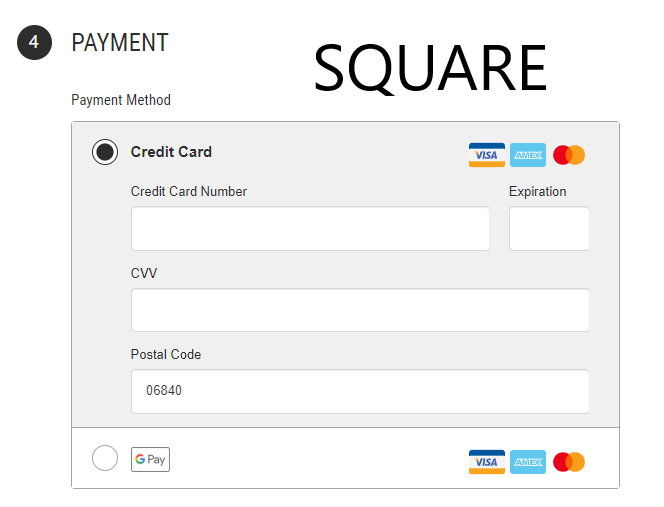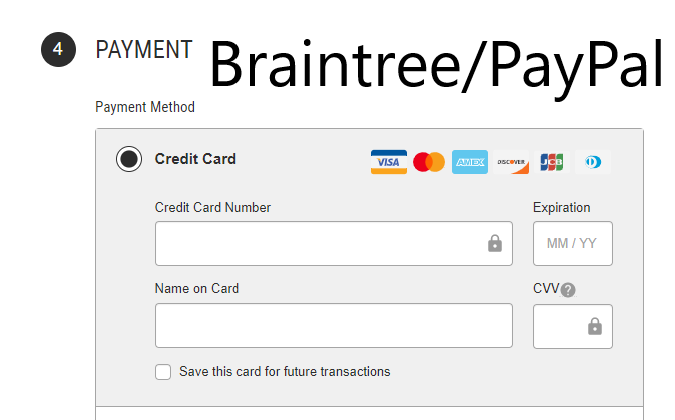- Subscribe to RSS Feed
- Mark Thread as New
- Mark Thread as Read
- Float this Thread for Current User
- Bookmark
- Subscribe
- Printer Friendly Page
BigCommerce: Square, Stripe or PayPal
We have an online store at BigCommerce.com. According to the logs, a greater than 70% users are accessing our site on phones (Apple or Google). To enhance the checkout experience -- we want to offer digital wallets (e.g., Apple Pay, Google Pay, MasterPass) on our online store.
Per BigCommerce: Square does not support digital wallets on their site.
https://support.bigcommerce.com/s/article/Connecting-with-Apple-Pay
https://support.bigcommerce.com/s/article/Connecting-with-Google-Pay
https://support.bigcommerce.com/s/article/Connecting-with-Masterpass
It seems that the only option is to process online credit card sales via Stripe or PayPal. Any suggestions?
- Mark as New
- Bookmark
- Subscribe
- Subscribe to RSS Feed
- Permalink
- Report
- Subscribe to RSS Feed
- Mark Thread as New
- Mark Thread as Read
- Float this Thread for Current User
- Bookmark
- Subscribe
- Printer Friendly Page
Hey @LSPA. You're right, with BigCommerce integration there isn't a way to use Square if you want to allow customers to pay with their digital wallets (Apple Pay or Google Pay). I'll share your interest in support for digital wallets with BigCommer the Integrations team!
In the meantime, support for digital wallets is available with the new Square Online Store (powered by Weebly), and with Square's Checkout API. I'm not sure either of those options are suitable as you've already set up your site with BigCommerce.
We'll let you know if this changes in future!
Seller Community Manager
- Subscribe to RSS Feed
- Mark Thread as New
- Mark Thread as Read
- Float this Thread for Current User
- Bookmark
- Subscribe
- Printer Friendly Page
Great! BigCommerce offers following digital wallets: Apple Pay, Google Pay, Visa Checkout, MasterPass. It would be nice to see all four wallets via Square.
Also, on the Square checkout option -- it is missing logos of Discover, JCB and Diners Club.
We did try Weebly/Square online store. But due to the business requirements & complexity, we are not the best fit for Weebly. Overall, Weebly is a great product and priced competitively.
- Subscribe to RSS Feed
- Mark Thread as New
- Mark Thread as Read
- Float this Thread for Current User
- Bookmark
- Subscribe
- Printer Friendly Page
Any update on enabling Google/Apple Pay on the BigCommerce platform? We have an online store on BigCommerce -- lately seeing a surge in digital wallet usage especially via FB/Instagram. I tried both Stripe and PayPal at the online store. Both offer good & user-friendly implementations; But was hoping to give Square all our online sales transactions. Thanks.
- Mark as New
- Bookmark
- Subscribe
- Subscribe to RSS Feed
- Permalink
- Report
- Subscribe to RSS Feed
- Mark Thread as New
- Mark Thread as Read
- Float this Thread for Current User
- Bookmark
- Subscribe
- Printer Friendly Page
Hi there, @LSPA 👋 Thanks for reaching out and checking in on this thread!
We have no new information to share in regards to Apple and Google pay capabilities through BigCommerce, although we don't regulate payment options for BigCommerce on our side. We would recommend reaching out to BigCommerce directly to get more insight into an accurate timeline for their release.
Feel free to reach back out if anything else comes up!
Community Moderator, Square
Sign in and click Mark as Best Answer if my reply answers your question.
- Mark as New
- Bookmark
- Subscribe
- Subscribe to RSS Feed
- Permalink
- Report
- Subscribe to RSS Feed
- Mark Thread as New
- Mark Thread as Read
- Float this Thread for Current User
- Bookmark
- Subscribe
- Printer Friendly Page
Thanks @Joe I have asked on the BigCommerce (BC) community page.
I assumed that all payment processors, e.g., Square, Stripe, PayPal, etc. list their offerings/features on the BC marketplace. The payment processors decide the features that they wish to offer on the BC marketplace. They collaborate with BC to determine the user experience. When I use Square at BC -- transactions are processed directly by Square Inc.
If I understood your comment correctly: Square listing on the BC marketplace is determined by BigCommerce,, and Square have no or minimal control over it offerings on BC?
- Mark as New
- Bookmark
- Subscribe
- Subscribe to RSS Feed
- Permalink
- Report
- Subscribe to RSS Feed
- Mark Thread as New
- Mark Thread as Read
- Float this Thread for Current User
- Bookmark
- Subscribe
- Printer Friendly Page
The Square default checkout screen on BigCommerce is not formatted correctly. We received several customer complaints, so flagging it for both Square and BC. Below are checkout images from Square and Braintree.
- Mark as New
- Bookmark
- Subscribe
- Subscribe to RSS Feed
- Permalink
- Report
- Subscribe to RSS Feed
- Mark Thread as New
- Mark Thread as Read
- Float this Thread for Current User
- Bookmark
- Subscribe
- Printer Friendly Page
I would go with Stripe over Square or PayPal if I was employing a multi channel strategy. Stripe allows you to set up multiple sub accounts, each with a separate bank account, under the same e-mail account. That way, you can keep correspondence in one place while also keeping the financials separate. It really helps when you need to break out the performance of your business to make decisions going forward. To set up Stripe on two different venues, you just give each a different access key. It's a cool feature and very simple to set up!
PayPal and, sadly, Square are still stuck in the dark ages with one e-mail attached to one bank account. That means all of your money is either dumped into one big pile or you have to keep track of multiple e-mail accounts. It shows a real lack of foresight. For PayPal, it's almost understandable with their history as a P2P service, but Square really should've put more thought into their design. It's just surprising it'd never been addressed with how often the API seems to be broken arbitrarily.
Square's OK if you're only going to use it for cards or only going to set up a single storefront that only supports Chrome. I don't see that changing any time soon with how many features I was looking for still aren't implemented after almost a decade.
- Mark as New
- Bookmark
- Subscribe
- Subscribe to RSS Feed
- Permalink
- Report
- Subscribe to RSS Feed
- Mark Thread as New
- Mark Thread as Read
- Float this Thread for Current User
- Bookmark
- Subscribe
- Printer Friendly Page
Thanks @RKTOYS . I have enabled Stripe as payment gateway for digital wallets and credit card. The feature that you highlighted is interesting because I have been looking for better ways to track online channel P&L.
@Joe @Helen I posted below at the BigCommerce forum. If I could assist in anyway, please let me know. All the Best.
" Square confirmed that they support Apple Pay and Google Pay. They said that BigCommerce would need to enable digital wallets for Square!?!
Following issues with the default Square checkout page:
1) Expiration does not show format requested, e.g., MM/YY
2) CVV field is long and the name field is missing
3) Both Stipe and Braintree/PayPal credit card checkout pages have the exact same new formats. For some reason, Square has the old version.
4) Square checkout is missing various credit card logos compared to Braintree & Stripe.
I'm not looking to customize credit card checkout. I was hoping that the default will look intuitive like other checkout pages. We had customers complaining that the Square credit card checkout is not working. Later we found that it was mostly due to typing "YYYY" instead of "MM/YY" in the Expiration box.
Could I assist in facilitating communication btwn BC and Square?"
- Subscribe to RSS Feed
- Mark Thread as New
- Mark Thread as Read
- Float this Thread for Current User
- Bookmark
- Subscribe
- Printer Friendly Page
We have the same issue. Any update on progress for the square payment integration?
- Mark as New
- Bookmark
- Subscribe
- Subscribe to RSS Feed
- Permalink
- Report
- Subscribe to RSS Feed
- Mark Thread as New
- Mark Thread as Read
- Float this Thread for Current User
- Bookmark
- Subscribe
- Printer Friendly Page
No updates from Square or BigCommerce. It's strange because Square's business is built on innovating credit card processing. Then, tacking-on additional services to increase retention and profitability.
- Mark as New
- Bookmark
- Subscribe
- Subscribe to RSS Feed
- Permalink
- Report