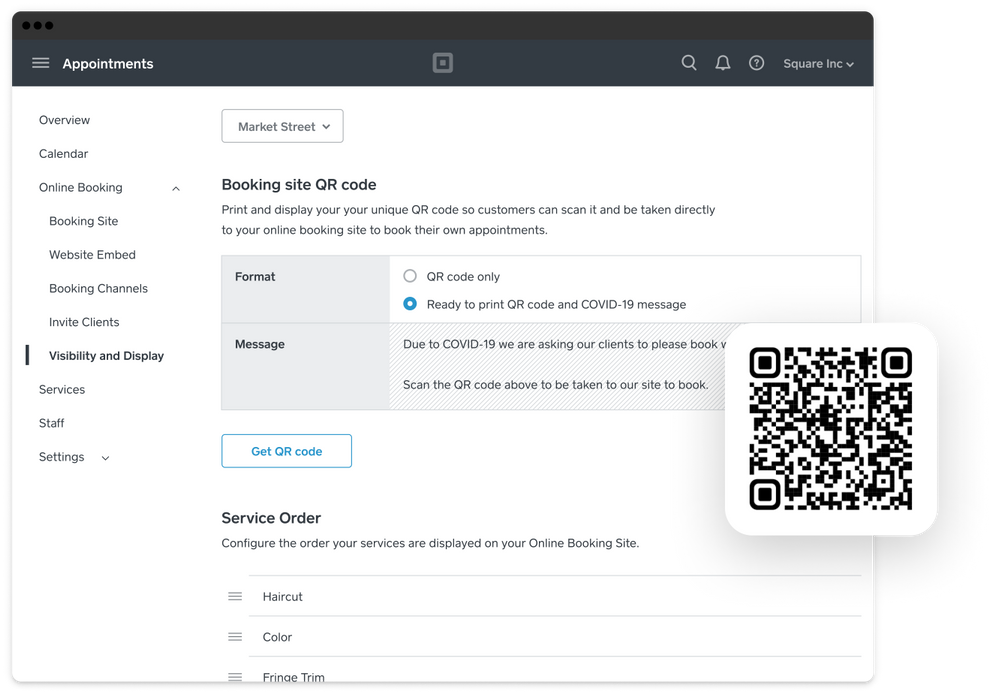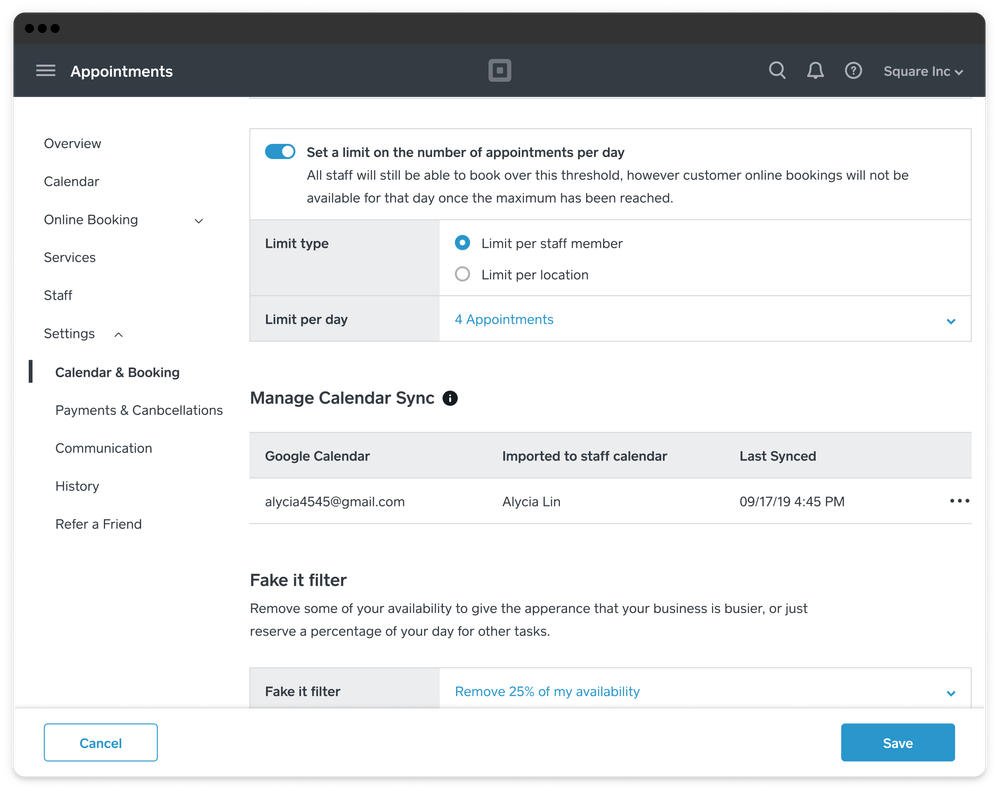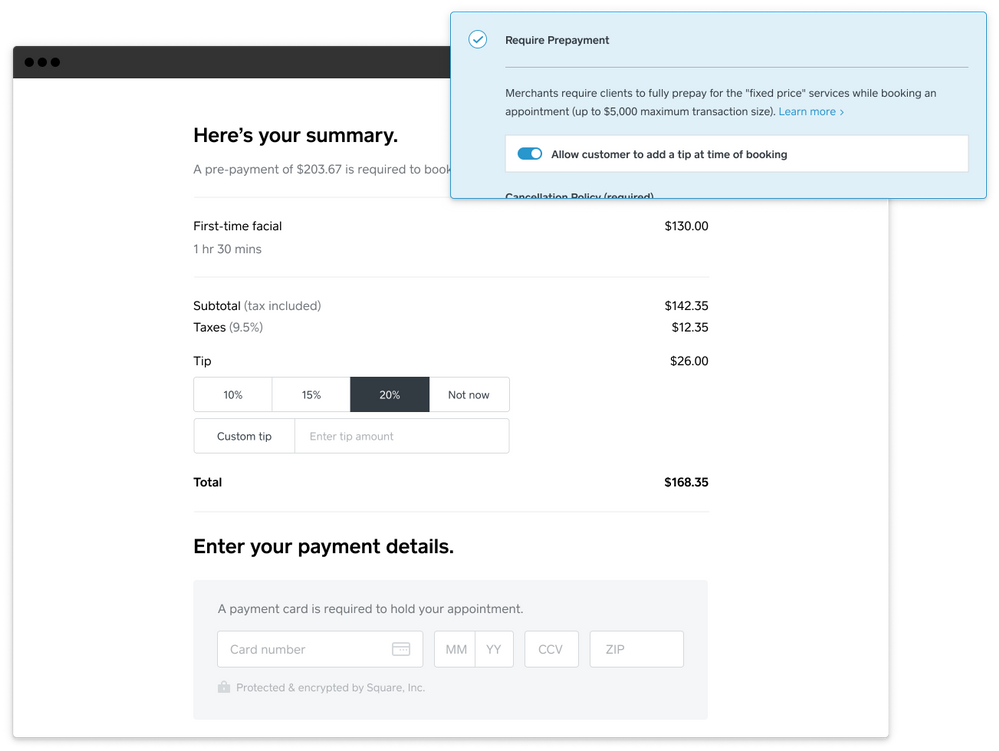- Subscribe to RSS Feed
- Mark Thread as New
- Mark Thread as Read
- Float this Thread for Current User
- Bookmark
- Subscribe
- Printer Friendly Page
Square Appointments: Introducing new social-distancing tools
We want to make sure you have the tools to keep your business running while social distancing measures continue to be in place. That’s why we’ve launched additional features such as booking website QR codes and daily reservation limits to help you manage scheduling and any business modifications more easily. These are automatically included with your Square Appointments account.
Booking website QR code
Print out your unique booking site QR code and display it so customers can easily scan it and book their next appointment.
To access your booking website QR code from your online Appointments Dashboard:
- Visit Online Booking > Visibility & Display using a laptop or desktop computer.
- Select whether to print the QR code only or show a message related to COVID-19. Note: This message cannot be customized at this time.
- Select Get QR Code.
Daily reservation limits
Set a limit on the number of reservations an employee or location can accept per day.
To enable reservation limits from your online Appointments Dashboard:
- Visit Settings > Calendar & Booking using a laptop or desktop computer.
- Turn on the toggle to set a limit on the number of appointments per day.
- Select the type of limit you wish to create, either per staff member or per location
- Choose the number of appointments you want to accept per day.
- Click Save.
Prepayment with tipping
Customers can now add a tip when prepaying for their appointment, removing the need for checkout or a separate transaction for tipping in person.
To enable customer prepayment with tipping from your online Appointments Dashboard:
- Visit Settings > Payments & Cancellations using a laptop or desktop computer.
- Click Require Prepayment and define your cancellation policy in the text box. Your customers will be required to agree to your policy before booking online.
- Turn on the toggle to allow customers to add a tip.
- Click Save.
Let us know how these new features are going and don't hesitate to reach out if you have any questions or ideas for additional tools!
Gestora de la Comunidad de Vendedores / Seller Community Manager, Square
- Labels:
-
Appointments
- Subscribe to RSS Feed
- Mark Thread as New
- Mark Thread as Read
- Float this Thread for Current User
- Bookmark
- Subscribe
- Printer Friendly Page
So is there no way to use a QR code if the client is physically there and checking out through Square Appointments? That would be a great option! My clients do not prepay so wouldn’t be useful to me. Would appreciate a touch less checkout w a QR code when they are physically in my loft.
- Subscribe to RSS Feed
- Mark Thread as New
- Mark Thread as Read
- Float this Thread for Current User
- Bookmark
- Subscribe
- Printer Friendly Page
Great question, @RHRouge!
Do you have a Square Online site? You can also use QR codes with that, so if you service items being sold through your online store then customers can use the QR code to order the item in person. Square Online QR codes were made with restaurants in mind, but there's no reason you couldn't use it for other types of businesses.
Seller Community, Platform
- Subscribe to RSS Feed
- Mark Thread as New
- Mark Thread as Read
- Float this Thread for Current User
- Bookmark
- Subscribe
- Printer Friendly Page
I don’t use the online site for clients yet. My question is can I check out in person clients using a QR code so it is touchless? I use Square Appointments
- Subscribe to RSS Feed
- Mark Thread as New
- Mark Thread as Read
- Float this Thread for Current User
- Bookmark
- Subscribe
- Printer Friendly Page
Just so I understand you correctly, these are customers who are just walk-ins and show up to pay right at the time of service?
Seller Community, Platform
- Subscribe to RSS Feed
- Mark Thread as New
- Mark Thread as Read
- Float this Thread for Current User
- Bookmark
- Subscribe
- Printer Friendly Page
I’m checking back to see if adding an in person QR or payment link as been explored as an option for Square appointments. I love using it in my regular square app but do not check people out through the appointments app due to the lack of not having it.
- Subscribe to RSS Feed
- Mark Thread as New
- Mark Thread as Read
- Float this Thread for Current User
- Bookmark
- Subscribe
- Printer Friendly Page
Hey there, @Jess82 -
Welcome to the Community and thank you for posting your question.
I don't have any updates on this Feature Request at the moment, but I will tag your post for our Product Team.
Keep an eye out for our Product Updates when new features have been launched.
I appreciate you checking in with us about this!
Community Moderator, Square
Sign in and click Mark as Best Answer if my reply answers your question.