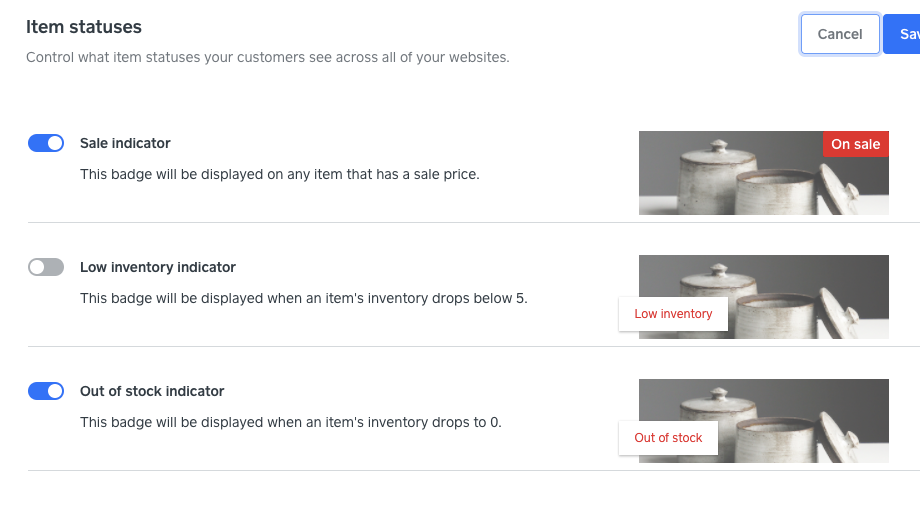- Subscribe to RSS Feed
- Mark Thread as New
- Mark Thread as Read
- Float this Thread for Current User
- Bookmark
- Subscribe
- Printer Friendly Page
The title of this thread has been edited by a Square Moderator from the original: "Can anyone tell me how to hide the low stock alerts on items?"
Even after removing the low stock tracking in the dashboard, it is still showing a low stock alert on the online store. I republished and that didn't help.
- Subscribe to RSS Feed
- Mark Thread as New
- Mark Thread as Read
- Float this Thread for Current User
- Bookmark
- Subscribe
- Printer Friendly Page
HI, sure you can hide the alert, here's the breadcrumbs to locate.
Online Dashboard, Settings, Item Settings, Item Statuses, scroll down to Low Inventory Indicator
TERRI
- Subscribe to RSS Feed
- Mark Thread as New
- Mark Thread as Read
- Float this Thread for Current User
- Bookmark
- Subscribe
- Printer Friendly Page
HI, sure you can hide the alert, here's the breadcrumbs to locate.
Online Dashboard, Settings, Item Settings, Item Statuses, scroll down to Low Inventory Indicator
TERRI
- Subscribe to RSS Feed
- Mark Thread as New
- Mark Thread as Read
- Float this Thread for Current User
- Bookmark
- Subscribe
- Printer Friendly Page
That worked! Thank you!
- Subscribe to RSS Feed
- Mark Thread as New
- Mark Thread as Read
- Float this Thread for Current User
- Bookmark
- Subscribe
- Printer Friendly Page
I've tried this and it won't work for me. I have the low stock indicator off, and it still says low stock on the website.
- Subscribe to RSS Feed
- Mark Thread as New
- Mark Thread as Read
- Float this Thread for Current User
- Bookmark
- Subscribe
- Printer Friendly Page
Thanks for giving these troubleshooting steps a try, @TLHouston. Give publishing your site again a try when you have a moment. Please let us know how you go!
Ps. I noticed it's your first post, welcome to our community 👋 🙂
- Subscribe to RSS Feed
- Mark Thread as New
- Mark Thread as Read
- Float this Thread for Current User
- Bookmark
- Subscribe
- Printer Friendly Page
Thanks, I got it working.
- Subscribe to RSS Feed
- Mark Thread as New
- Mark Thread as Read
- Float this Thread for Current User
- Bookmark
- Subscribe
- Printer Friendly Page
I tried the aforementioned steps and was able to turn the toggle off, but the "Low Stock" alert is still appearing on my website. I have refreshed and re-published, so not sure where I am going wrong. Any help would be appreciated as I sell hand made items one at a time so every piece is announcing "Low Stock" and I don't look at that as a good marketing plan!! 🙂
EDIT: well, it appears I need to upgrade my plan to enact this. I am on the lowest plan now....Professional, I think? Someone in a thread said you do not need to have a paid plan to use this function, but perhaps things have changed. Ya always get less for more! Guess I will leave it for now unless I can find some other reasons to upgrade and spend another $150/year.
Thanks!
Loretta Wray Pottery
- Subscribe to RSS Feed
- Mark Thread as New
- Mark Thread as Read
- Float this Thread for Current User
- Bookmark
- Subscribe
- Printer Friendly Page
Welcome to the Seller Community, @HoosierMama 👋 It's nice to have you here.
I'd like to look into this further for you, but I'm a little confused on what is happening. You are not on the designated plan for the feature, but the badge is still showing up on your items?
Can you post a link to the page on your live site where you see "low stock" appearing on the item image?
Thanks in advance, and welcome again to the community, Loretta
- Subscribe to RSS Feed
- Mark Thread as New
- Mark Thread as Read
- Float this Thread for Current User
- Bookmark
- Subscribe
- Printer Friendly Page
Sorry, my edit was confusing. It seems I will need to upgrade my plan to disable the "Low Stock" alert. Here is a link to what I am talking about: https://www.lorettawraypottery.com/s/shop
Thanks for. Your response.
- Subscribe to RSS Feed
- Mark Thread as New
- Mark Thread as Read
- Float this Thread for Current User
- Bookmark
- Subscribe
- Printer Friendly Page
Hi there, @HoosierMama,
We appreciate you following up, and we apologize for the confusion. Editing the status of the item statuses is a feature of the Plus or Premium plan. As a courtesy, we can turn that status off for you, but if you wanted to edit that moving on, you would need to upgrade.
Community Moderator, Square
Sign in and click Mark as Best Answer if my reply answers your question.
- Subscribe to RSS Feed
- Mark Thread as New
- Mark Thread as Read
- Float this Thread for Current User
- Bookmark
- Subscribe
- Printer Friendly Page
Thanks, I guess I will just leave it. I am finding there seem to be a lot of handy-dandy personalization options that are only available for a little mo' money. At this point I don't sell enough product to justify the cost. Hence the "low inventory" issue. If I could afford the upgrade my problem would be too many "out of stock" notifications. However, Square graciously allows me to control that toggle at the low level plan! 🙄☺️ Thanks for responding.
- Subscribe to RSS Feed
- Mark Thread as New
- Mark Thread as Read
- Float this Thread for Current User
- Bookmark
- Subscribe
- Printer Friendly Page
The recent updates to the plans really make it difficult to continue doing business here. I own a domain and *had* been able to link it to my Square Site for free, but that feature is also now behind a paywall. Savvy, but a bit of an eff-you to the little guy.
-Also a Hoosier 😊
- Subscribe to RSS Feed
- Mark Thread as New
- Mark Thread as Read
- Float this Thread for Current User
- Bookmark
- Subscribe
- Printer Friendly Page
I agree!!! It seems that the little guy always gets the eff-you eventually. It's unfortunate that no one seems to acknowledge the benefit of keeping your small customers satisfied. (And I am among their smallest, I'm sure.) I had the same experience with Etsy, which is why I switched to Square! And after the holidays I will be looking for another platform to use for POS and online sales. The Square website platform is difficult to edit and seems to have a lot of glitches with inventory. They offer a free plan, than kept saying I needed to upgrade for more capabilities then after I upgraded, they seemed to move those capabilities to the next level, requiring another upgrade. The clincher for me has been the multiple crashes Square had over the last couple months with little to no correspondence with customers. I am thankful that they blazed a trail in making it feasible for small businesses to accept credit cards, but they've moved on and I think it's time for me to do that too.
- Subscribe to RSS Feed
- Mark Thread as New
- Mark Thread as Read
- Float this Thread for Current User
- Bookmark
- Subscribe
- Printer Friendly Page
Hi Ellie, I would like this courtesy removal of the low stock alert on my website as I see no need for it... even down the line. Thank you.
- Subscribe to RSS Feed
- Mark Thread as New
- Mark Thread as Read
- Float this Thread for Current User
- Bookmark
- Subscribe
- Printer Friendly Page
I am on the Plus plan and it still wont' remove itself.
- Subscribe to RSS Feed
- Mark Thread as New
- Mark Thread as Read
- Float this Thread for Current User
- Bookmark
- Subscribe
- Printer Friendly Page
Hey there @planthropology - I see this is your first post in the Seller Community, so I'd like to officially welcome you! 🎉👏
To clarify you don't want your items to show a low stock alert?
Square Community Moderator
Sign in and click Mark as Best Answer if my reply answers your question ✨
- Subscribe to RSS Feed
- Mark Thread as New
- Mark Thread as Read
- Float this Thread for Current User
- Bookmark
- Subscribe
- Printer Friendly Page
Correct. I do not want it to show.
- Subscribe to RSS Feed
- Mark Thread as New
- Mark Thread as Read
- Float this Thread for Current User
- Bookmark
- Subscribe
- Printer Friendly Page
You can disable low-stock alerts from the online Dashboard. To do so, go to Online > Items > Item Preferences> Toggle off the Low Inventory indicator. You can control what status comes across your site in Item Preferences. I hope that helps!
Square Community Moderator
Sign in and click Mark as Best Answer if my reply answers your question ✨
- Subscribe to RSS Feed
- Mark Thread as New
- Mark Thread as Read
- Float this Thread for Current User
- Bookmark
- Subscribe
- Printer Friendly Page
This has taken me months to find including calling square 2X!!!
Just figured it out:
Go to Online, Items, Item Preferences - then toggle off low inventory indicator
SHEW!!!
- Subscribe to RSS Feed
- Mark Thread as New
- Mark Thread as Read
- Float this Thread for Current User
- Bookmark
- Subscribe
- Printer Friendly Page
Wish I had seen the post above before - it didn't come up for me in search, ah well.