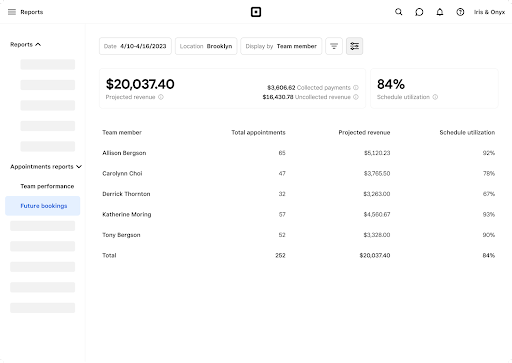- Subscribe to RSS Feed
- Mark as New
- Mark as Read
- Bookmark
- Subscribe
- Printer Friendly Page
- Report
Hi Sellers! 👋
We’re excited to share with you the 2nd Appointments specific report called the Future Bookings report.
-
This new report will let you look forward on your calendar and project out how much revenue you’re expected to make and how utilized you’re expected to be based on the bookings you have today
-
The report will let you display by team member or service, and breaks out revenue you’ve already collected as prepayments from revenue you’re yet to collect. You can choose which locations and which dates you want to look at as part of the report.
-
You can access this new report as an Appointments plus or premium subscriber by going to Dashboard > Reports > Appointments Reports > Future Bookings
-
For more information, see our help article here
-
Are there any other reports you’d like to see? Are there any metrics you’d like to see added to this report? Reply with ideas in this thread.
You must be a registered user to add a reply. If you've already registered, sign in. Otherwise, you can register with your Square Login.