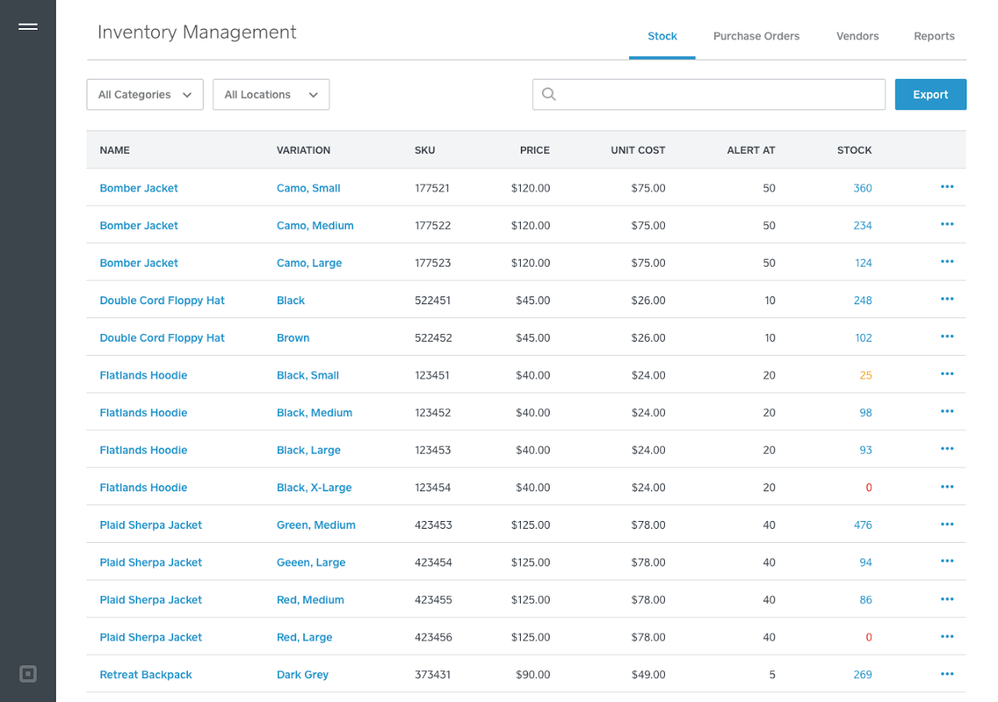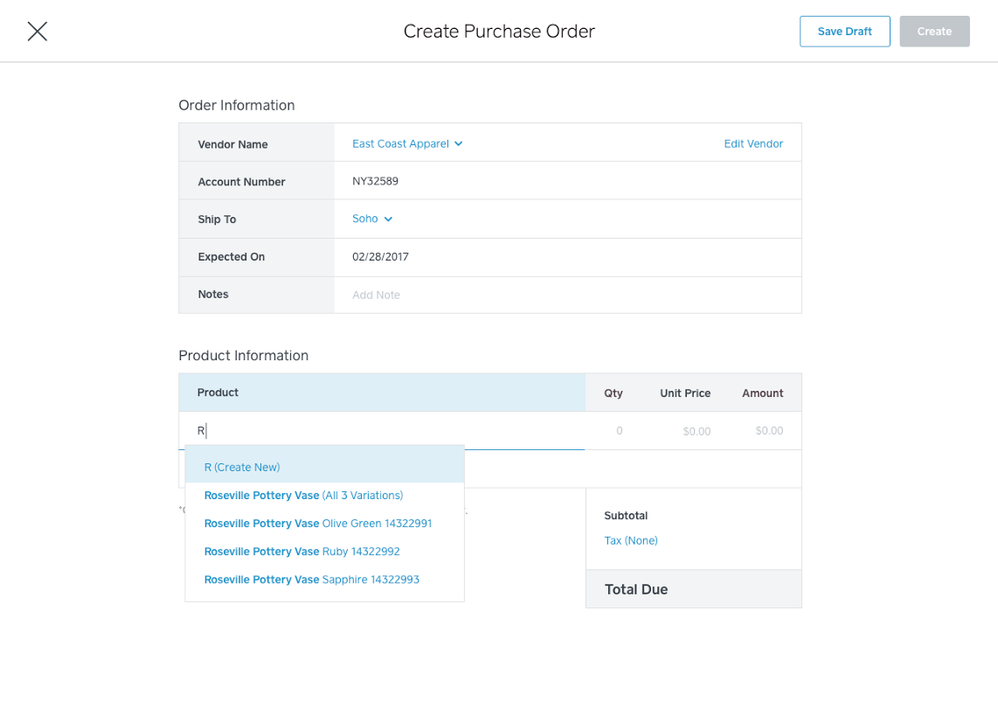- Subscribe to RSS Feed
- Mark Thread as New
- Mark Thread as Read
- Float this Thread for Current User
- Bookmark
- Subscribe
- Printer Friendly Page
Hi Community! I’m excited to share some new features that we’re rolling out in the new Square for Retail solution. Square for Retail is a separate app - now available in the App Store - that adds on a suite of oft-requested features to the Point of Sale app, including advanced inventory reporting (Cost of Goods!), vendor management, and purchase orders. Let’s take a look!
Features:
- Inventory Plus
With Square for Retail, you have access to three new, powerful reports: Cost of Goods Sold, Projected Profit, and Inventory by Category. In order to take advantage of the new reports available with Inventory Plus, you can now add Unit Cost for each item in your library.
- Vendor Management and Purchase Orders
Now you have the ability to create and manage your vendor list and send and receive purchase orders – your online Square Dashboard is your new Back of House.
- Team Management and Customer Directory
We’re bundling some existing features into the Retail POS as well. With Square for Retail, you’ll also have access to Team Management and Customer Directory features!
Pricing:
For $60 a device per month per location you will get access to the full suite of features available above. The first device for each location is free, and each additional device (per location) costs $20. There’s also a zero-commitment 30-day free trial, if you’d like to give everything a try first.*
Processing fees for Square for Retail are 2.5% + 10c for swipe, dip, or tap payments, and 3.5% + 15 cents for manually-entered payments. Invoices and Online Store orders are 2.9% + 30c per transction.
(Note: If you’re already using Team Management, you will not be billed separately and all of your employees will be included in the price of Square for Retail. No action required on your part!)
*Pricing for Square for Retail was updated in 2018 .
Getting Started:
If you’re new to Square for Retail, take a look at our comprehensive Getting Started Guide – it includes helpful tips for sellers who are new to the Square Point of Sale for Retail (but already have a Square account), as well as easy-to-follow onboarding steps for anyone brand new to Square.
You can also check out our Town Square blog for more information.
Feel free to comment below with any questions, thanks!
- Labels:
-
Square for Retail
- Subscribe to RSS Feed
- Mark Thread as New
- Mark Thread as Read
- Float this Thread for Current User
- Bookmark
- Subscribe
- Printer Friendly Page
A resounding YES! I would like to be able to separate the inventory and have it as a stand-alone. While my inventory is not extensive (yet), it would be nice to keep track of my costs so that I wouldn't have to "remember" the purchase price of every item, while ensuring that I have sufficient stock on hand.
- Subscribe to RSS Feed
- Mark Thread as New
- Mark Thread as Read
- Float this Thread for Current User
- Bookmark
- Subscribe
- Printer Friendly Page
YES, that would be very helpful for me.
- Mark as New
- Bookmark
- Subscribe
- Subscribe to RSS Feed
- Permalink
- Report
- Subscribe to RSS Feed
- Mark Thread as New
- Mark Thread as Read
- Float this Thread for Current User
- Bookmark
- Subscribe
- Printer Friendly Page
Can you please let me know if I've got this down?
In order to get my products into the system:
1. create the items; items cannot have a unit cost bc there is currently no inventory
2. create a purchase order, still no unit cost
3. receive the items by manually adding inventory count and a unit cost for each item
I am really looking for a way to add unit cost and price at the same time regardless of inventory count. Or any other way to streamline this process. Thanks!
Suggestions?
- Mark as New
- Bookmark
- Subscribe
- Subscribe to RSS Feed
- Permalink
- Report
- Subscribe to RSS Feed
- Mark Thread as New
- Mark Thread as Read
- Float this Thread for Current User
- Bookmark
- Subscribe
- Printer Friendly Page
Hi @readwithme
You can manage your unit cost with all of the actions you mentioned in your post. I could be misinterpreting this, so correct me if I'm not addressing your issue the right way.
There are three ways to set your Unit Cost:
- Bulk import from your Square Item Library,
- Receiving Purchase Orders
- Updating your stock manually using your online Square Dashboard.
This article might help you a bit more:
- Subscribe to RSS Feed
- Mark Thread as New
- Mark Thread as Read
- Float this Thread for Current User
- Bookmark
- Subscribe
- Printer Friendly Page
@Spenser do you have API as well for " Square for Retail " ?
- Mark as New
- Bookmark
- Subscribe
- Subscribe to RSS Feed
- Permalink
- Report
- Subscribe to RSS Feed
- Mark Thread as New
- Mark Thread as Read
- Float this Thread for Current User
- Bookmark
- Subscribe
- Printer Friendly Page
Where do I find the Cogs report?
- Mark as New
- Bookmark
- Subscribe
- Subscribe to RSS Feed
- Permalink
- Report
- Subscribe to RSS Feed
- Mark Thread as New
- Mark Thread as Read
- Float this Thread for Current User
- Bookmark
- Subscribe
- Printer Friendly Page
nevermind. found it
- « Previous
- Next »