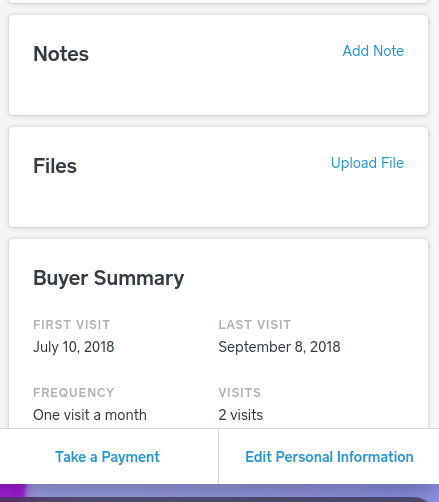- Subscribe to RSS Feed
- Mark Thread as New
- Mark Thread as Read
- Float this Thread for Current User
- Bookmark
- Subscribe
- Printer Friendly Page
The title of this thread has been edited from the original: Refund receipt
I am attempting to refund someone who paid by credit card through my online store (in August 2019). However, the refund was "cancelled" for some reason so I sent the refund by bank transfer. Is there a way to create and send a "refund receipt" through Square, even though I am not refunding to the card used to make the purchase?
- Mark as New
- Bookmark
- Subscribe
- Subscribe to RSS Feed
- Permalink
- Report
Hey there! Thanks for asking. Since the refund was completed outside of Square, there is no way to issue a refund receipt through Square. You will have to do this outside of Square and just keep records of this refund. I see a lot of Seller's make a note on the customer's profile in the Customer Directory stating how and when the refund happened.
See the screenshot here to find where you can add this information:
It will be at the bottom of the customer's profile.
I hope this helps and that you also have a great day! 🙂
Community Moderator, Square
Sign in and click Mark as Best Answer if my reply answers your question.
- Mark as New
- Bookmark
- Subscribe
- Subscribe to RSS Feed
- Permalink
- Report
Hey there! Thanks for asking. Since the refund was completed outside of Square, there is no way to issue a refund receipt through Square. You will have to do this outside of Square and just keep records of this refund. I see a lot of Seller's make a note on the customer's profile in the Customer Directory stating how and when the refund happened.
See the screenshot here to find where you can add this information:
It will be at the bottom of the customer's profile.
I hope this helps and that you also have a great day! 🙂
Community Moderator, Square
Sign in and click Mark as Best Answer if my reply answers your question.
- Mark as New
- Bookmark
- Subscribe
- Subscribe to RSS Feed
- Permalink
- Report
Is there any way to submit a request for this? We deal with a lot of third parties (insurance plans), and we need to complete refunds outside of square one frequently.
- Mark as New
- Bookmark
- Subscribe
- Subscribe to RSS Feed
- Permalink
- Report